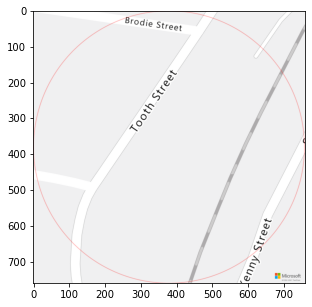Hi @Hessar, Robert take a look at this similar thread in StackOverflow: https://stackoverflow.com/questions/56799783/is-it-possible-to-remove-labels-from-azure-maps
Did you try the workaround provided by @rbrundritt ?
From @rbrundritt in related SO thread:
There isn't a documented API for this, but there is an unsupported way to do this. The base maps in Azure Maps use the Mapbox Vector Tile style schema which is a open standard. Its possible to access the base map layers and hide any label layers you want. Here is a code sample that hides all the labels in the base map: