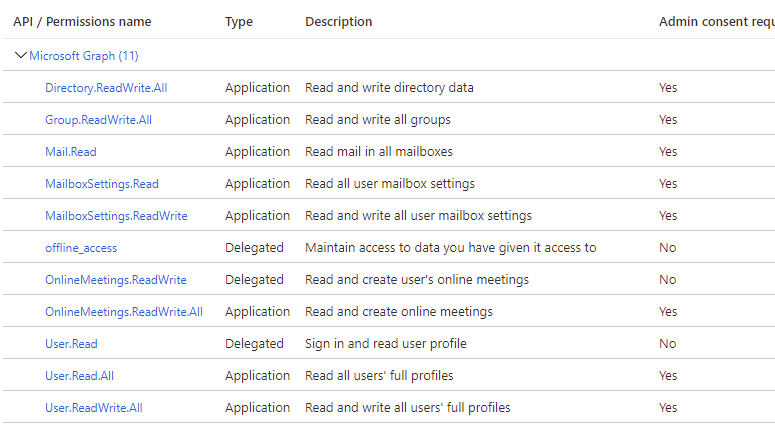Hello @Shweta Mathur ,
Thanks for reaching out.
You have to make sure the accessTokenAcceptedVersion is set to 2 for the resource app (Web API) for which you are requesting the access token, and you need specify your resource app (Web API) as audience in the scope parameter while requesting token (For an example: scope=https://contosoApp.com/tasks.read ) as shown below, but if you use Microsoft web-hosted resources in the scope parameter such as Microsoft Graph: https://graph.microsoft.com / Microsoft SharePoint: https://microsoft.sharepoint-df.com etc.., then V2.0 version token doesn't support yet.
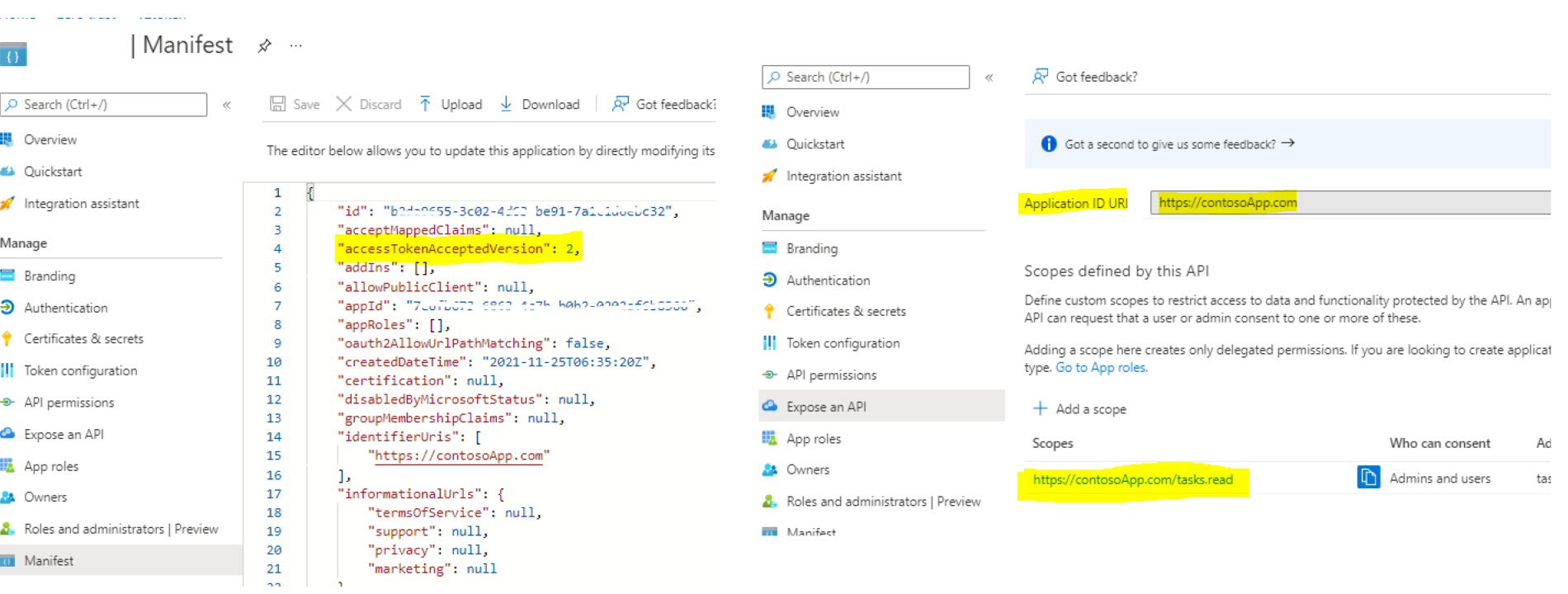
Outcome from my tenant Tenant:
An access token request call and decoded V2.0 version token
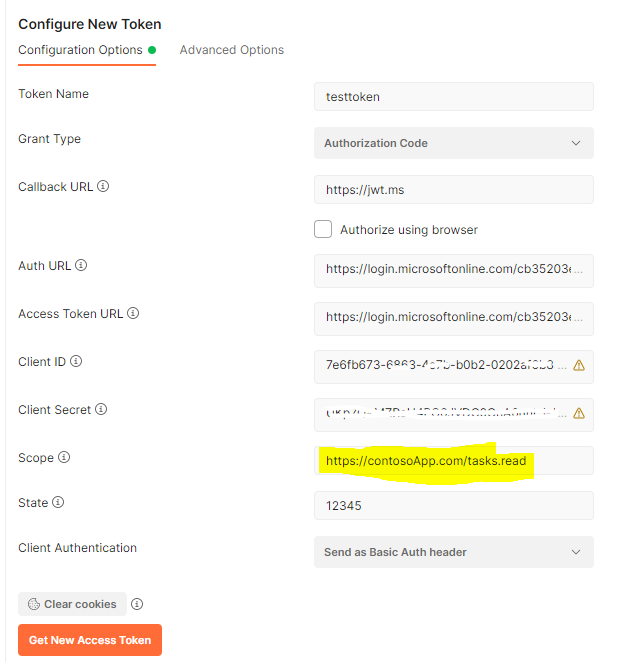
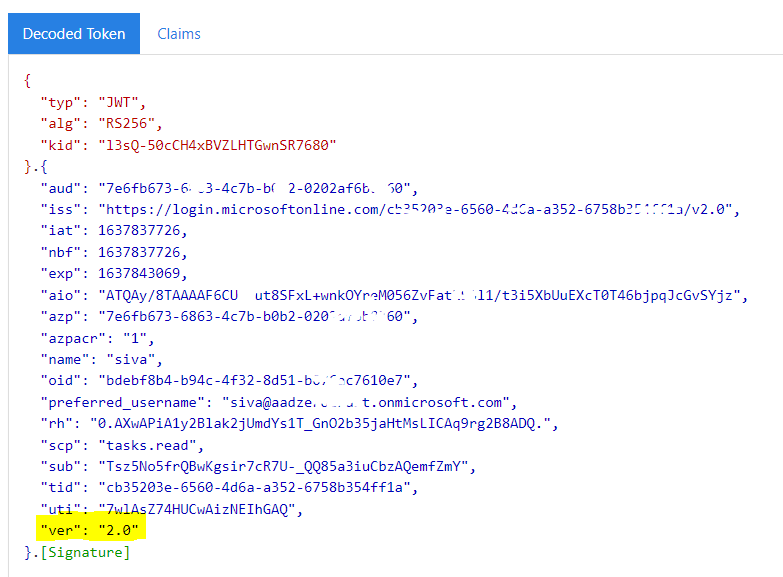
Hope this helps.
------
Please "Accept the answer" if the information helped you. This will help us and others in the community as well.