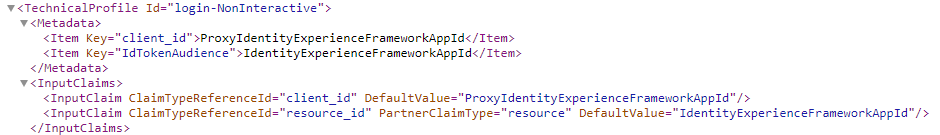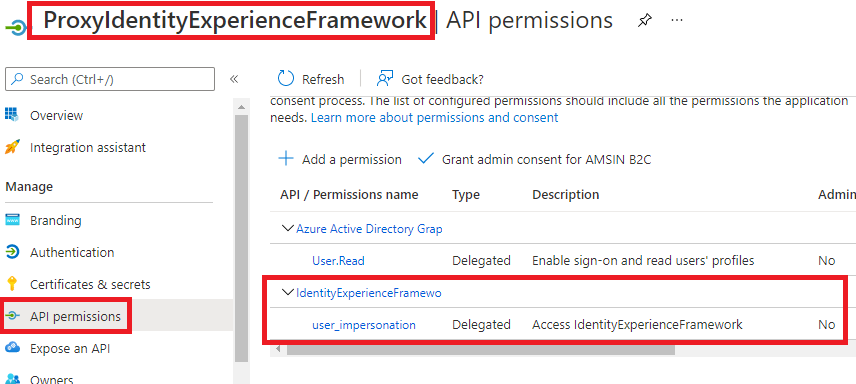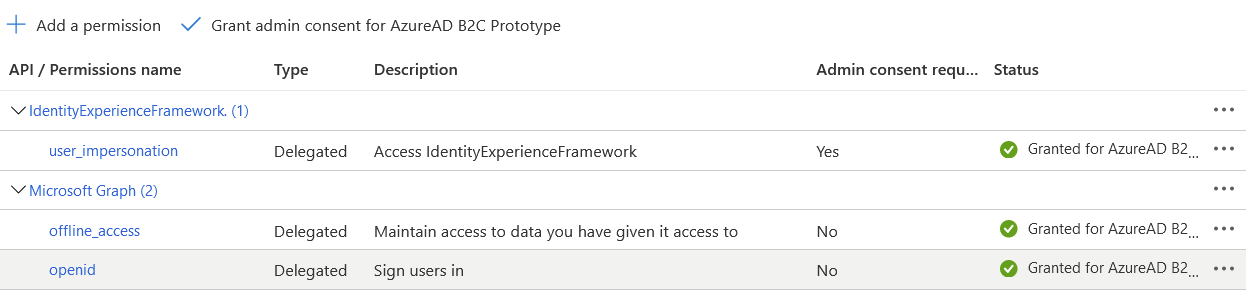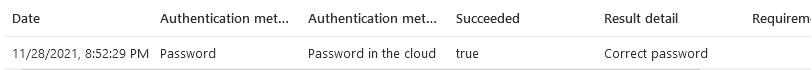Using the SignInAndSignUp custom policy, I can sign up and reset password successfully, I am logged in after Sign Up, but for some reason I can't Sign In.
I have the ApplicationIds set in TrustFrameworkExtensions.xml
Here is some data I got from AzureAD B2C VS Code Application Insights Extension:
Exceptions: Invalid username or password.
Validation technical profiles: login-NonInteractive
{
"Key": "Exception",
"Value": {
"Kind": "Handled",
"HResult": "80131500",
"Message": "Invalid username or password.",
"Data": {
"IsPolicySpecificError": false
}
}
}
login-NonInteractive in TrustFrameworkBase.xml:
<ClaimsProvider>
<DisplayName>Local Account SignIn</DisplayName>
<TechnicalProfiles>
<TechnicalProfile Id="login-NonInteractive">
<DisplayName>Local Account SignIn</DisplayName>
<Protocol Name="OpenIdConnect" />
<Metadata>
<Item Key="ProviderName">https://sts.windows.net/</Item>
<Item Key="METADATA">https://login.microsoftonline.com/{tenant}/.well-known/openid-configuration</Item>
<Item Key="authorization_endpoint">https://login.microsoftonline.com/{tenant}/oauth2/token</Item>
<Item Key="response_types">id_token</Item>
<Item Key="response_mode">query</Item>
<Item Key="scope">email openid</Item>
<!-- <Item Key="grant_type">password</Item> -->
<!-- Policy Engine Clients -->
<Item Key="UsePolicyInRedirectUri">false</Item>
<Item Key="HttpBinding">POST</Item>
</Metadata>
<InputClaims>
<InputClaim ClaimTypeReferenceId="signInName" PartnerClaimType="username" Required="true" />
<InputClaim ClaimTypeReferenceId="password" Required="true" />
<InputClaim ClaimTypeReferenceId="grant_type" DefaultValue="password" />
<InputClaim ClaimTypeReferenceId="scope" DefaultValue="openid" />
<InputClaim ClaimTypeReferenceId="nca" PartnerClaimType="nca" DefaultValue="1" />
</InputClaims>
<OutputClaims>
<OutputClaim ClaimTypeReferenceId="objectId" PartnerClaimType="oid" />
<OutputClaim ClaimTypeReferenceId="tenantId" PartnerClaimType="tid" />
<OutputClaim ClaimTypeReferenceId="displayName" PartnerClaimType="name" />
<OutputClaim ClaimTypeReferenceId="userPrincipalName" PartnerClaimType="upn" />
<OutputClaim ClaimTypeReferenceId="authenticationSource" DefaultValue="localAccountAuthentication" />
</OutputClaims>
</TechnicalProfile>
</TechnicalProfiles>
</ClaimsProvider>
login-NonInteractive in TrustFrameworkExtensions.xml:
<ClaimsProvider>
<DisplayName>Local Account SignIn</DisplayName>
<TechnicalProfiles>
<TechnicalProfile Id="login-NonInteractive">
<Metadata>
<Item Key="client_id">I have it set, but removed for question</Item>
<Item Key="IdTokenAudience">I have it set, but removed for question</Item>
</Metadata>
<InputClaims>
<InputClaim ClaimTypeReferenceId="client_id" DefaultValue="I have it set, but removed for question" />
<InputClaim ClaimTypeReferenceId="resource_id" PartnerClaimType="resource" DefaultValue="I have it set, but removed for question" />
</InputClaims>
</TechnicalProfile>
</TechnicalProfiles>
</ClaimsProvider>
Any help?