
everything has become normal after removing these update
but removing the security update is not a solution for a problem, I hope Microsoft fix this issue soonest.
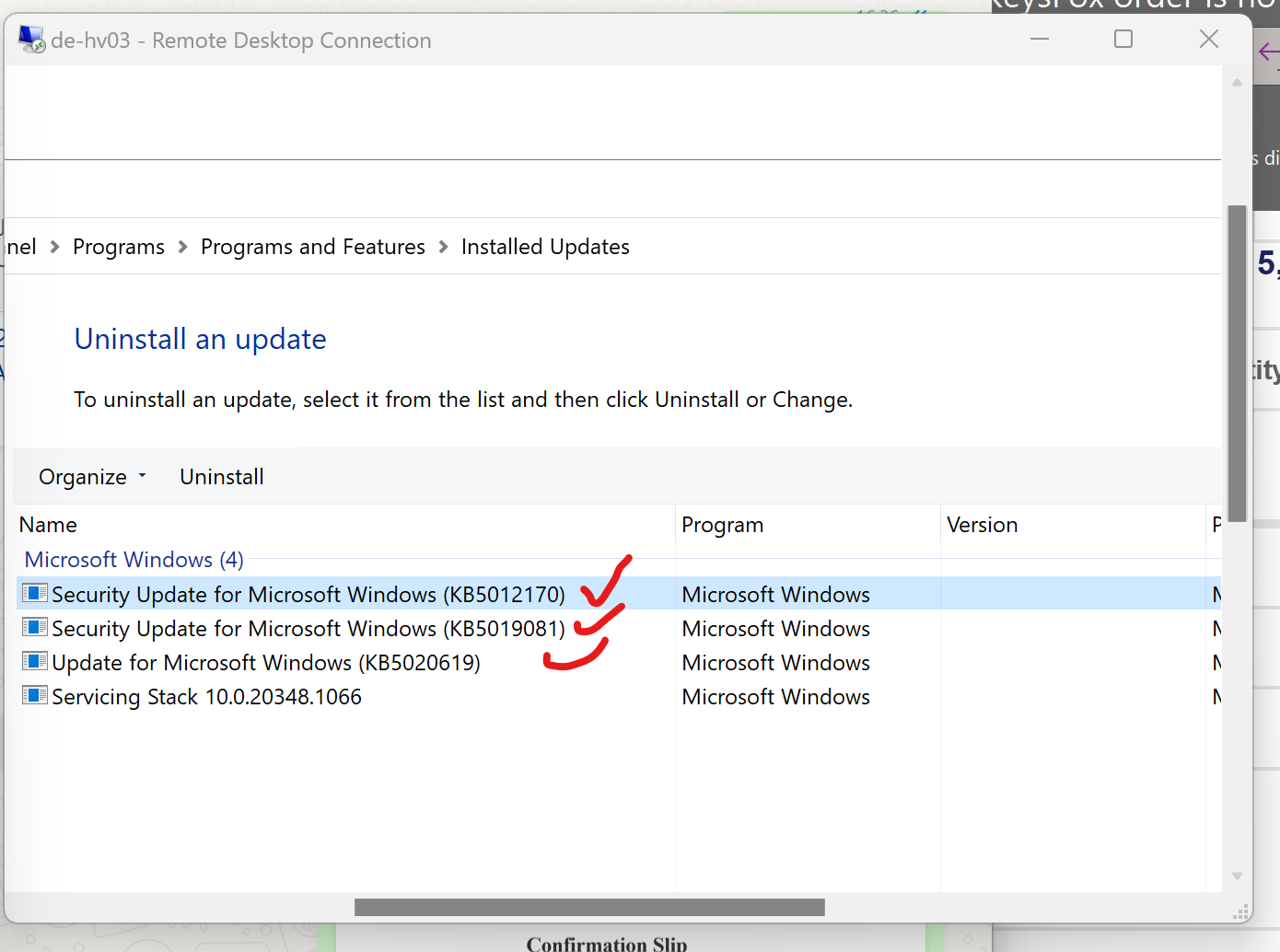
This browser is no longer supported.
Upgrade to Microsoft Edge to take advantage of the latest features, security updates, and technical support.
Hello,
I'm using Windows Server 2022 and I have this problem: data retrieval on Server Manager.
Is there a fix for this issue?
Obs:
Thank you.
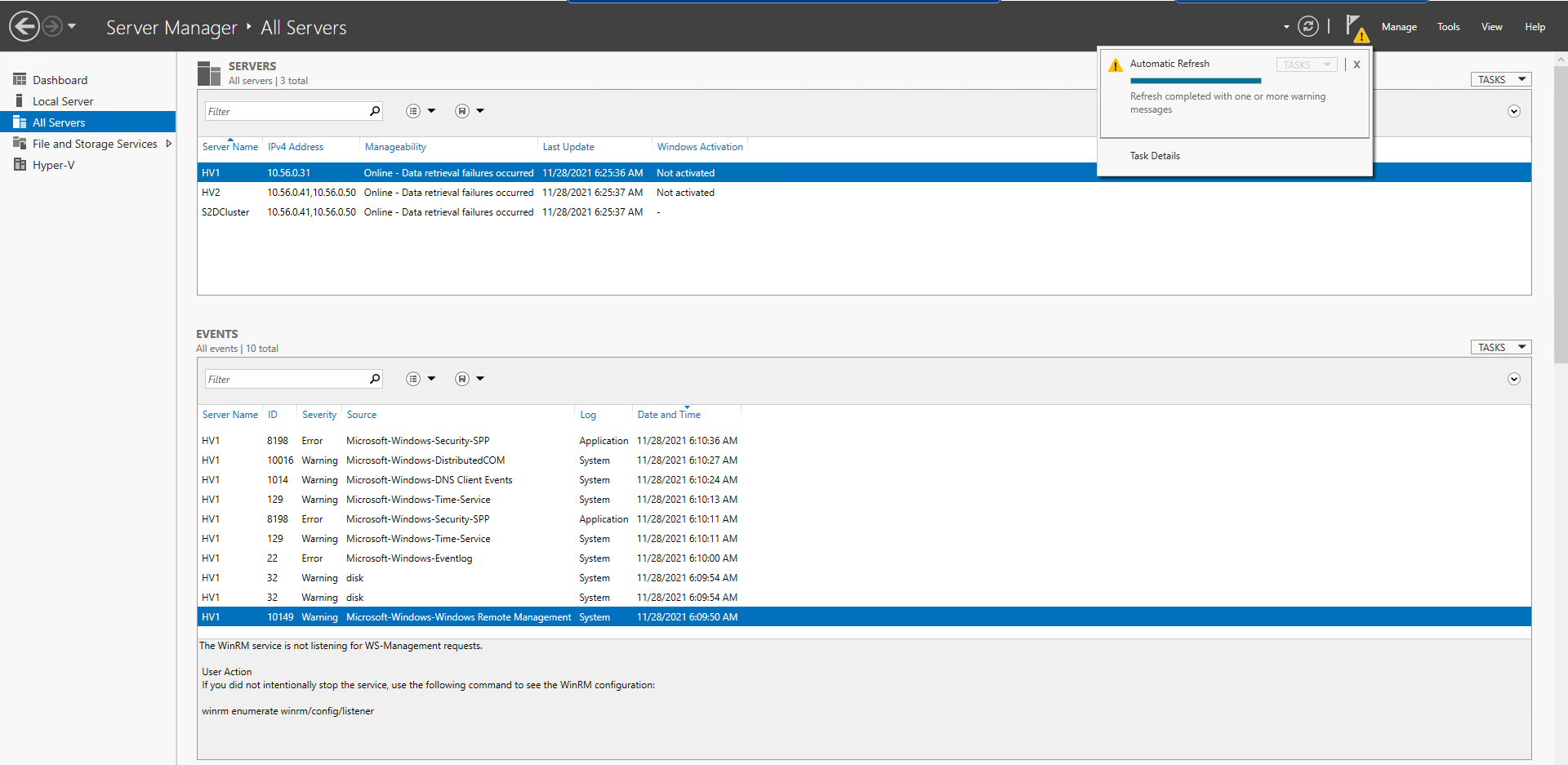
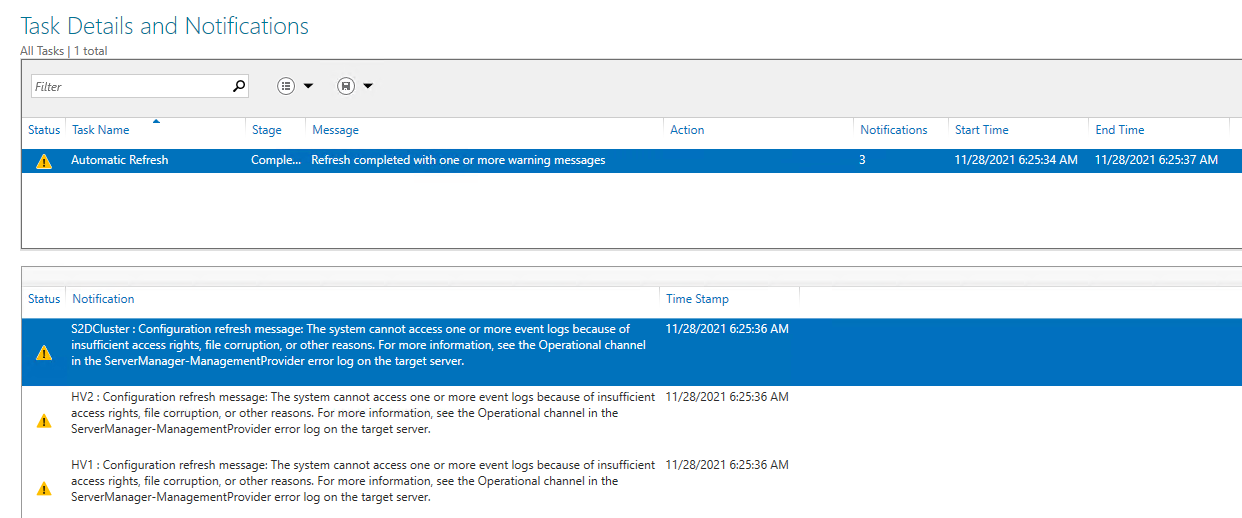
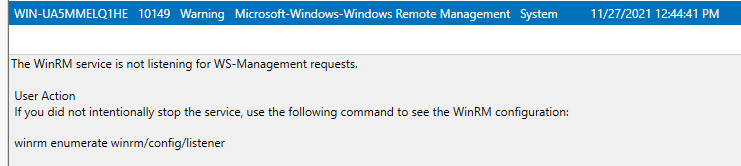
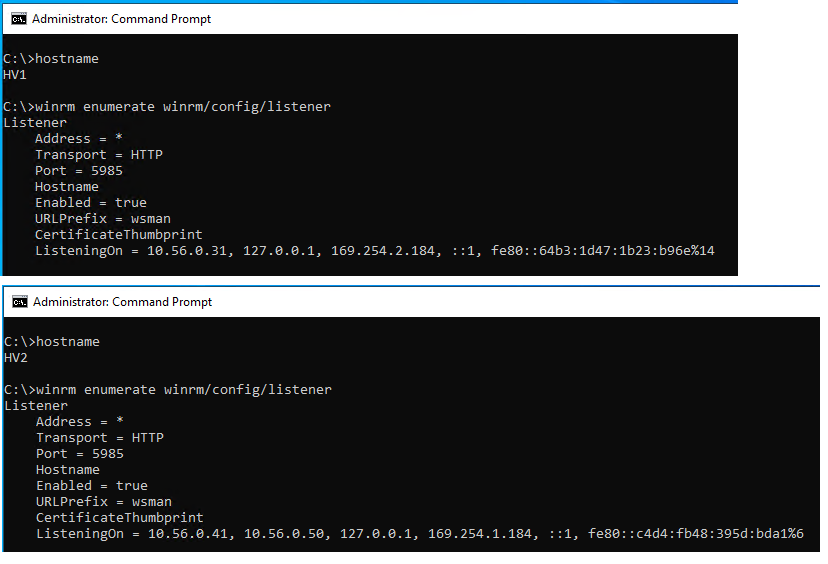
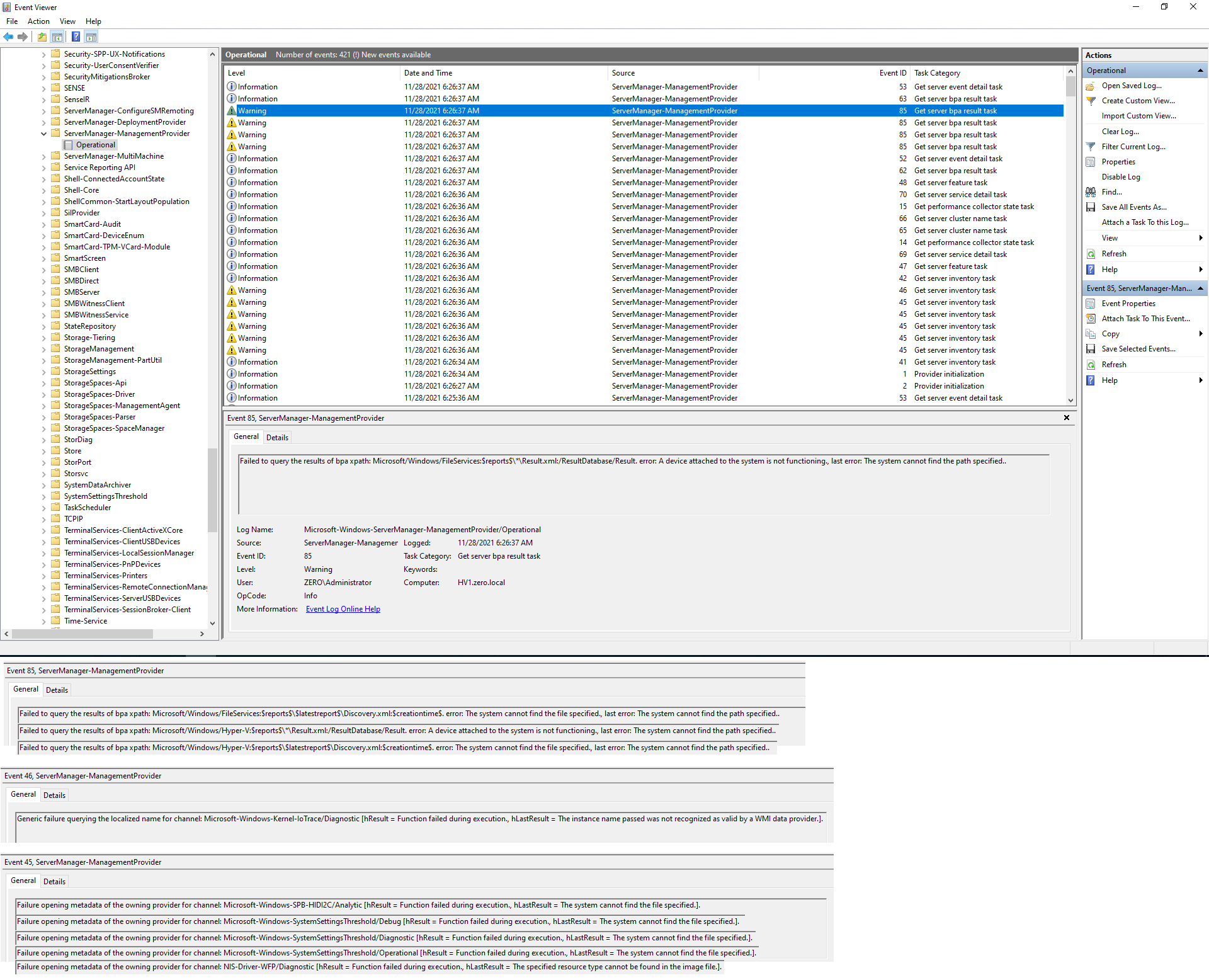

everything has become normal after removing these update
but removing the security update is not a solution for a problem, I hope Microsoft fix this issue soonest.
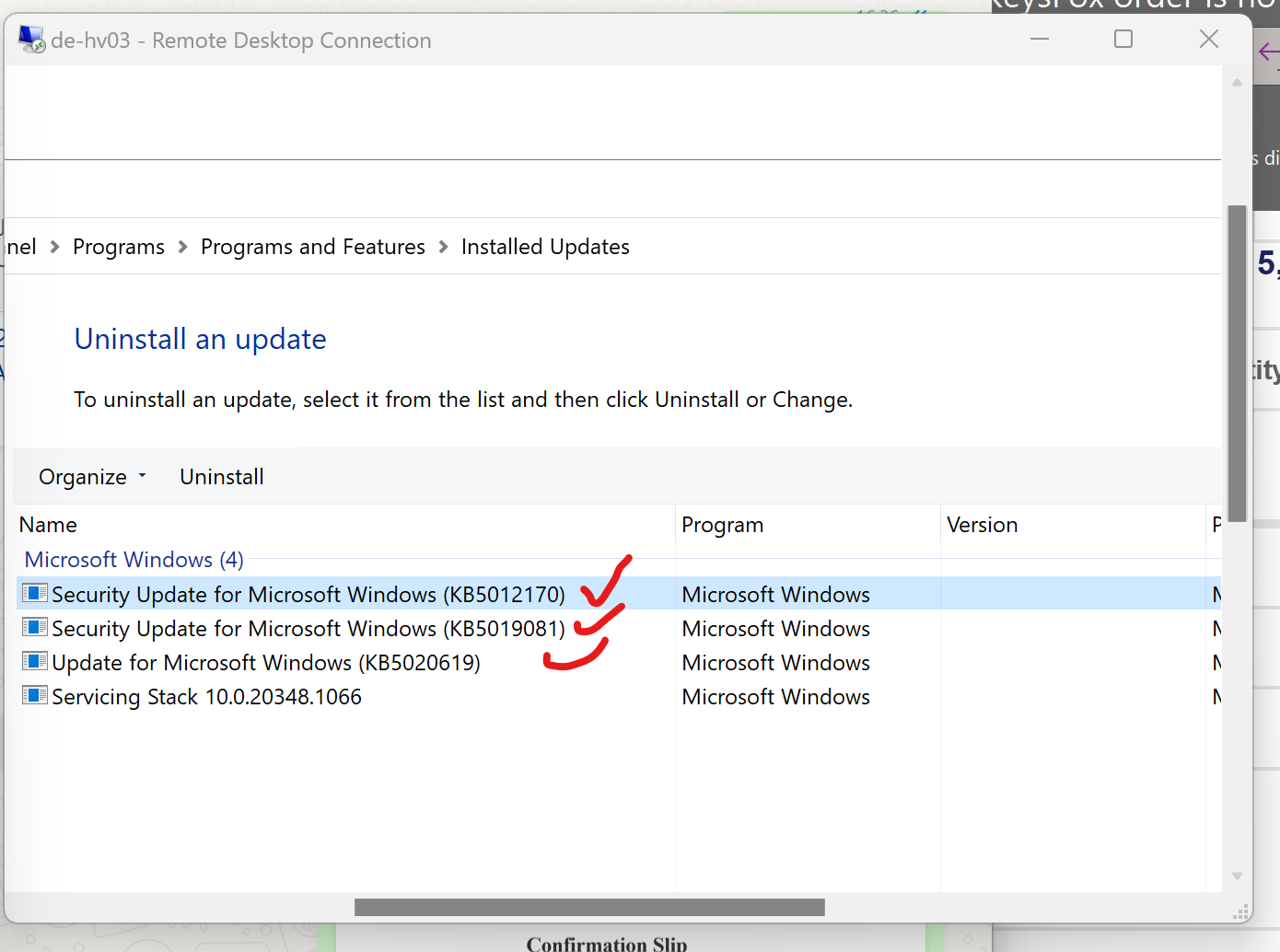
I can only confirm that after 5 months, the cluster production works properly without the errors mentioned above or any system crashes.
The REG_DWORD 'Enabled' is still deleted from the key HKEY_LOCAL_MACHINE\SOFTWARE\Microsoft\Windows\CurrentVersion\WINEVT\Channels\Microsoft-Windows-Kernel-IoTrace/Diagnostic on both cluster nodes and I haven't found any other solution except deleting REG_DWORD 'Enabled'
I also tried WMI repository autorecover according to these instructions but without success.
https://techcommunity.microsoft.com/t5/windows-server-for-it-pro/server-manager-problem-online-data-retrieval-failures-occurred/m-p/3011953
Hi
I have the same Error Server 2022 since I install the WU
KB5019081 KB5020619 , Servicing Stack 10.0.20348.1066 Exchange KB5019758 ,
in this Server is also Exchange 2019
The error goes away once I renamed the reg file Microsoft-Windows-Kernel-IoTrace/Diagnostic_old
Last night I uninstalled the Update KB5020619 , rename the Regeistry KEY back , Server Restarted and since yestarday are no errors anymore .
Im not sure if removing Update did help or restart from the Server 2022
If you click on refresh error (Server manager noitification), you will see the exact error. If your error match with below then follow my instructions.
"Configuration refresh failed with the following error: The WS-Management service cannot process the request. The computed response packet size (517916) exceeds the maximum envelope size that is allowed (512000)."
Solution
Open the registry key HKEY_LOCAL_MACHINE\SOFTWARE\Microsoft\Windows\CurrentVersion\WSMAN\Client
Check if maxEnvelopeSize is already exist. If yes then set 2000 hexadecimal (8192 decimal). and if it does not exist the create a DWORD (32-bit) value named maxEnvelopeSize
Restart Windows Remote Management (WS-Management), aka WinRM,
Of course credit goes to [https://blog.expta.com/2022/11/fix-for-online-data-retrieval-failures.html