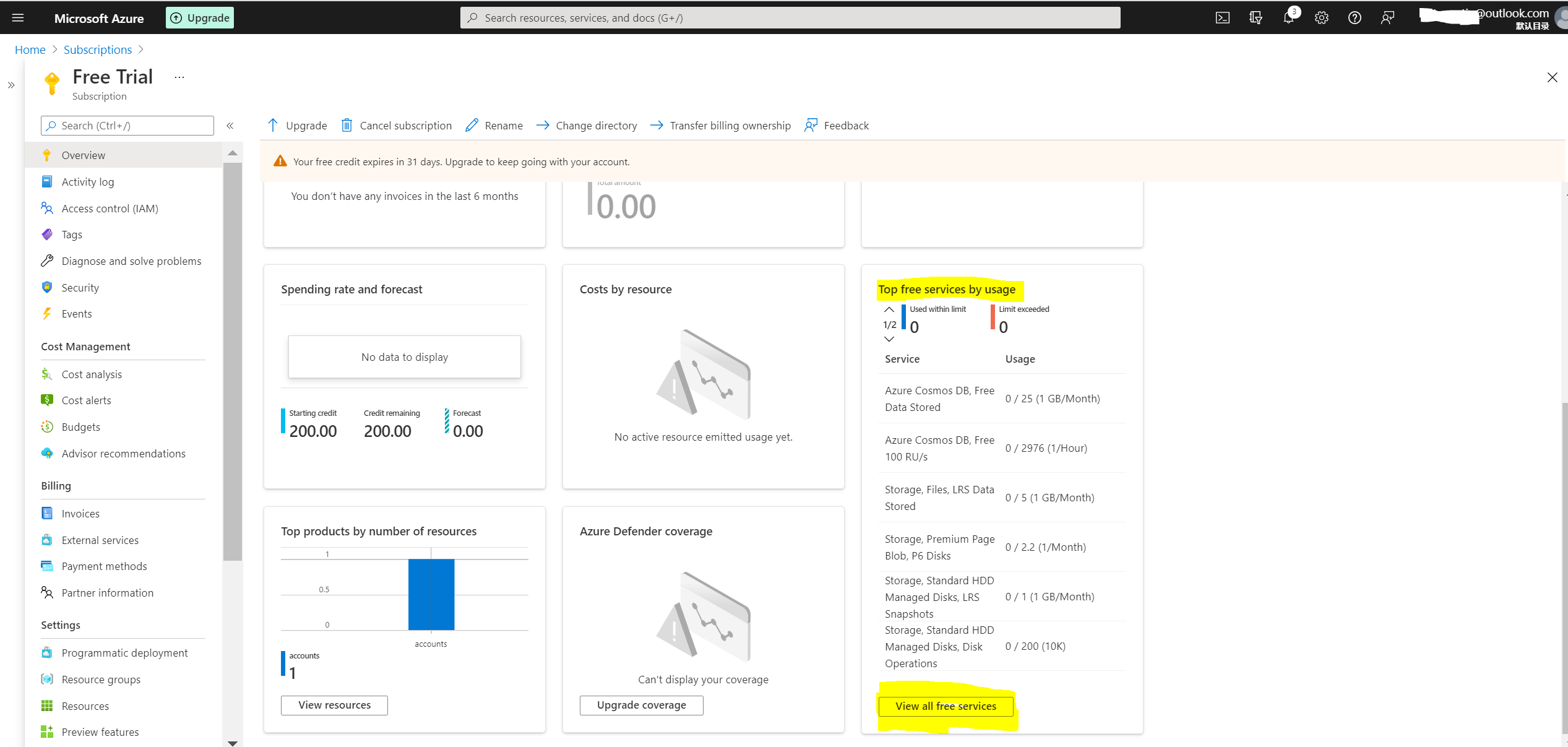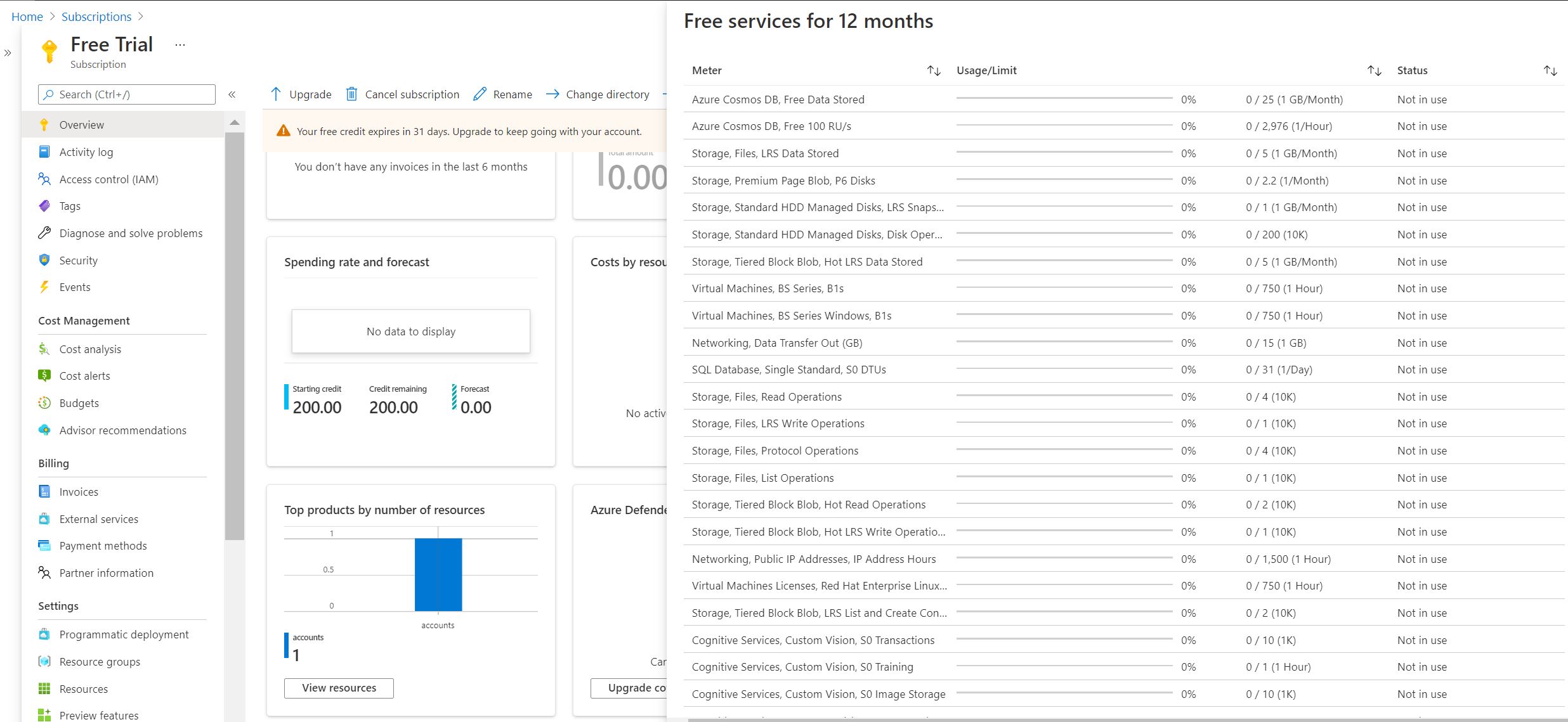Hello @bigsmile
Thanks for reaching out to us. 5M characters means 5 million characters free per month
You're not charged for services included for free with your Azure free account, unless you exceed the limits of the services. To remain in the limits, you can use the Azure portal to track the free service usage. Please follow below steps:
- Sign in to the Azure portal.
- Search for Subscriptions.
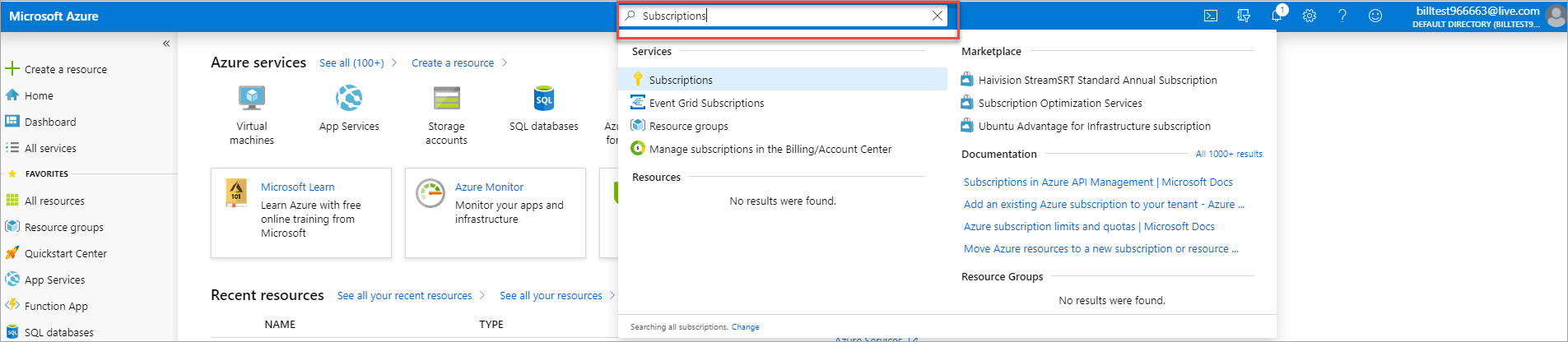
- Select the subscription that was created when you signed up for your Azure free account.
- Scroll down to find the table showing free service usage.
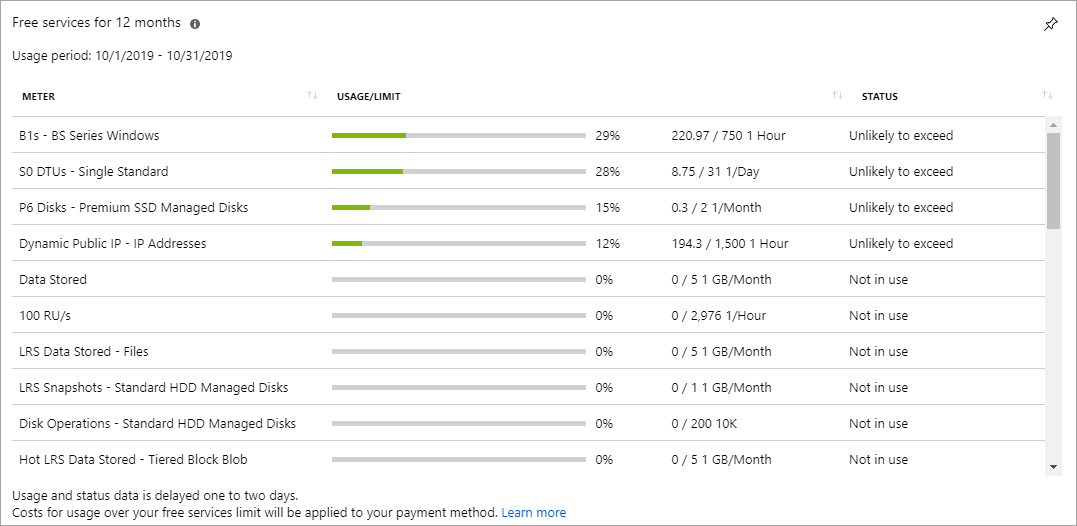
The table has the following columns:
Meter: Identifies the unit of measure for the service being consumed.
Usage/Limit: Current month's usage and limit for the meter.
Status: Usage status of the service. Based on your usage, you can have one of the following statutes:
Not in use: You haven't used the meter or the usage for the meter hasn't reached the billing system.
Exceeded on <Date>: You've exceeded the limit for the meter on <Date>.
Unlikely to Exceed: You're unlikely to exceed the limit for the meter.
Exceeds on <Date>: You're likely to exceed the limit for the meter on <Date>.
Hope this will help. Please let us know if any further queries.
------------------------------
- Please don't forget to click on
 or upvote
or upvote  button whenever the information provided helps you. Original posters help the community find answers faster by identifying the correct answer. Here is how
button whenever the information provided helps you. Original posters help the community find answers faster by identifying the correct answer. Here is how
- Want a reminder to come back and check responses? Here is how to subscribe to a notification
- If you are interested in joining the VM program and help shape the future of Q&A: Here is how you can be part of Q&A Volunteer Moderators
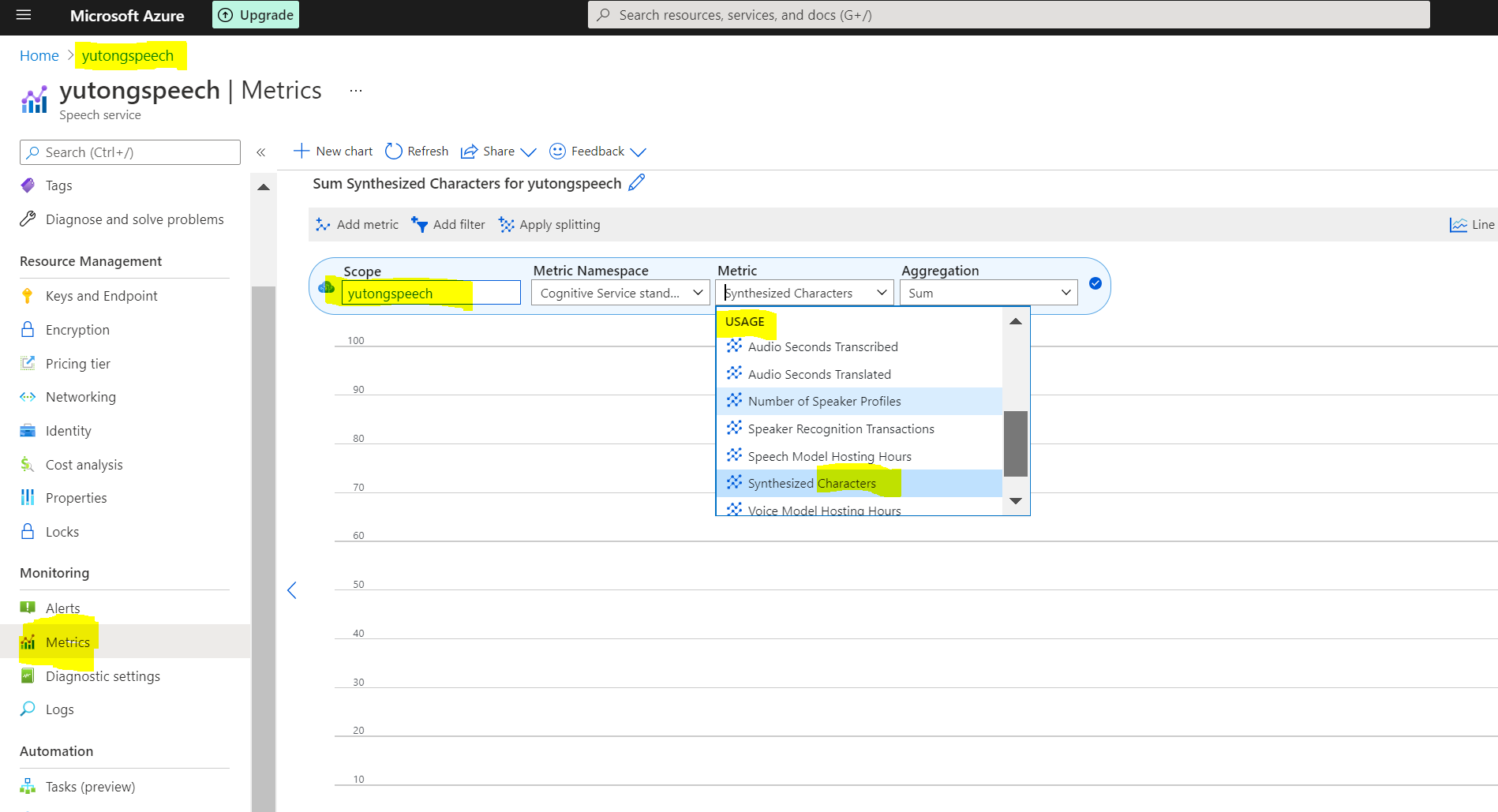
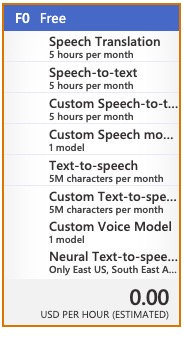
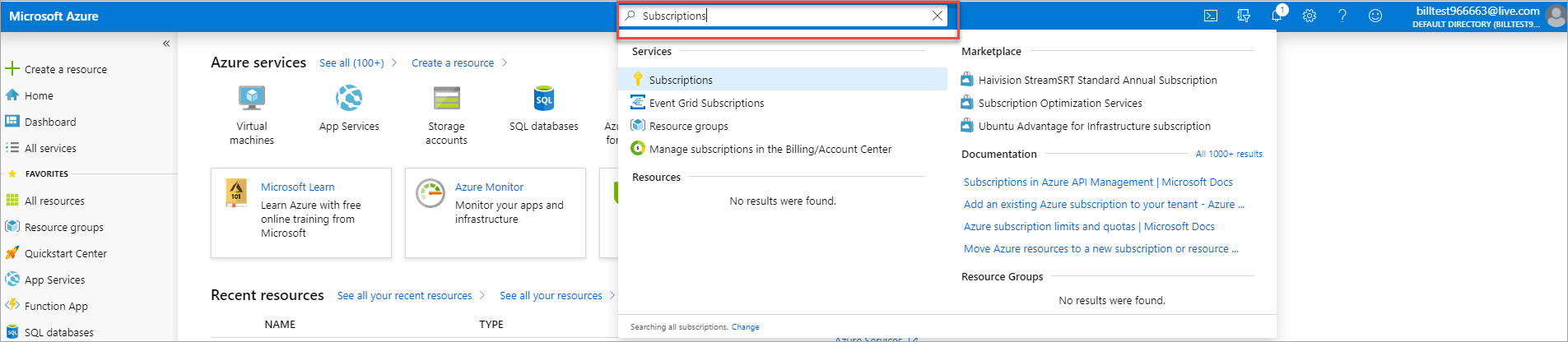
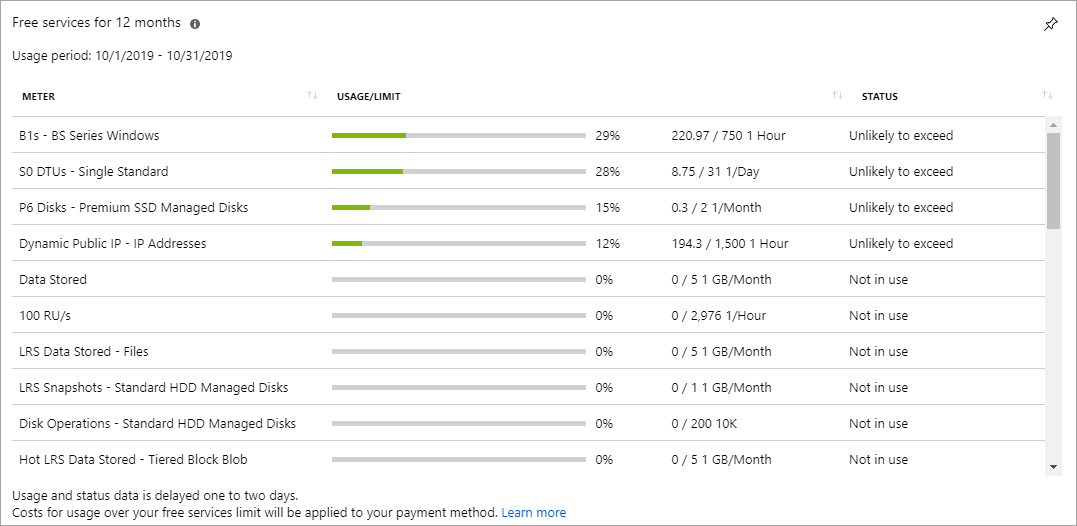
 or upvote
or upvote  button whenever the information provided helps you. Original posters help the community find answers faster by identifying the correct answer. Here is
button whenever the information provided helps you. Original posters help the community find answers faster by identifying the correct answer. Here is