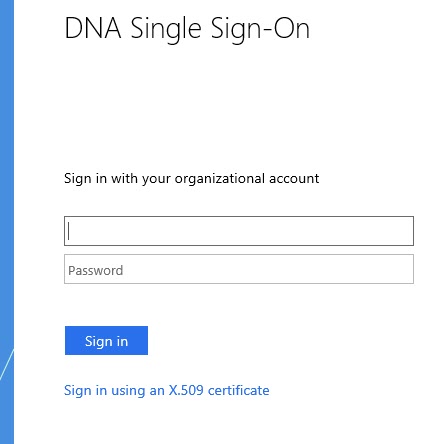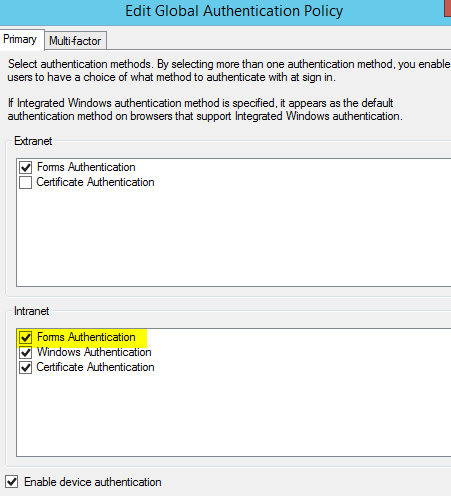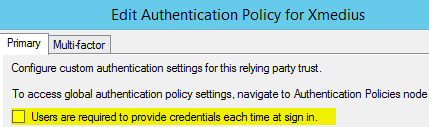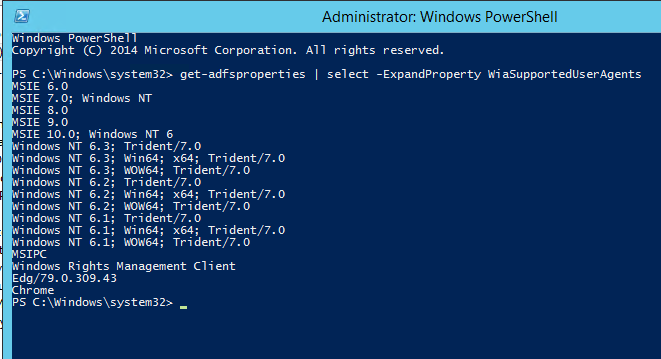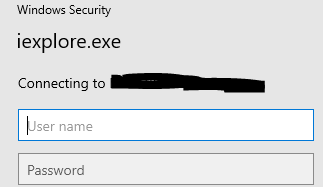It could be one (or a combination) of the followings:
- The user is connecting through a Web Application Proxy (WAP), Form Based Authentication (FBA) is the default Primary Authentication for WAP.
- The browser's user-agent is not listed as supported for the Windows Integrated Authentication (WIA) and ADFS make it fall back to FBA. You can find more details here.
- The Relying Party (aka Service Provider in a SAML2 scenario) is configured to ask for the FBA. Application have the power to ask for the authentication method they want as long as ADFS supports them. If that's the case, you can see it in the URL the user was redirected to. You can share what the user has in the address bar when it sees the form. If that's the case, you will have to ask the application's owner to change this. Nothing you can do at the ADFS level then.