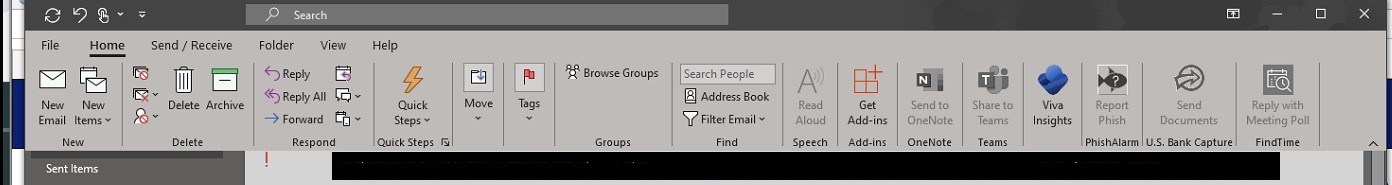Hi @Chris Hansen , Is the Read Aloud function normal in other office applications? Such as Microsoft Word? 1.Try to remove Read Aloud and re-add it via File >Options > Accessibility > Show Read Aloud
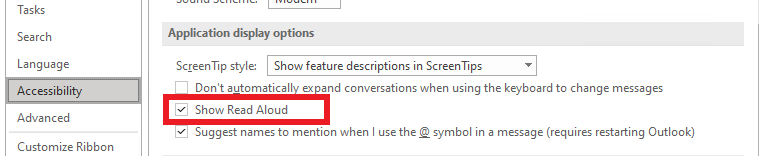 2. Ensure Account Privacy is turned on via File > Office Account > Account Privacy > Manage settings > Turn on optional connected experiences
2. Ensure Account Privacy is turned on via File > Office Account > Account Privacy > Manage settings > Turn on optional connected experiences
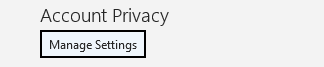
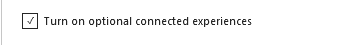
3.
>The system is Windows 10 version 10.0.19042 N/A Build 19042 with Microsoft 365 Apps for Enterprise (32-bit) version 2102 13801.20808
According to your description, this Office version is a few months ago.
It is recommended that you try to upgrade to the latest version to see if this problem exists:
Click File > Office Account > Update Options >Update Now
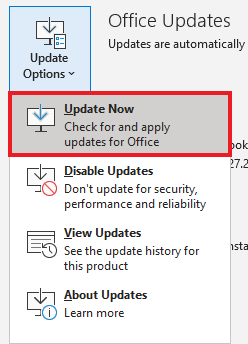 In addition, in order to narrow down whether the issue is related to the particular user account, you can try to create a new profile and add this account on another normal user’s machine to see if the toolbar can work as expected.
In addition, in order to narrow down whether the issue is related to the particular user account, you can try to create a new profile and add this account on another normal user’s machine to see if the toolbar can work as expected.
If the answer is helpful, please click "Accept Answer" and kindly upvote it. If you have extra questions about this answer, please click "Comment". Note: Please follow the steps in our documentation to enable e-mail notifications if you want to receive the related email notification for this thread.