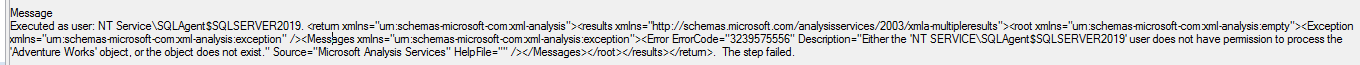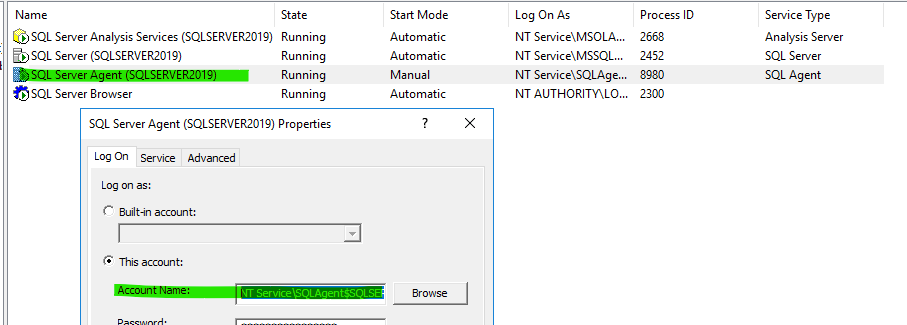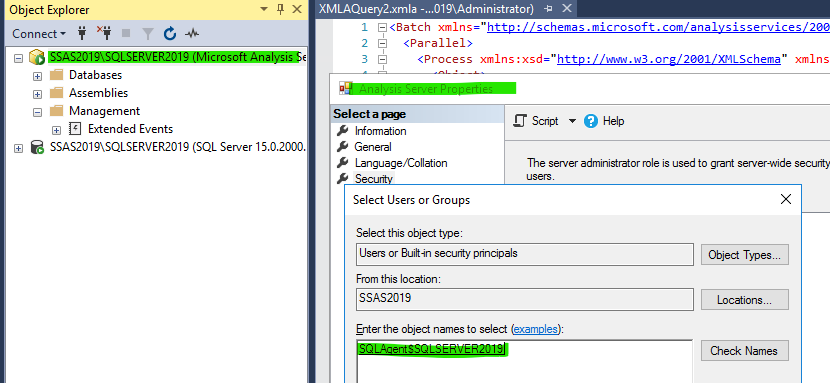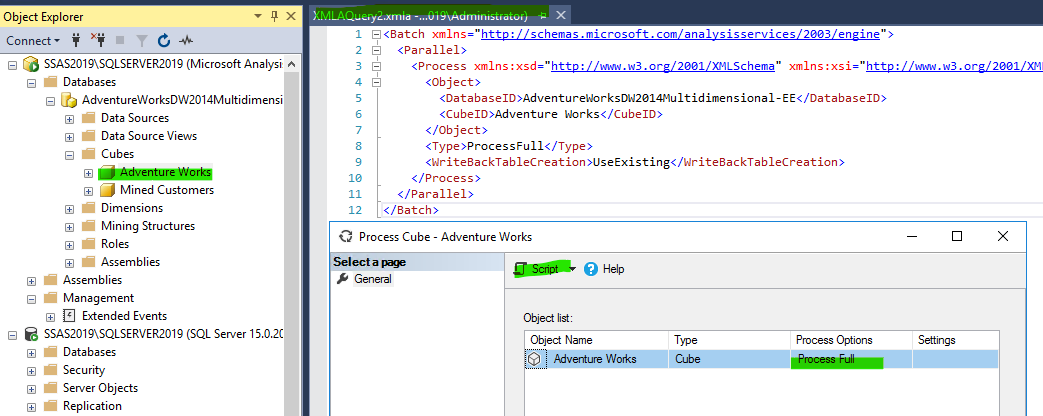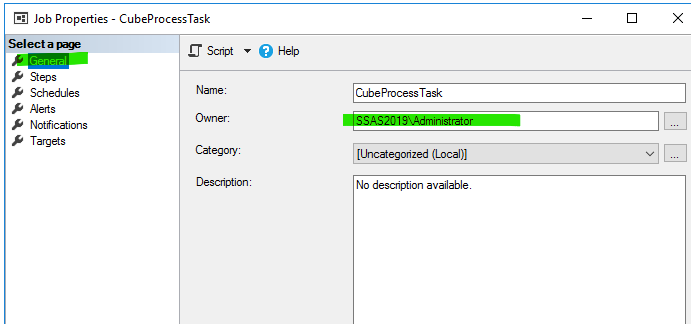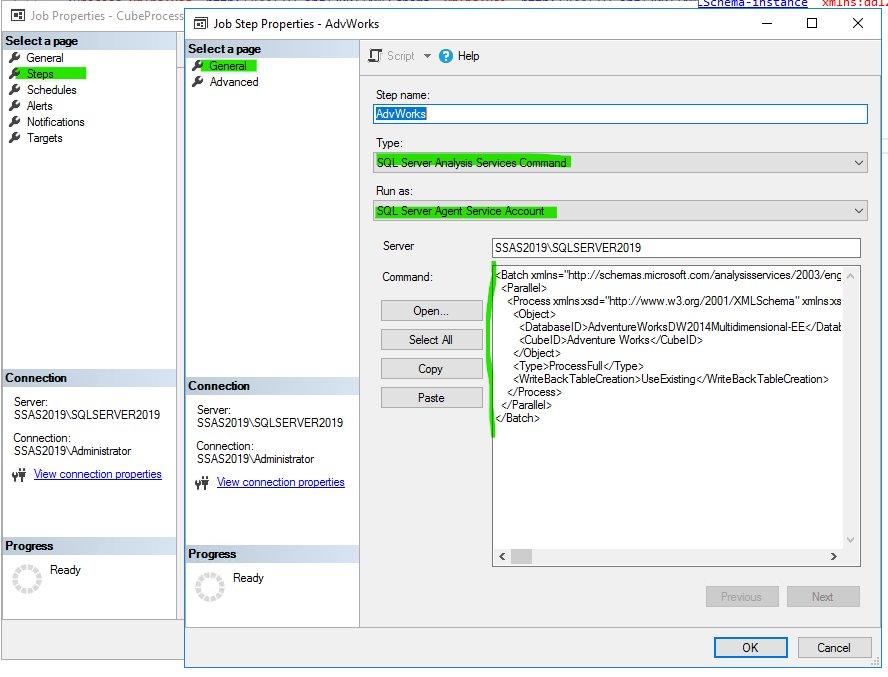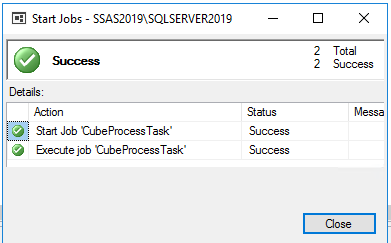Hi @Lionel Folkes ,
Welcome to Microsoft Q&A!
Description="Either the 'domain\DB$' user does not have permission to process the 'Budget control cube' object, or the object does not exist."
The 'domain\DB$' user don’t have sufficient permission to run cubs. For detailed information, please refer to Grant cube or model permissions (Analysis Services).
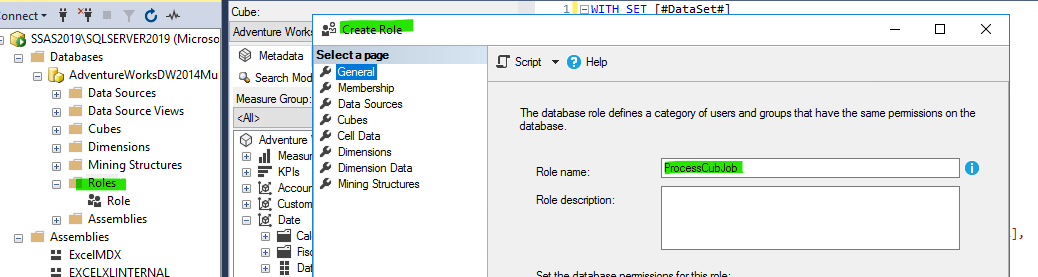
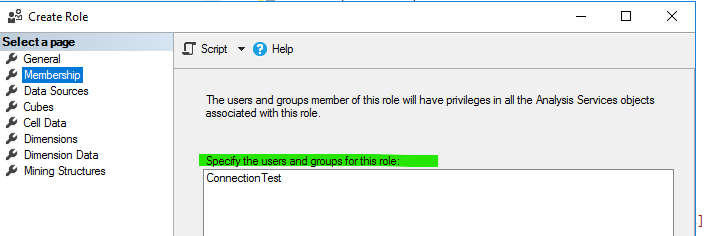
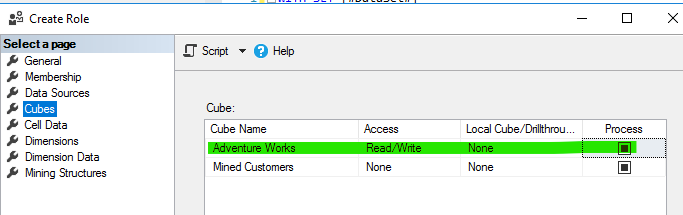
Best regards,
Carrin
If the answer is the right solution, please click "Accept Answer" and kindly upvote it. If you have extra questions about this answer, please click "Comment".
Note: Please follow the steps in our documentation to enable e-mail notifications if you want to receive the related email notification for this thread.