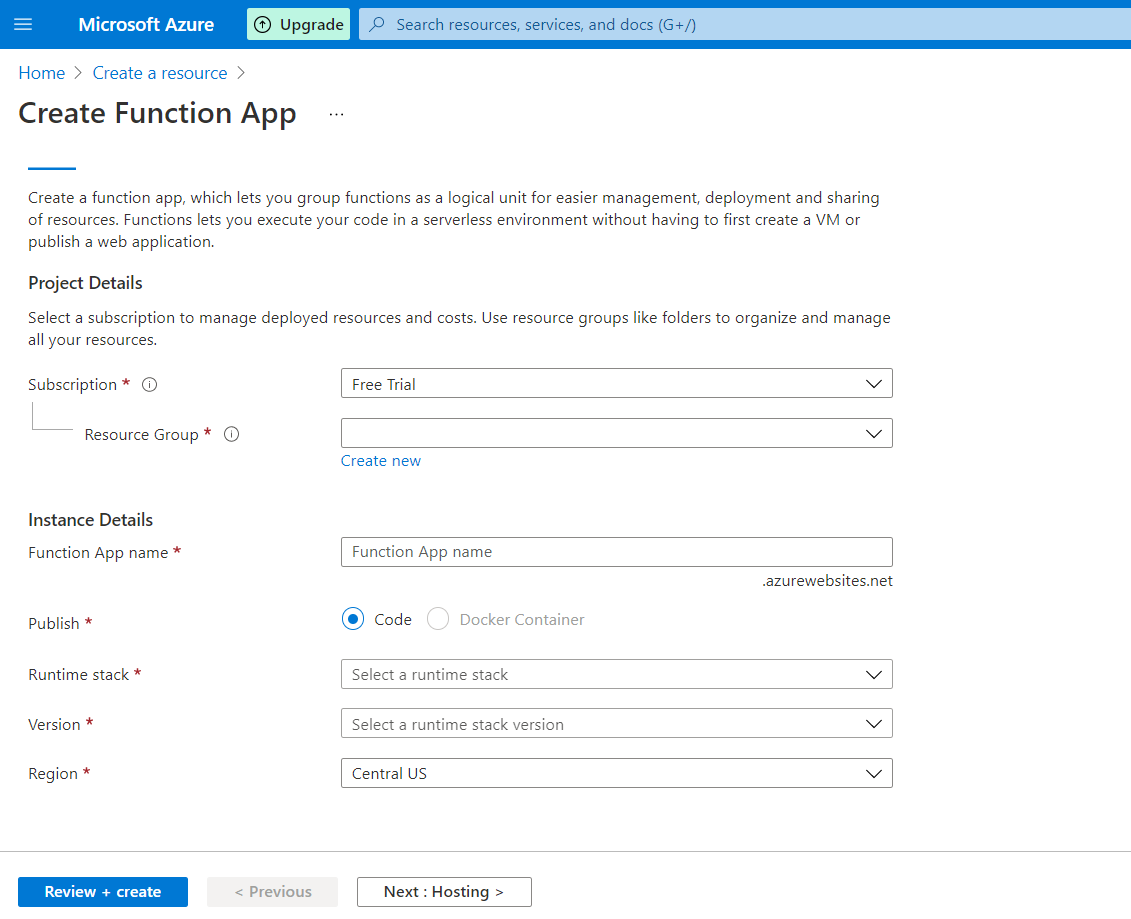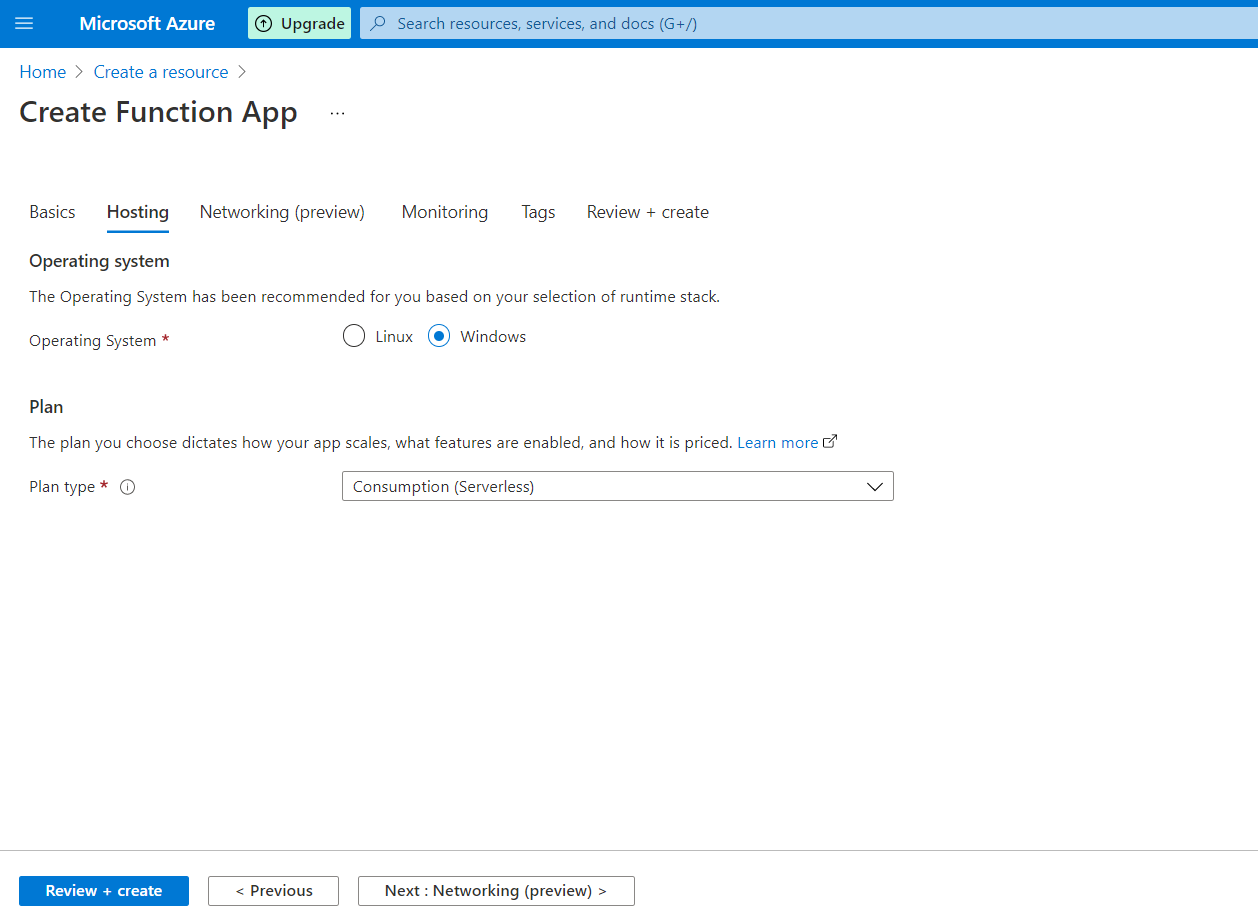Hello,
You got this error because your App Function has no storage.
You need to create a storage account and then get the connection string from the "Access keys" section of the storage account (something that starts with "DefaultEndpointsProtocol=https;AccountName=...").
You then go to your App Function, "Configuration" section, and create a new application parameter which will have the name "AzureWebJobsStorage" and the connection string of your storage account as its value.
It should work better...
Microsoft.Azure.WebJobs.Extensions.DurableTask: Unable to find an Azure Storage connection string to use for this binding in azure portal
I am new to azure and creating azure function app but always getting, using free tier account.
Microsoft.Azure.WebJobs.Extensions.DurableTask: Unable to find an Azure Storage connection string to use for this binding in azure portal
How to configure storage account and link it with function app because while creating function I did not get any such option under hosting tab.
Azure Functions
Azure Storage
4 answers
Sort by: Most helpful
-
Jérôme Bougeault 16 Reputation points
2022-02-04T12:58:25.577+00:00 -
Marcin 6 Reputation points
2021-12-14T09:16:23.75+00:00 I think I made it working. What I did:
I created a new Storage account which is PUBLIC (not private). I also created not one, like Vivek, but two App Settings in Function App: AzureWebJobsStorage and AzureWebJobsDashboard, In both I used connection string, as Vivek explained. It seemed to partly work for me, because now I have a warning "Storage is not configured properly, Function scaling will be limited. Click to learn more".
Still. Why is the option to create a storage account missing in the creation Wizard of the new Function App???
-
 Jaliya Udagedara 2,836 Reputation points MVP Volunteer Moderator
Jaliya Udagedara 2,836 Reputation points MVP Volunteer Moderator2021-12-03T19:14:18.17+00:00 When you are creating an Azure Function App, you will be creating and associating a Storage Account as well.
You can see it inside
Function App->Configurationand there will be a value for the keyAzureWebJobsStorage.https://learn.microsoft.com/en-us/azure/azure-functions/functions-app-settings#azurewebjobsstorage
-
Jess Rodriguez 0 Reputation points
2024-12-27T18:30:49.43+00:00 Changing Noje.js Version to 18 LTS
-> Settings -> Configuration -> General Settings
Save and Restart