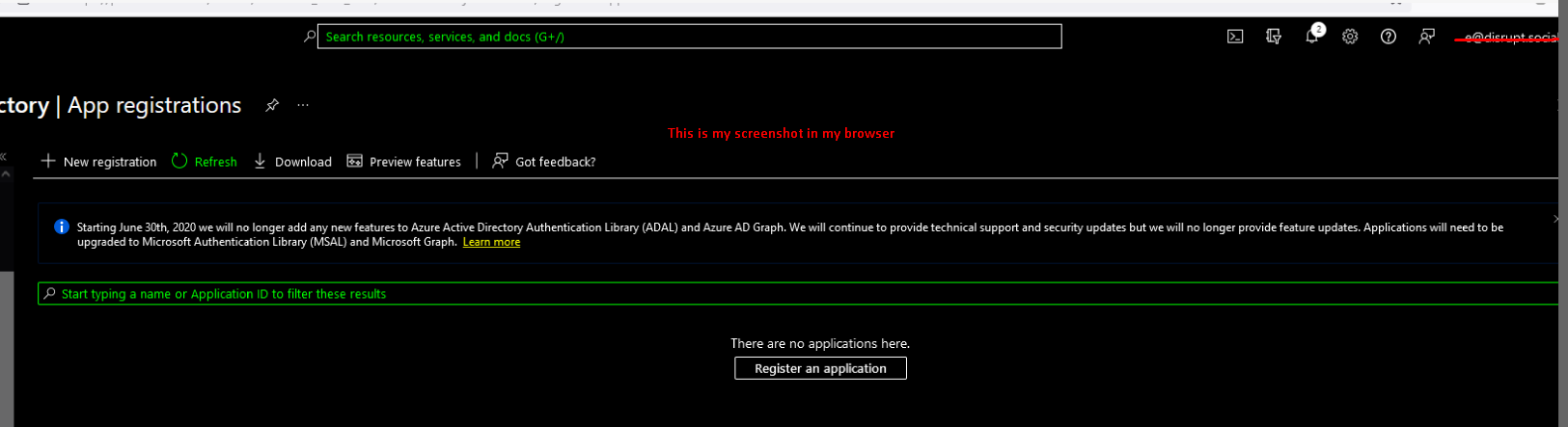Hello @oleg sgh ,
Thanks for reaching out.
This is a typical behavior when the user account (Microsoft live account) does not exist in any of the Azure AD tenants; thus, I would recommend you to ensure that your account was invited to the corresponding Azure AD tenancy via the B2B system. Details may be found here: https://learn.microsoft.com/azure/active-directory/b2b/add-users-administrator
Here is an example, one of my test live accounts does not exist in any of the Azure AD tenants so I get similar error when I access Azure AD portal.
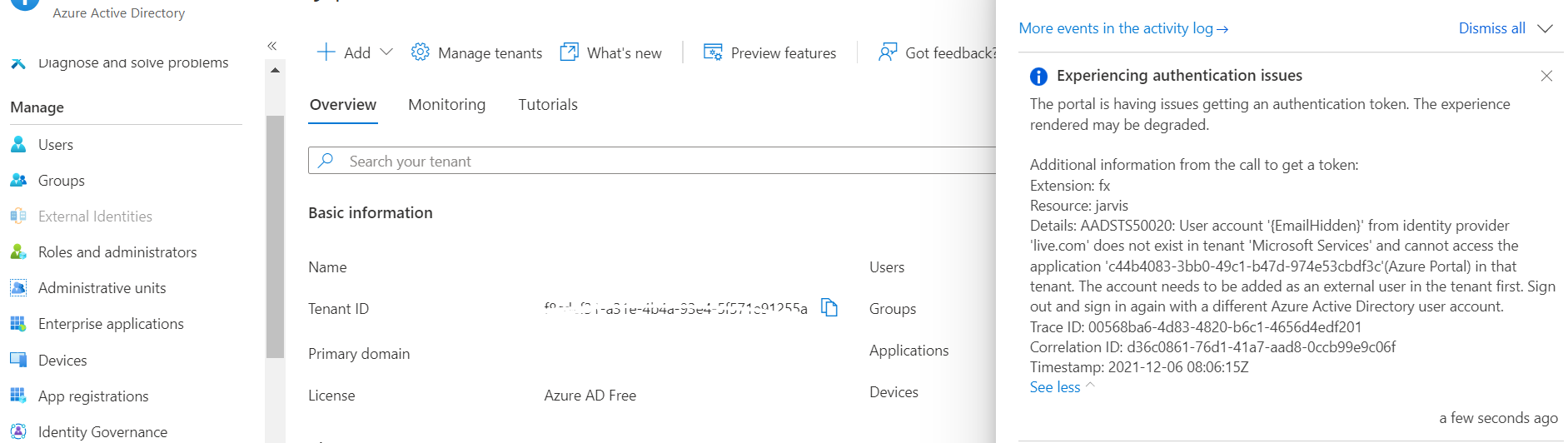
If your account has already been added, ensure that you have selected the correct Azure AD tenancy from the "Directory + Subscriptions" list, as shown below:
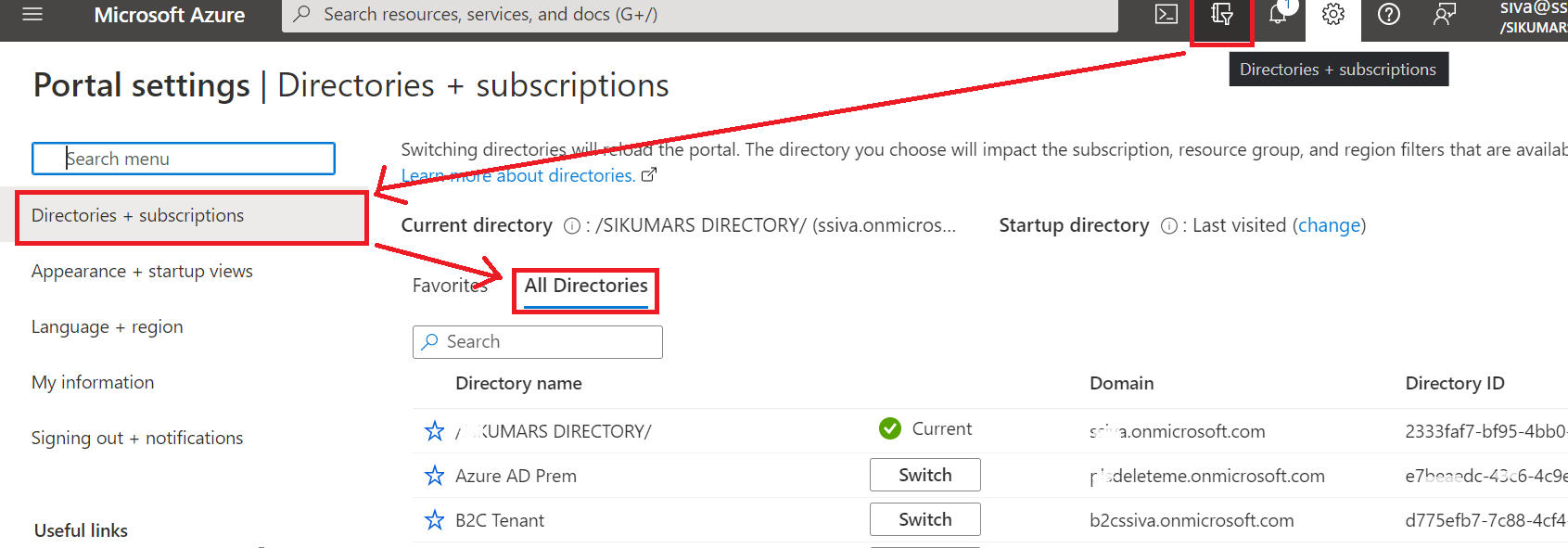
I hope this was helpful.
------
Please "Accept the answer" if the information helped you. This will help us and others in the community as well.