Hello @Phillip van Ee ,
Thanks for reaching out.
You can only add tags during the Key Vault creation process using Azure CLI (BASH) cmdlets but alternatively you can use Azure PowerShell or Key Vault REST API to update Tags even after vault creations, as illustrated below:
PowerShell:
update-AzKeyVault -Name -ResourceGroupName -Tag @{ 'Severity' = 'high'; 'IT' = "true" }
(or)
$Tags = @{ 'Severity' = 'high'; 'cxp' = "true" } Note: This cmdlet adds a parameter in the type of System.Collections.Hashtable
update-AzKeyVault -Name {VaultName} -ResourceGroupName {RGname} -Tag $Tags
Outcome:
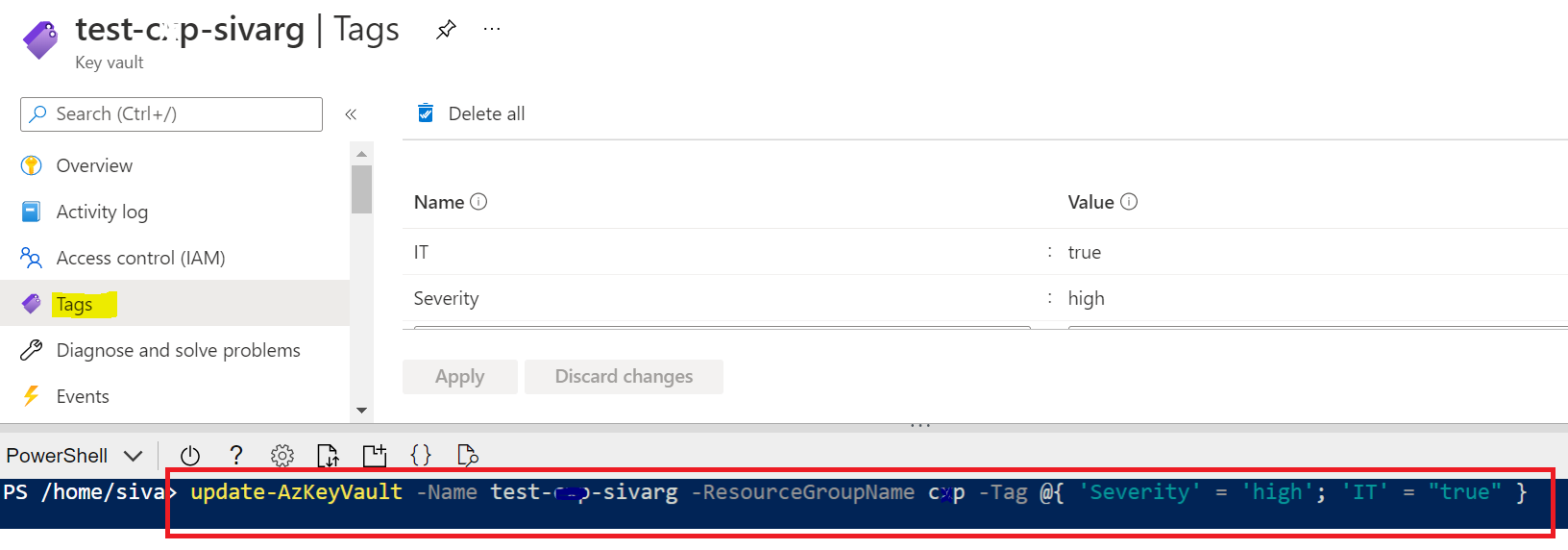
REST API using HTTP REQUEST :
HTTP Method:
PUT
Headers:
x-ms-client-request-id : 68535a96-62c0-4ce1-85d5-2af17b3102da
accept-language : en-US
Example Body:
{
"location": "East US",
"tags": {
"IT": "true",
"Severity": "high"
},
Hope this was helpful.
------
Please "Accept the answer" if the information helped you. This will help us and others in the community as well.


