Hi @Sayan Ghosh • Thank you for reaching out.
When the application is registered using one of the below-highlighted options, the reply URL can be set with * (wildcard character) via the App Manifest.
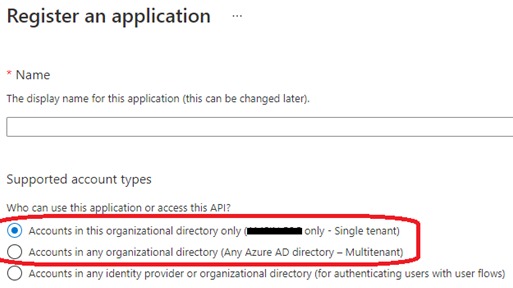
For this purpose, you need to navigate to Azure Active Directory > App Registrations > Search your app and click on Manifest > Update the reply URL as highlighted below:
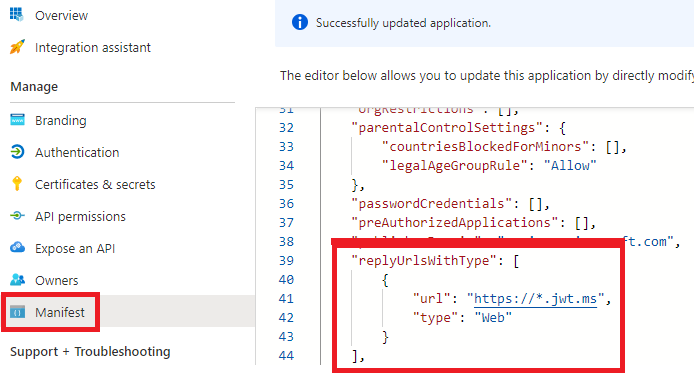
You can then go to the Authentication blade of the application to confirm the reply URL is updated with the wildcard, as highlighted below:
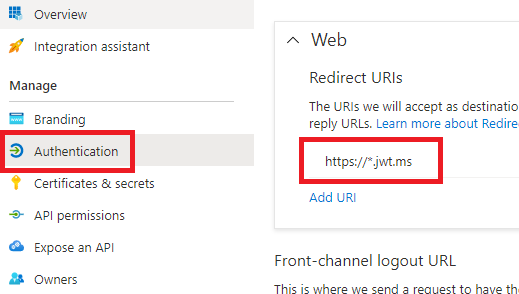
Note: Wildcard URIs like
https://*.jwt.msmay seem convenient, but should be avoided due to security implications. According to the OAuth 2.0 specification (section 3.1.2 of RFC 6749), a redirection endpoint URI must be an absolute URI.
-----------------------------------------------------------------------------------------------------------
Please "Accept the answer" if the information helped you. This will help us and others in the community as well.

