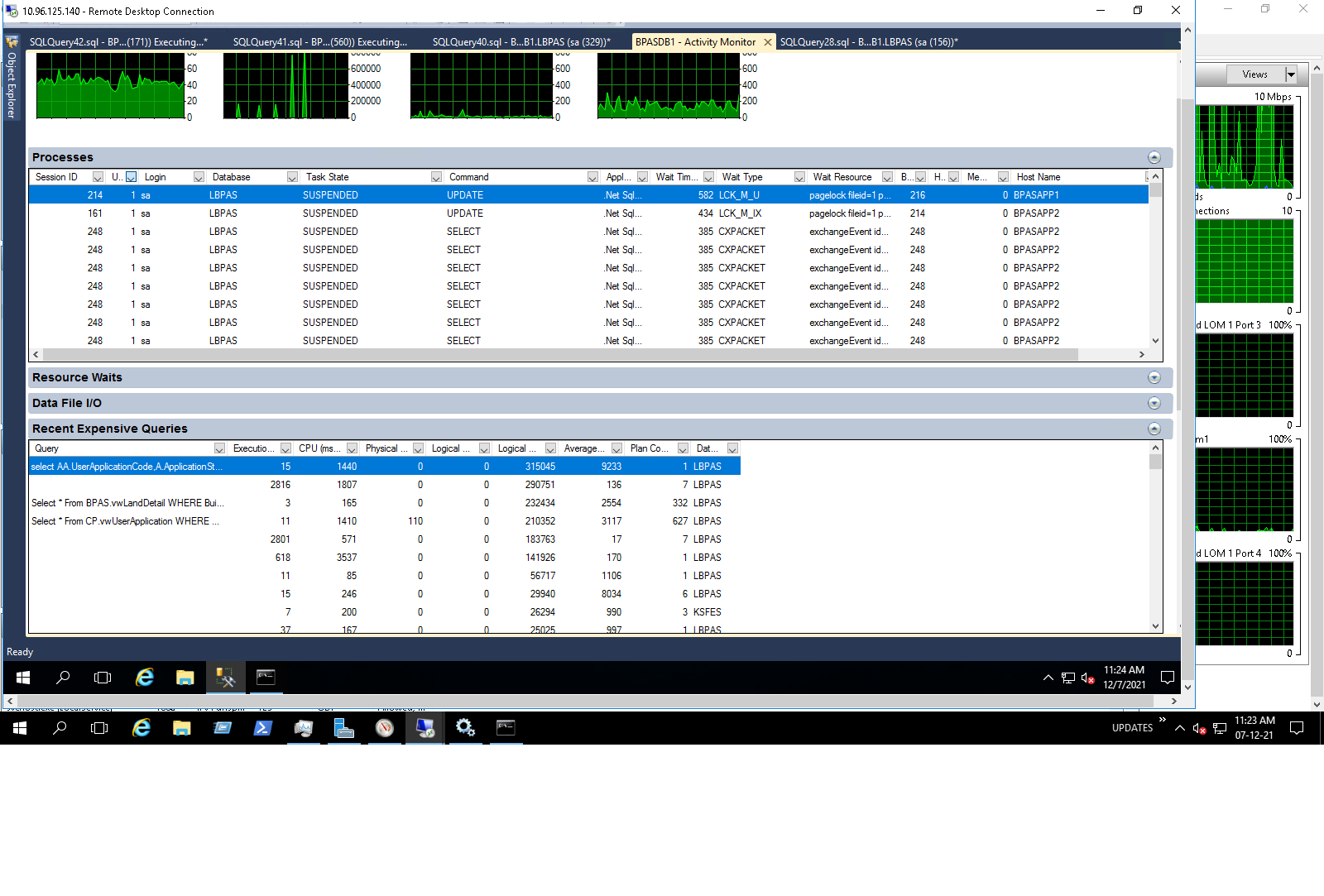yes, i am actually experiancing this problem. most the time users get difficulty to get result.
OK, so you have a performance problem, and that is not really surprising given the screenshot you posted.
Seems like you need to do some query tuning. If you are on SQL 2016 or later, enable Query Store for the database. Then after a day (or at the end of the day, if you enabled it in the morning), find the database in Object Explorer, expand it, and you will find a Query Store node. Open Top Resource Consuming Queries. You will find a wealth of information there.
If you want to shoot from the hip: in the screenshot you posted, I quite much expect that the query with all those CXPACKET waits will be in the Top 5. As for the two blocked processes, they are not blocked directly by the process with the CXPACKET waits, but I would not be surprised that they are waiting for other processes that in their turn are waiting for this parallel guy. In any case, if you want to get a head start, you could start with that parallel query, presuming that you captured it at the time.