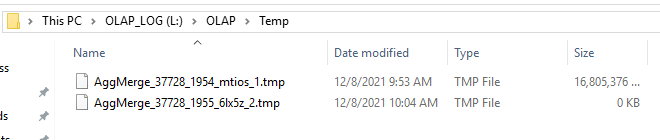Hi @Amy Jandreau ,
There is not enough space on the disk.
Please refer to this thread, see below:
Check the settings for TempDir under the advanced settings on your SSAS instance. By default this is set to c:\ and if your cube is heavy on aggregations they can be written out to TempDir as the cube processes and can fill up pretty quickly. Change the TempDir to a folder within your k:\ drive or similar.
Best regards,
Carrin
If the answer is the right solution, please click "Accept Answer" and kindly upvote it. If you have extra questions about this answer, please click "Comment".
Note: Please follow the steps in our documentation to enable e-mail notifications if you want to receive the related email notification for this thread.