@snigdharani.panigrahy _celigo
Thank you for the quick follow up on this!
Can you confirm if your customer is assigned to the application? For testing purposes, you can try adding your customer as an Owner to see if this resolves your issue.
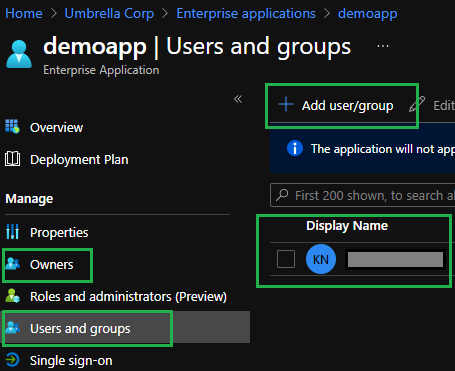
Our - View enterprise applications documentation mentions that your customer will need to be a Global Administrator, Cloud Application Administrator, Application Administrator, or Owner of the service principal, in order to view applications that have been registered in your Azure AD tenant.
If you're still having issues with this, please let me know.
Thank you for your time and patience throughout this issue.




 the
the