Hi @ManuD
Yes, that's by design for this scenario we cannot add bcc for groups and o365 group.
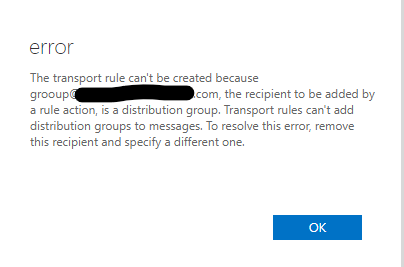
However we could consider a workaround: Create a new specific user in your organization and add this user to this o365 group. Create your mailflow rule to add this user to bcc for mails related to this project.
Then in the admin center, go to the Users > Active users page.
Select the name of the user whose email you want to forward, then open the properties page.
On the Mail tab, select Manage email forwarding.
On the email forwarding page, select Forward all emails sent to this mailbox, enter the forwarding address(Your M365 group address), and choose whether you want to keep a copy of forwarded emails.
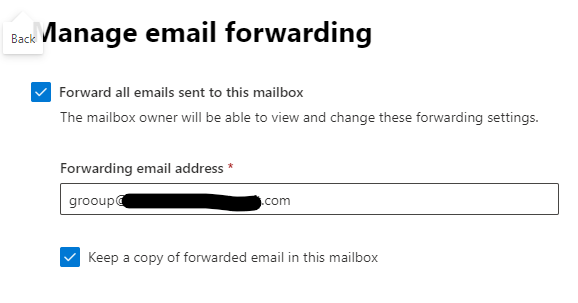
If an Answer is helpful, please click "Accept Answer" and upvote it.
Note: Please follow the steps in our documentation to enable e-mail notifications if you want to receive the related email notification for this thread.
