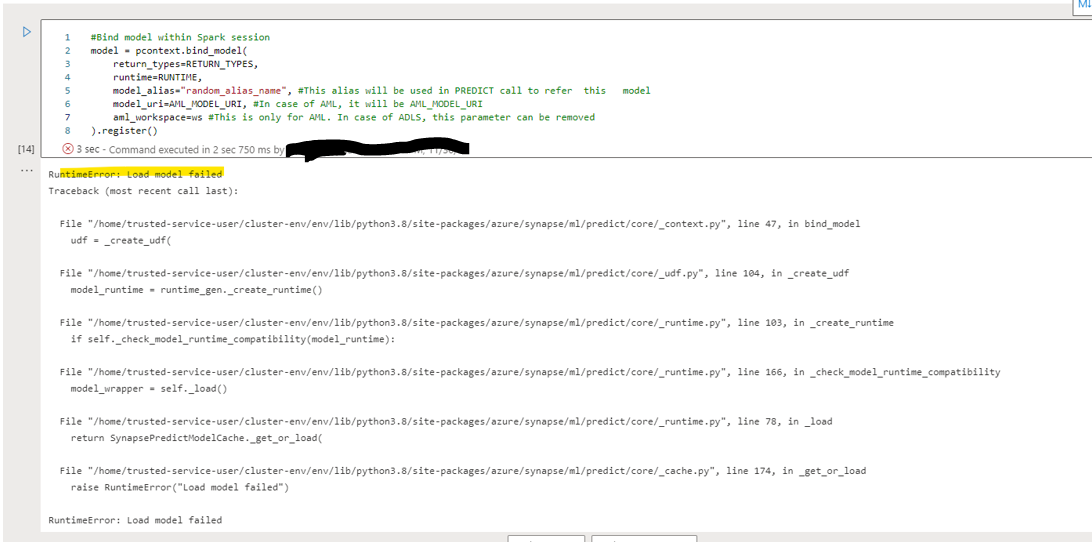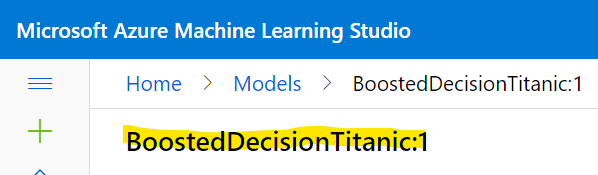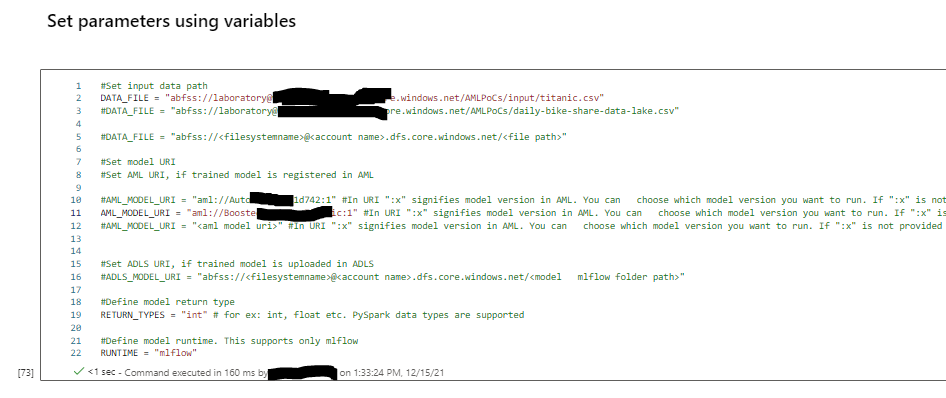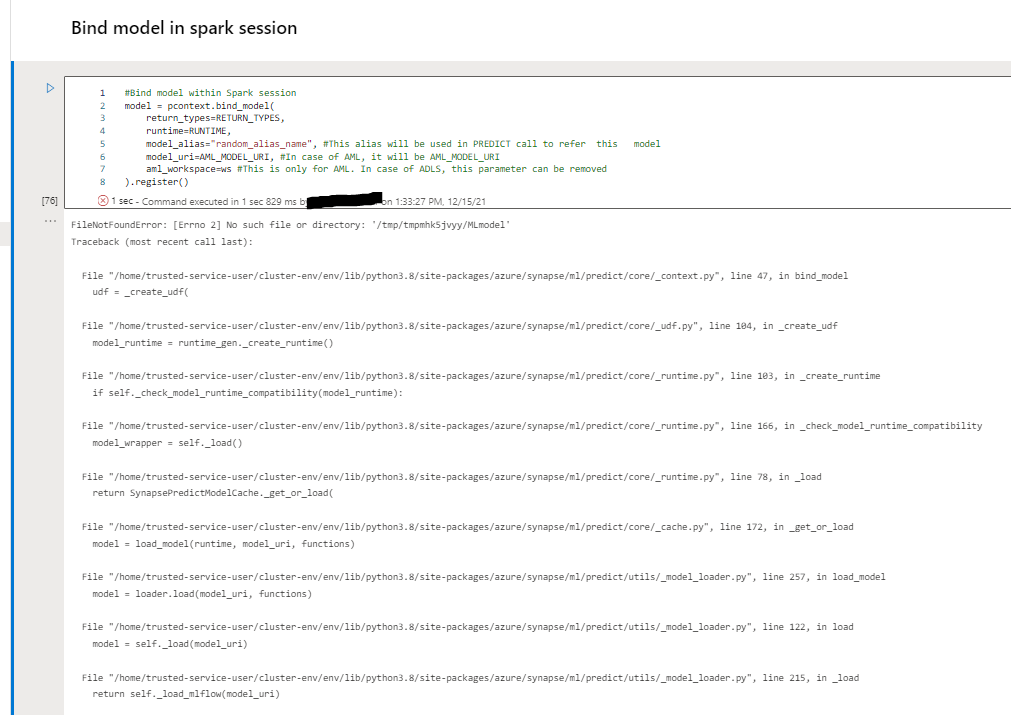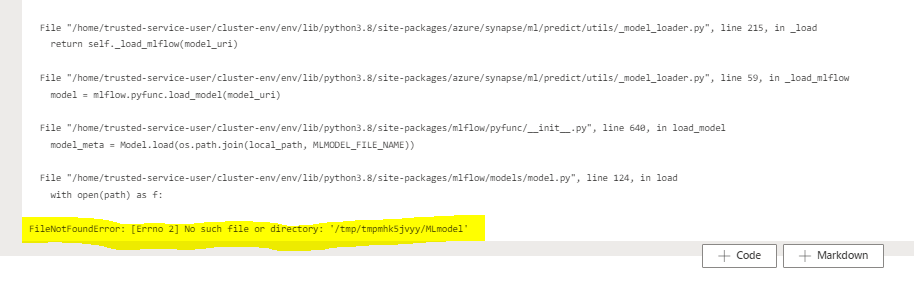Hello @Anonymous ,
Before running this script, update it with the URI for ADLS Gen2 data file along with model output return data type and ADLS/AML URI for the model file.
#Set model URI
#Set AML URI, if trained model is registered in AML
AML_MODEL_URI = "<aml model uri>" #In URI ":x" signifies model version in AML. You can choose which model version you want to run. If ":x" is not provided then by default latest version will be picked.
#Set ADLS URI, if trained model is uploaded in ADLS
ADLS_MODEL_URI = "abfss://<filesystemname>@<account name>.dfs.core.windows.net/<model mlflow folder path>"
Model URI from AML Workspace:
DATA_FILE = "abfss://******@cheprasynapse.dfs.core.windows.net/AML/LengthOfStay_cooked_small.csv"
AML_MODEL_URI_SKLEARN = "aml://mlflow_sklearn:1" #Here ":1" signifies model version in AML. We can choose which version we want to run. If ":1" is not provided then by default latest version will be picked
RETURN_TYPES = "INT"
RUNTIME = "mlflow"
Model URI uploaded to ADLS Gen2:
DATA_FILE = "abfss://******@cheprasynapse.dfs.core.windows.net/AML/LengthOfStay_cooked_small.csv"
AML_MODEL_URI_SKLEARN = "abfss://******@cheprasynapse.dfs.core.windows.net/linear_regression/linear_regression" #Here ":1" signifies model version in AML. We can choose which version we want to run. If ":1" is not provided then by default latest version will be picked
RETURN_TYPES = "INT"
RUNTIME = "mlflow"
Hope this will help. Please let us know if any further queries.
------------------------------
- Please don't forget to click on
 or upvote
or upvote  button whenever the information provided helps you. Original posters help the community find answers faster by identifying the correct answer. Here is how
button whenever the information provided helps you. Original posters help the community find answers faster by identifying the correct answer. Here is how - Want a reminder to come back and check responses? Here is how to subscribe to a notification
- If you are interested in joining the VM program and help shape the future of Q&A: Here is how you can be part of Q&A Volunteer Moderators