Hi @support001 ,
To verify your issue, are you using Outlook Client?
If so, you can switch Outlook to Online mode and see if it works.
File > Account settings > Account settings > Select your Exchange Account > Change > Uncheck Use Cached Exchange Mode
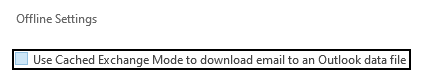
Besides, given that only deleting an entry is not working, it is recommended that you empty the auto-complete list to see if the issue continues.
File > Options > Mail > Empty Auto-Complete List
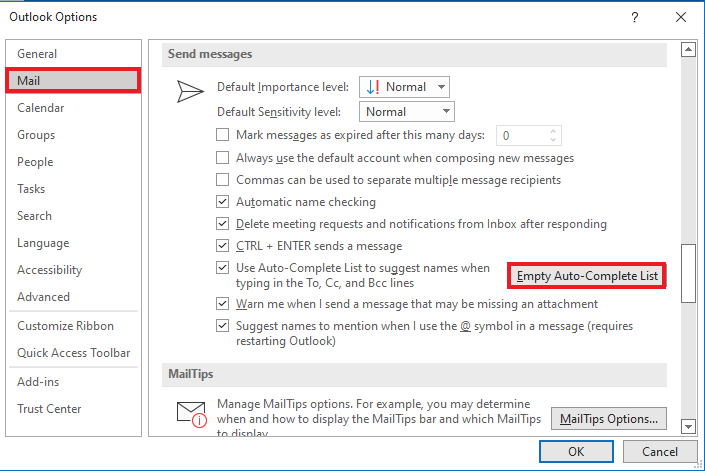
is there a way to fix this without deleting and recreating the stream_autocomplete...dat roam cache?
I’m afraid it is not feasible.
Outlook caches autocomplete streams locally in Stream_Autocomplete*.dat file, and with only one .dat file per configured account.
According to my test, when I empty Auto-complete List, the .dat file is automatically deleted.
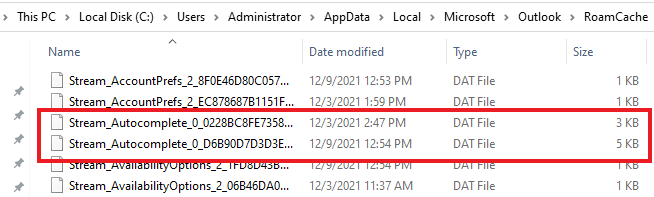
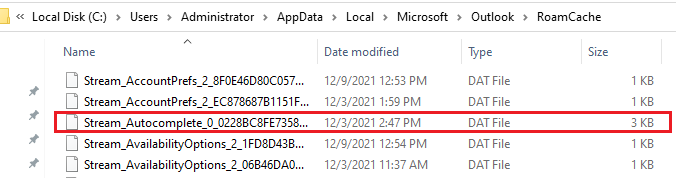
If the answer is helpful, please click "Accept Answer" and kindly upvote it. If you have extra questions about this answer, please click "Comment".
Note: Please follow the steps in our documentation to enable e-mail notifications if you want to receive the related email notification for this thread.
