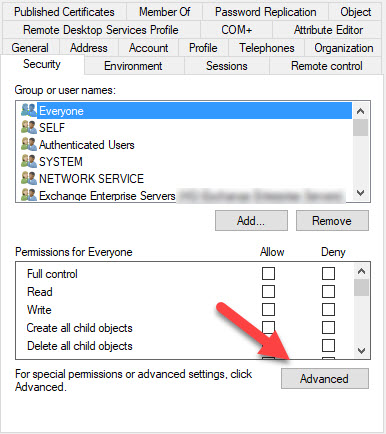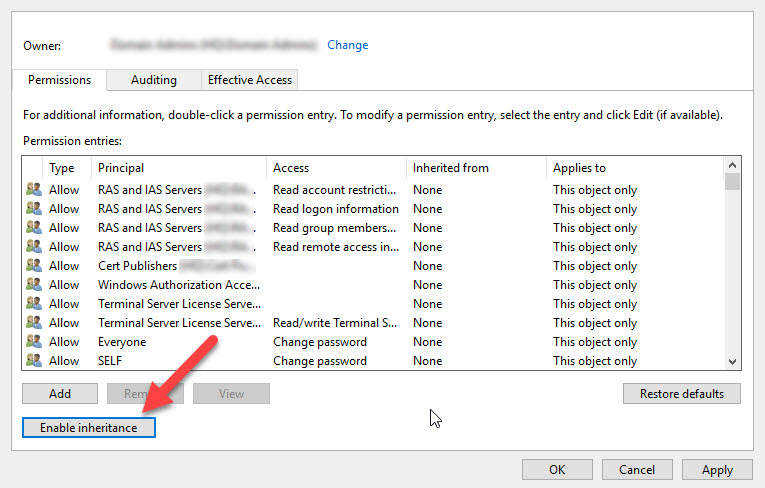Hi team,
I need urgent help. We are provisioning users from successfactor to ad. we are not able to sync couple of users due to insufficent permission error. it works for other users fine. Please help me on troubleshoot.
SystemForCrossDomainIdentityManagementBulkOperationResponseError
Error message
{"Exceptions":[{"SerializedExceptionString":"{\"ClassName\":\"Microsoft.ActiveDirectory.SynchronizationAgent.Contract.SerializableDirectoryOperationException\",\"Message\":\"The user has insufficient access rights.\",\"Data\":null,\"InnerException\":null,\"HelpURL\":null,\"StackTraceString\":null,\"RemoteStackTraceString\":null,\"RemoteStackIndex\":0,\"ExceptionMethod\":null,\"HResult\":-2146233088,\"Source\":null,\"WatsonBuckets\":null,\"ResponseResultCode\":\"InsufficientAccessRights\",\"ResponseErrorMessage\":\"00002098: SecErr: DSID-0315145A, problem 4003 (INSUFF_ACCESS_RIGHTS), data 0\",\"SerializedException\":\"Details:\r\nType: System.DirectoryServices.Protocols.DirectoryOperationException\r\nThe user has insufficient access rights.\r\nStack trace:\r\n\r\nServer stack trace: \r\n at System.DirectoryServices.Protocols.LdapConnection.ConstructResponse(Int32 messageId, LdapOperation operation, ResultAll resultType, TimeSpan requestTimeOut, Boolean exceptionOnTimeOut)\r\n at System.Runtime.Remoting.Messaging.StackBuilderSink._PrivateProcessMessage(IntPtr md, Object[] args, Object server, Object[]& outArgs)\r\n at System.Runtime.Remoting.Messaging.StackBuilderSink.AsyncProcessMessage(IMessage msg, IMessageSink replySink)\r\n\r\nException rethrown at [0]: \r\n at System.DirectoryServices.Protocols.LdapConnection.EndSendRequest(IAsyncResult asyncResult)\r\n at System.Threading.Tasks.TaskFactory1.FromAsyncCoreLogic(IAsyncResult iar, Func2 endFunction, Action1 endAction, Task1 promise, Boolean requiresSynchronization)\r\n--- End of stack trace from previous location where exception was thrown ---\r\n at System.Runtime.ExceptionServices.ExceptionDispatchInfo.Throw()\r\n at System.Runtime.CompilerServices.TaskAwaiter.HandleNonSuccessAndDebuggerNotification(Task task)\r\n at Microsoft.ActiveDirectory.SynchronizationAgent.ActiveDirectory.LdapConnectionExtensions.