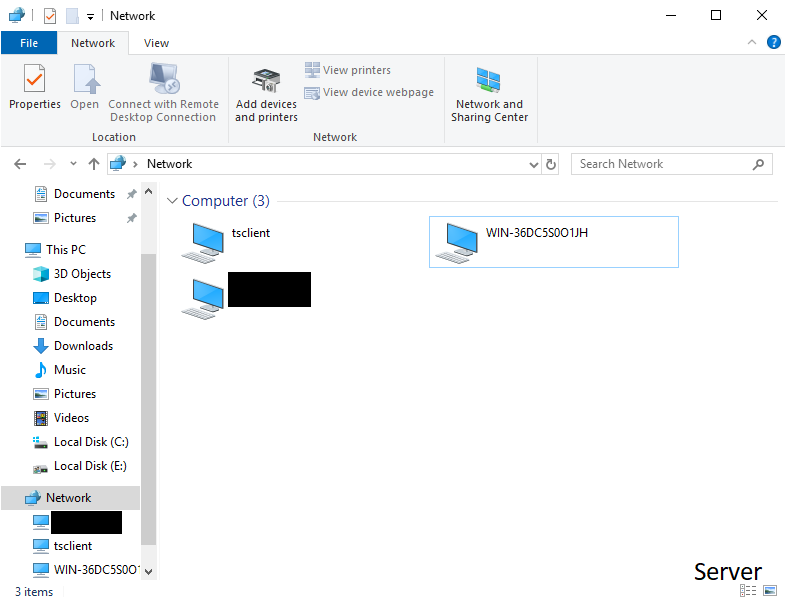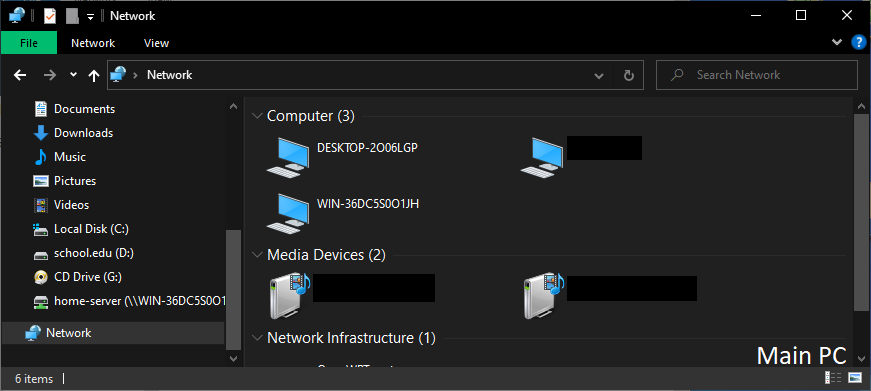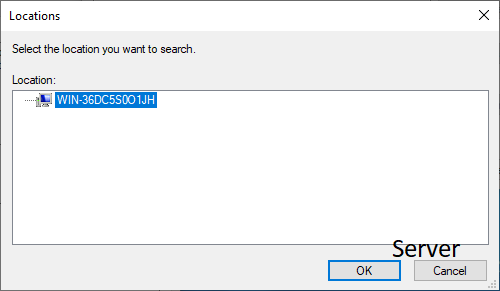Is its name registered in your DNS server? IE; does "nslookup desktop-2o06lgp" return the correct IP address? Dothose settings from DHCP?es nslookup on the IP address return the correct name? Is this an Active Directory domain? Do you have DNS installed on the server or using a WiFi router for DNS? Do you have the correct DNS search suffix listed in the NIC properties? Or getting that from DHCP?
If you are using network discovery are all of the required services running? Use my script from this post.
Read through the above post and look at what we did to try to figure out name resolution.