Hello @Irfan Babar ,
Thanks for reaching out.
This is most likely due to the URL's size/length when returning to the live login page (Example: https://login.live.com/oauth20_authorize.srf?client_id=****&scope=openid+profile+email+offline_access&redirect_uri=****&state=***** ), therefore could you please verify what HTTP error was received (404?) Additionally, verify that URLs do not exceed 2000 characters in length, as this is a known limitation of the login server.
If that is the case, determine which parameter has lengthy characters and see if there is a way to minimize them.
For example, in my test case, the "state=" parameter had lengthy characters, causing the whole URL to surpass the login server's 2K threshold.
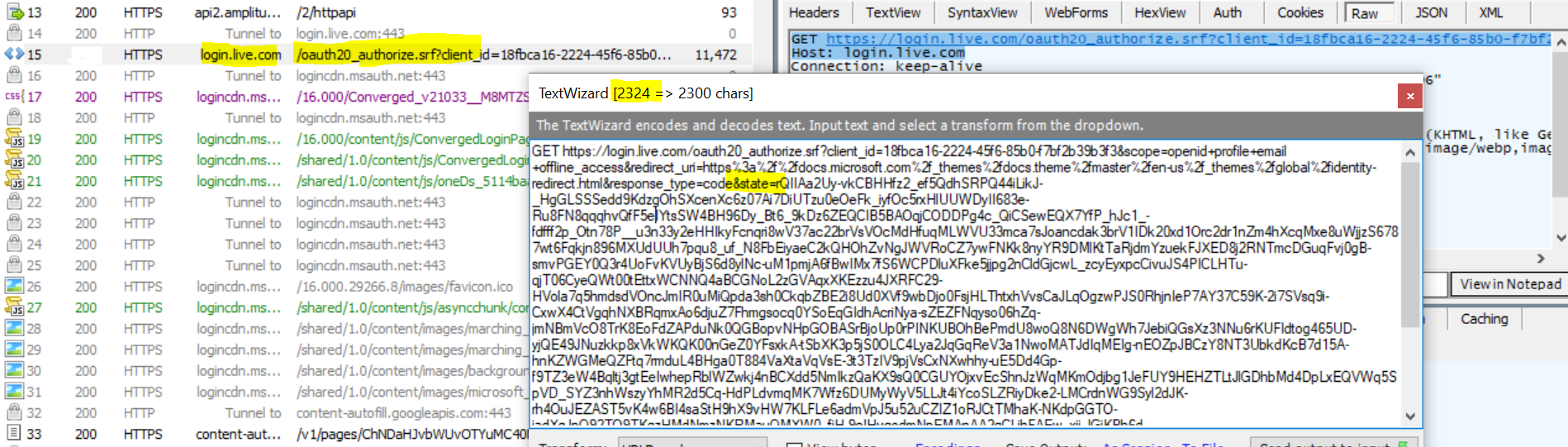
Additionally, I would recommend that you log in using a work or school account rather than a Guest account (live.com) to check if the issue persists.
Looking forward to hearing from you. I hope this helps us narrow down the source of the problem.
------
Please "Accept the answer" if the information helped you. This will help us and others in the community as well.
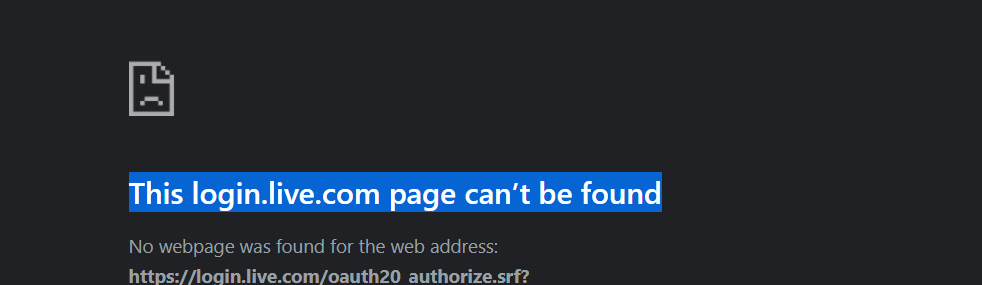 can anyone help me on this, how to resolve this problem, user should login with AD without first login with azure account.
can anyone help me on this, how to resolve this problem, user should login with AD without first login with azure account. 