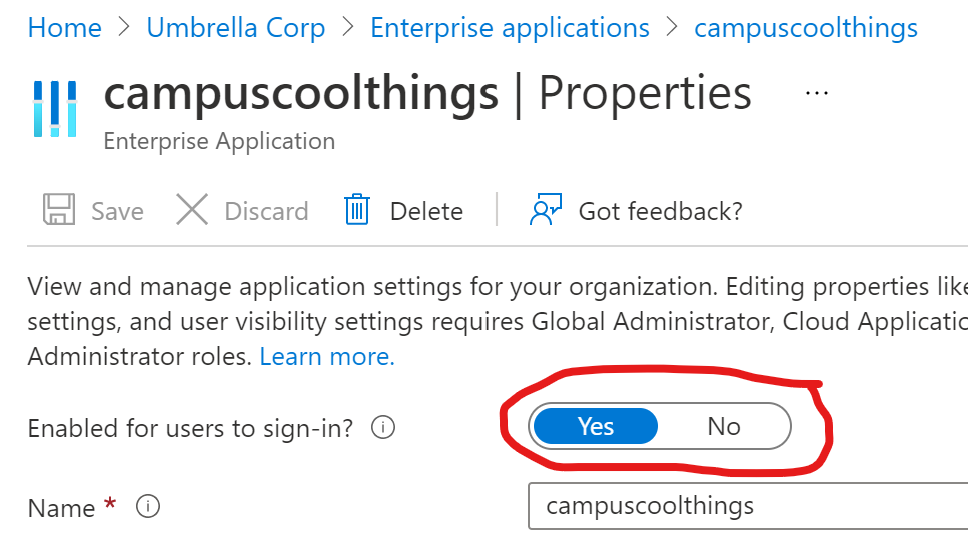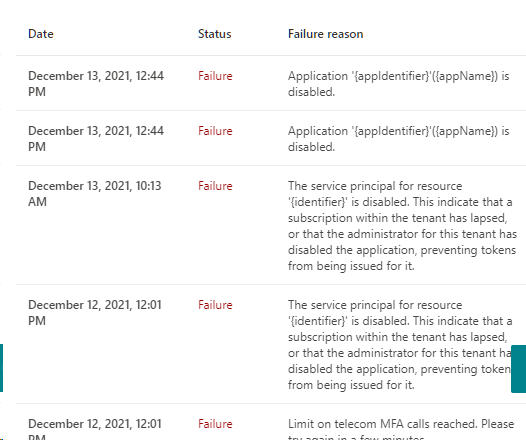As mentioned by @ChristyZang-MSFT, the troubleshooting steps in the Outlook 2016 for Mac article would be a good place to check to resolve your issue.
If this does not resolve the issue, another problem could be that ServicePrincipal object for your app has been disabled (as that's what the error message in your screenshot indicates). If this is the case, you can resolve this by going to Azure portal > Azure AD > Enterprise application > Select your application > Properties, and check that "Enabled for users to sign in" is set to "Yes." If it's set to "No", the app is disabled in your tenant.