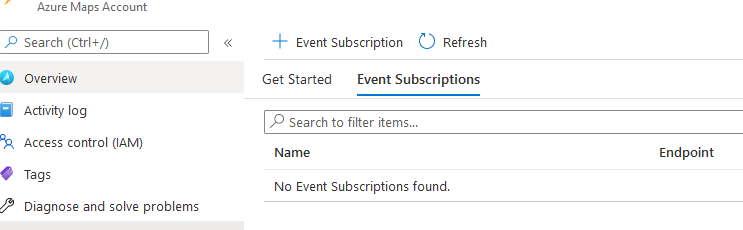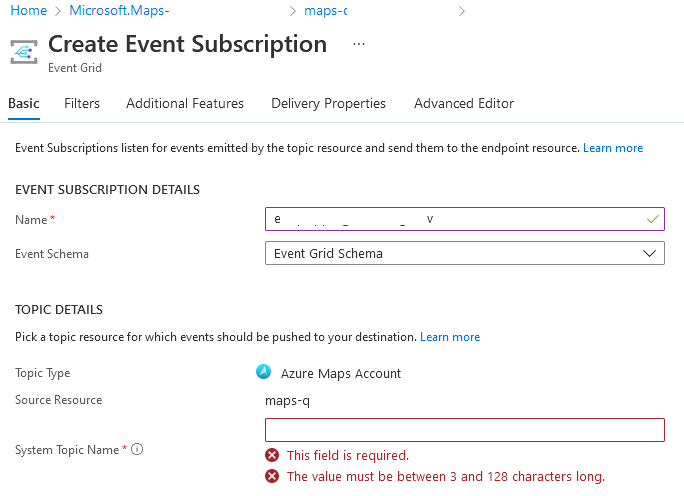Hello @Olivier G ,
I was able to successfully create Eventgrid System Topic For Azure Maps geofencing event, though I did some different steps than ones documented (I will do a Pull Request to enhance the doc after you confirm it works for you :) ).
1) When we create the Event Subscription on Azure Maps using Web Hook Endpoint Type you will notice that it will be waiting for the webhook to be validated:
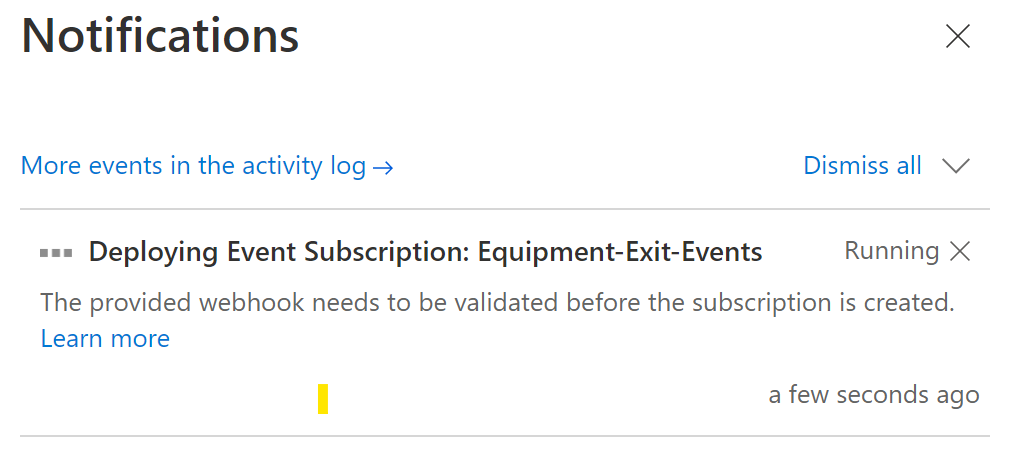
This related thread in StackOverflow helped me understand it: Not able to add webhook subscription to the Azure Event Grid - Stack Overflow
In order to validate the Webhook, I went to Logic App Workflow and checked the Run History:
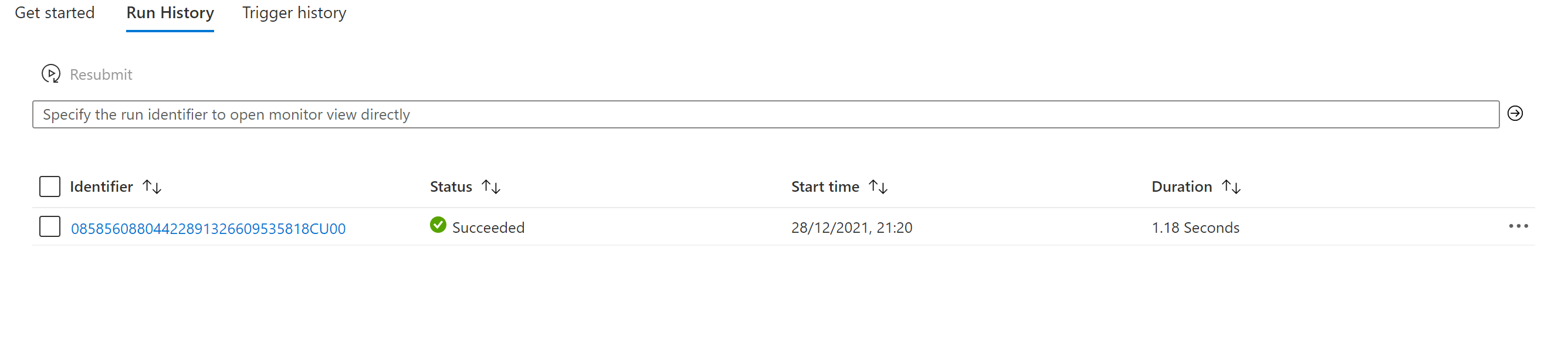
Opened the workflow and copied the validationUrl in the output and then called it on PostMan with POST HTTP method:
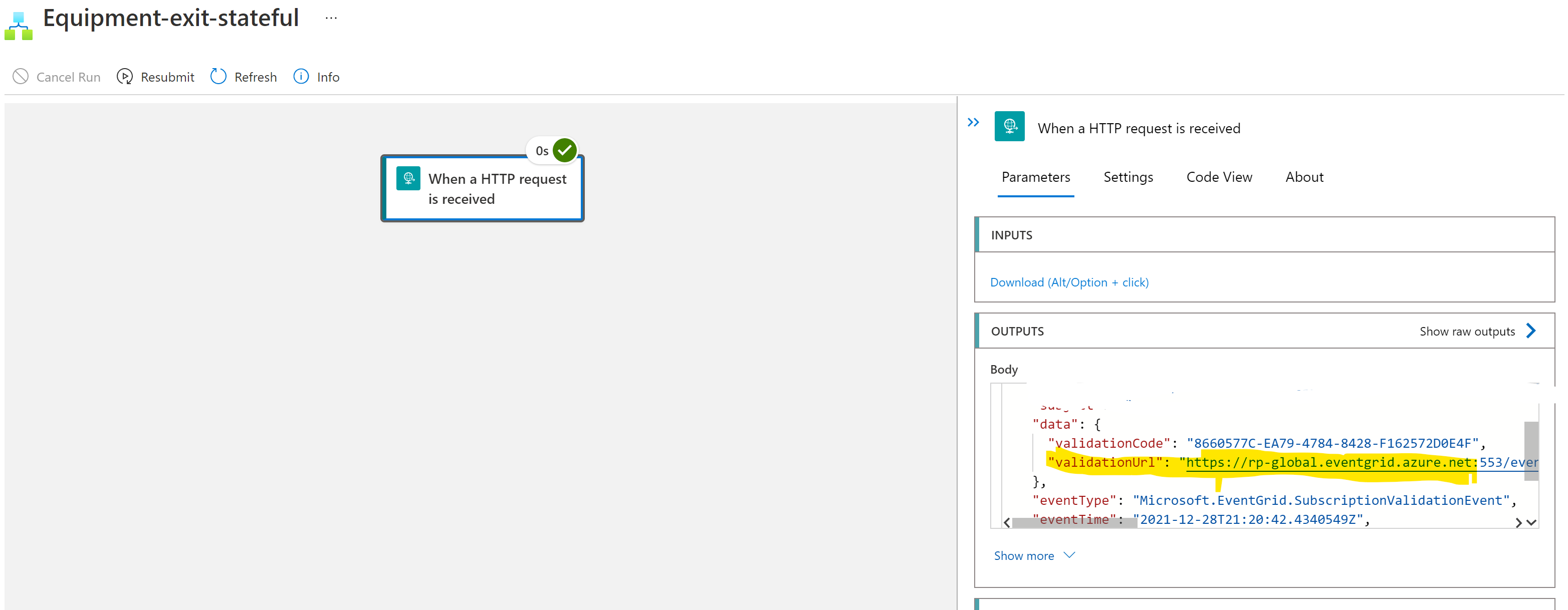
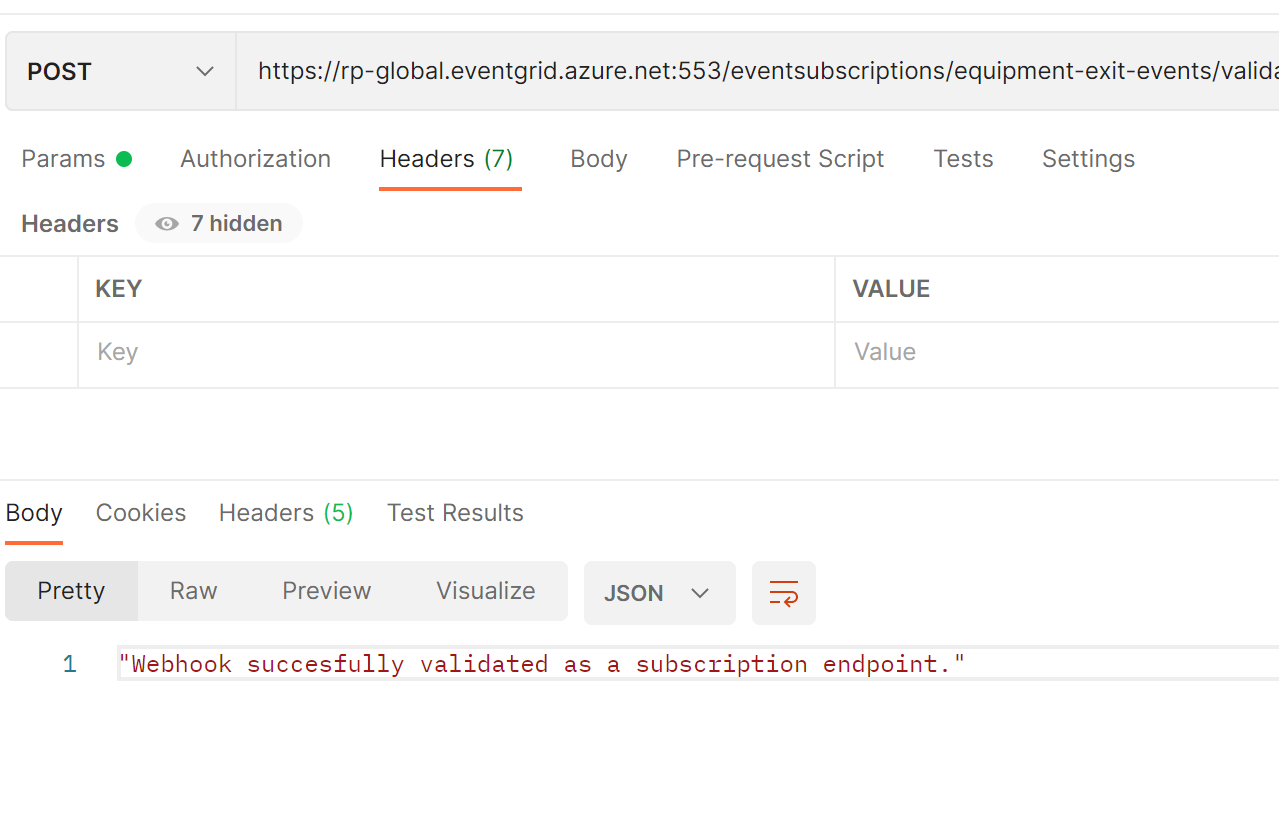
Then the Event Subscription is successfully configured:
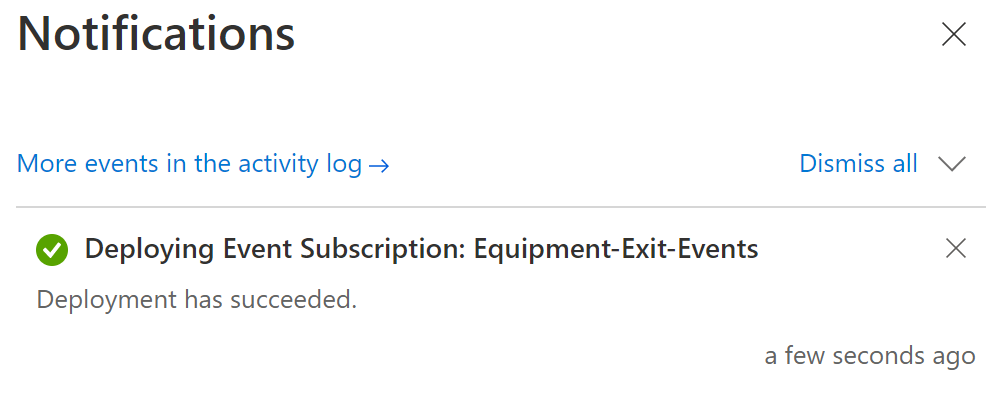
2) As per the Event Grid System Topic location, it should be showing as Global
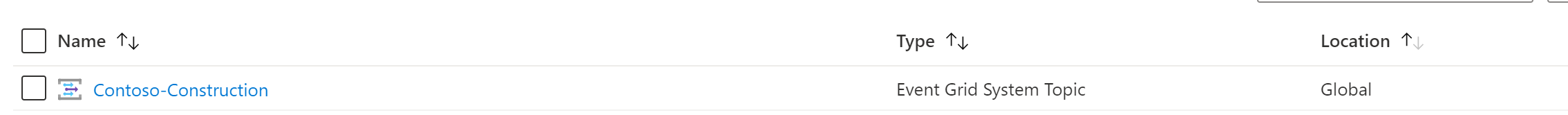
I made sure that Azure Maps didn't have any Event Grid System Topic associated with it, before I created my first Event Subscription. When created in the Azure Maps Resource, it will create it as Global... Make sure System Topic Name is empy:
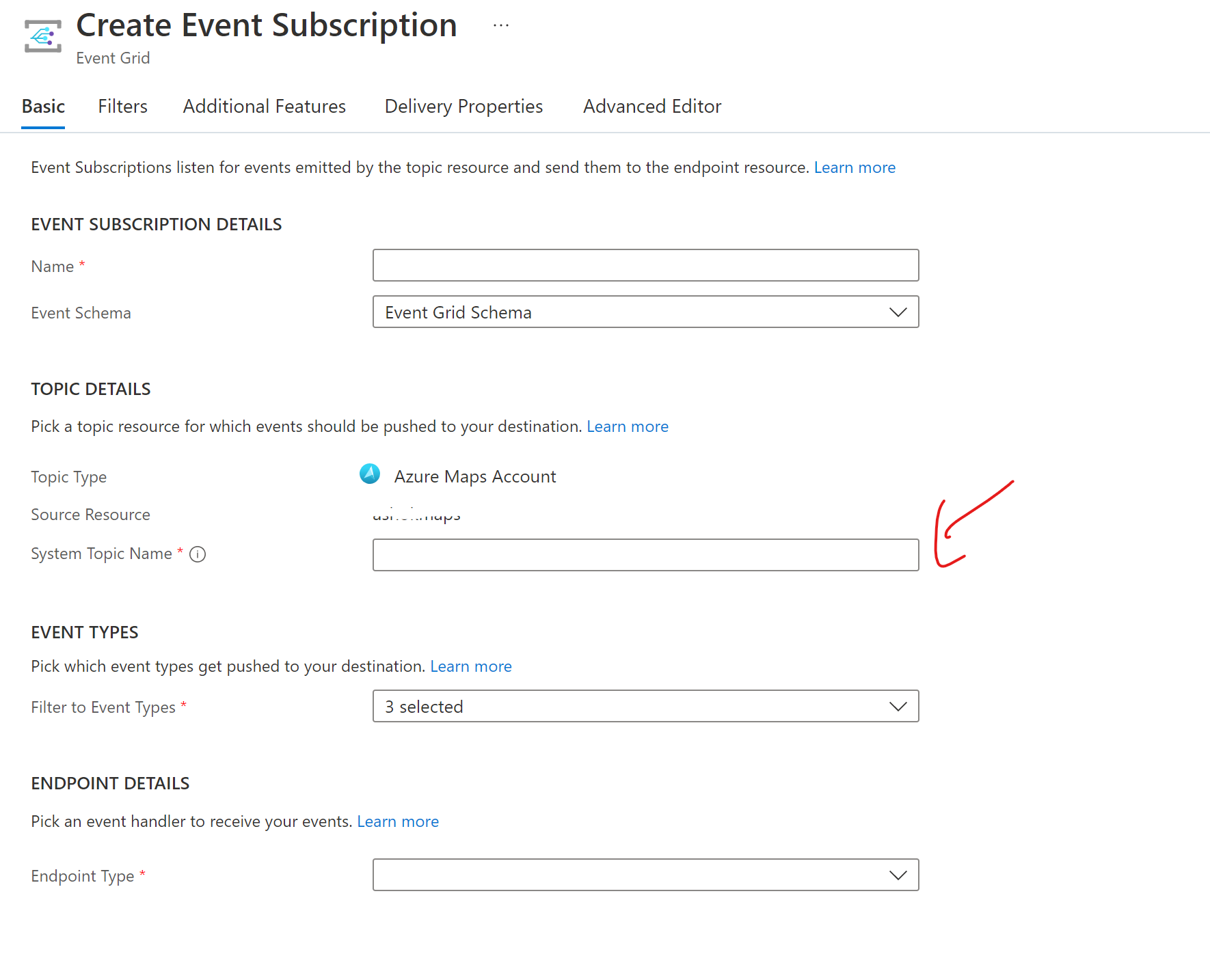
Let me know if you have further questions?
Remember:
- Please accept an answer if correct. Original posters help the community find answers faster by identifying the correct answer. Here is how.
- Want a reminder to come back and check responses? Here is how to subscribe to a notification.