I want to get the speech rate parameter in the speech services.
In azure cognitive services' text to speech python API, what is the parameter for setting the speech rate?
maxboy
6
Reputation points
In the web page(https://azure.microsoft.com/zh-cn/services/cognitive-services/text-to-speech/#features), there is a speech rate setting for text to speech
When using Python API, no speech rate setting statement was found
Q:
What is the parameter statement for setting the azure cognitive services' speech rate in text to speech Python?
Azure AI Speech
Azure AI Speech
An Azure service that integrates speech processing into apps and services.
2,064 questions
Azure AI services
Azure AI services
A group of Azure services, SDKs, and APIs designed to make apps more intelligent, engaging, and discoverable.
3,603 questions
2 answers
Sort by: Most helpful
-
-
YutongTie-MSFT 53,966 Reputation points Moderator
2021-12-16T03:50:25.383+00:00 Hi,
Thanks for reaching out to us. There are two ways to change the speed rate for Text to Speech.
- Create a custom voice : https://learn.microsoft.com/en-us/azure/cognitive-services/speech-service/custom-neural-voice#the-basics-of-custom-neural-voice
- SSML language: use the SSML language to control the speaking speed.
Previously, you may input the text to speech calls. Now, you can change to use SSML as input to call speech service. Then it can change the speech rate.
- SSML language: use the SSML language to control the speaking speed.
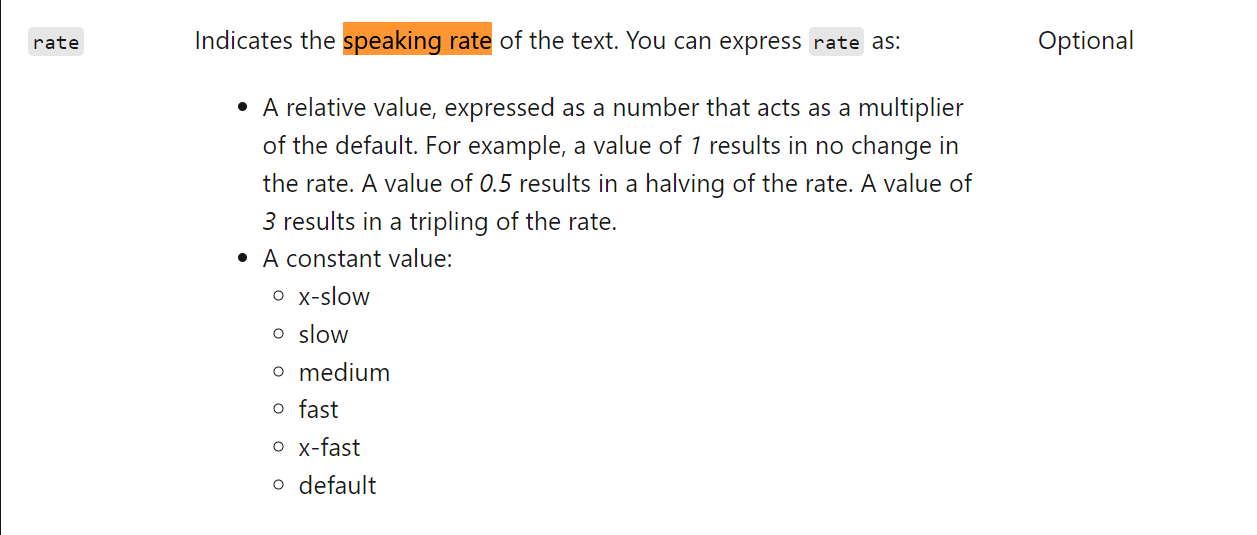
Hope this will help. Please let us know if any further queries.
- Please don't forget to click on
 or upvote
or upvote  button whenever the information provided helps you. Original posters help the community find answers faster by identifying the correct answer. Here is how
button whenever the information provided helps you. Original posters help the community find answers faster by identifying the correct answer. Here is how - Want a reminder to come back and check responses? Here is how to subscribe to a notification
- If you are interested in joining the VM program and help shape the future of Q&A: Here is how you can be part of Q&A Volunteer Moderators
- Create a custom voice : https://learn.microsoft.com/en-us/azure/cognitive-services/speech-service/custom-neural-voice#the-basics-of-custom-neural-voice