Hi @BenjaminStusghish ,
Welcome to Microsoft Q&A forum and posting your question here.
After accepting the meeting, the invitation email disappeared, and I found it in deleted folder.
According to my search, the reason for this situation is that default option in Outlook.
To cancel this option via File > Options > Mail > under Send messages
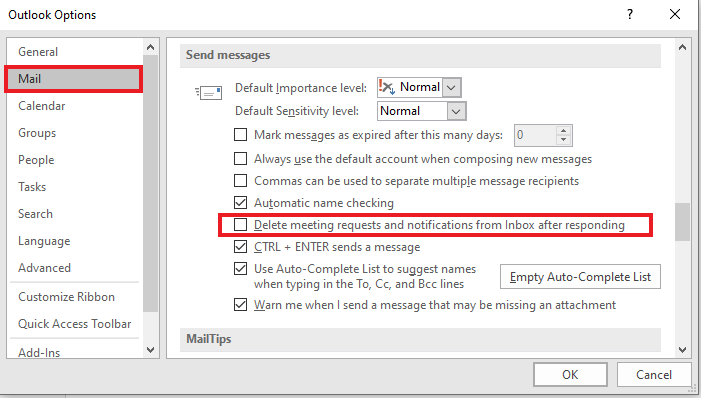
In addition, if you want to automatically move the meeting invitation emails to a specific folder, it is recommended you create a rule.
Here are the detailed steps for your reference:
- Home > Rules > Manage rules & Alerts > New Rule
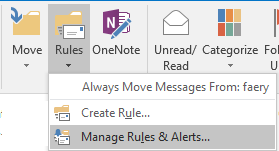
- In the Start from a blank rule section, select Apply rule on messages I receive. Then click Next.
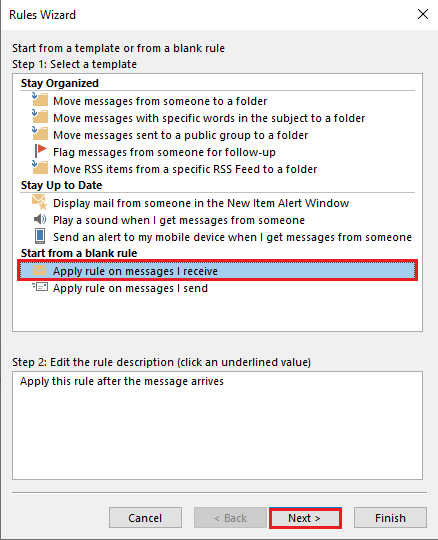
- Scroll down and select which is a meeting invitation or update, then click Next.
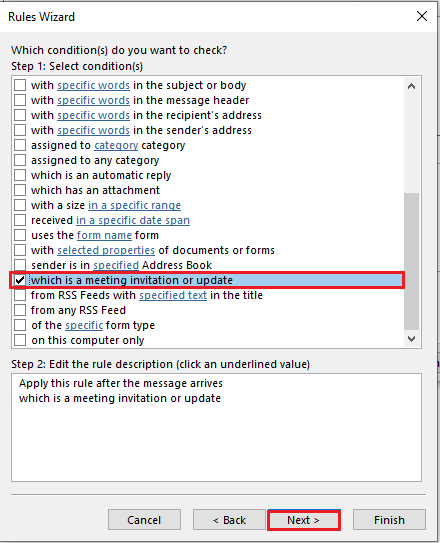
In the Step 1 section, select move it to the specified folder.
In the Step 2 section, click the underlined word specified and select the folder where you want these messages filed.
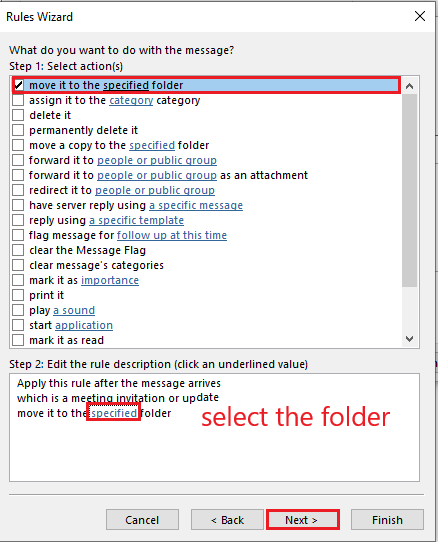
- In Next screen, if there are no exceptions, just click Next.
On the final screen, specify the rule.
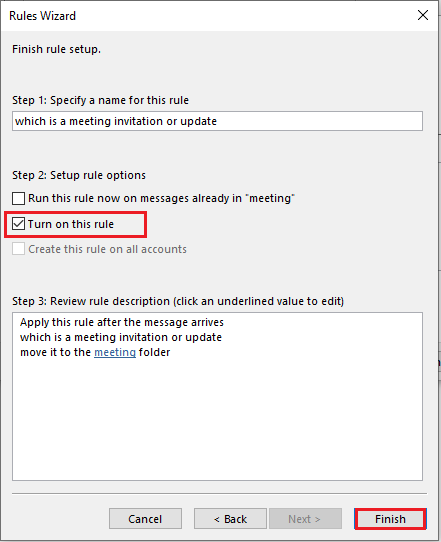
If the answer is helpful, please click "Accept Answer" and kindly upvote it. If you have extra questions about this answer, please click "Comment".
Note: Please follow the steps in our documentation to enable e-mail notifications if you want to receive the related email notification for this thread.