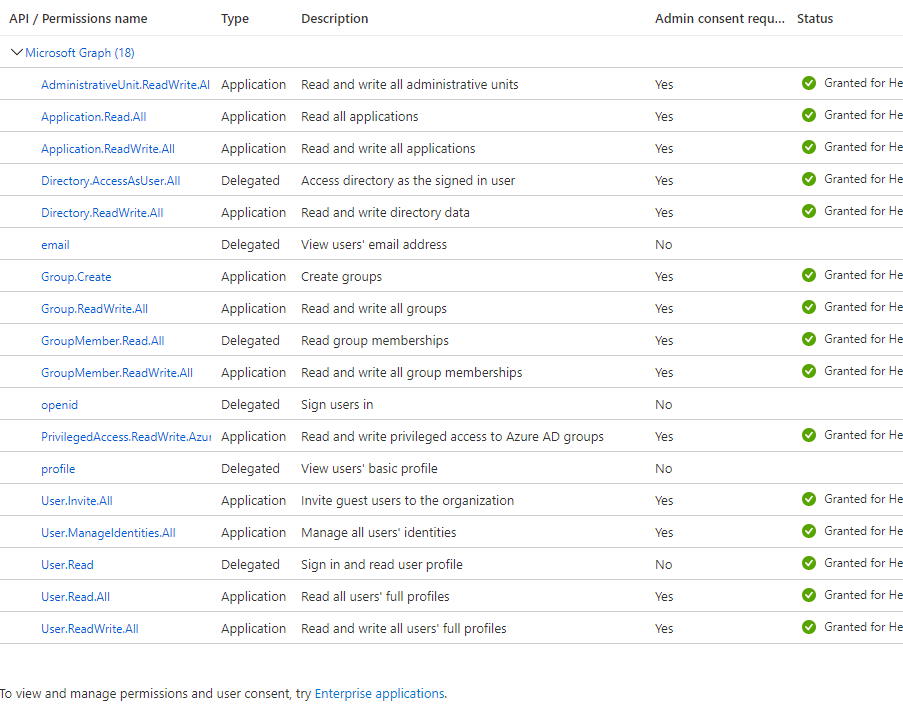There are many permissions for which standard users can provide consent but if the application needs higher level permissions with which changes can be made to the directory, the message you copied is displayed and only the Global Administrator can grant those permissions. For example, granting "Directory.ReadWrite.All" requires admin consent.
This permissions article describes which directory permissions require admin consent. You can review permissions granted to apps under Enterprise Applications > Permissions.
If this is microsoft.com tenant, you can open a request here.
Let me know if this helps at all.