You need to run below T-SQL to disable a database user.
USE MYDB
GO
REVOKE CONNECT FROM User1
Below is a test in my environment.
- Disable login Cathy2
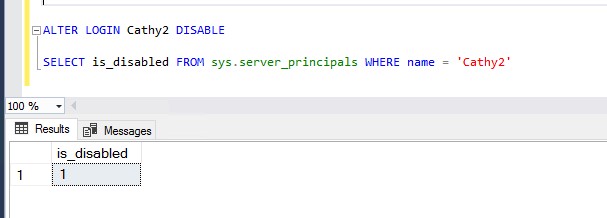
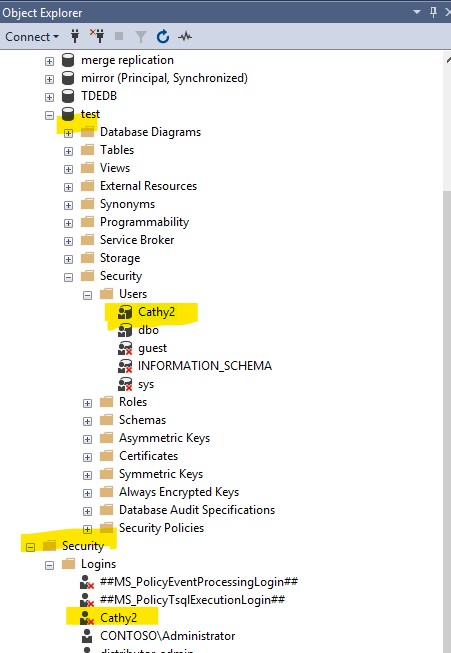
2... Disable database user Cathy2 mapped to the login Cathy2
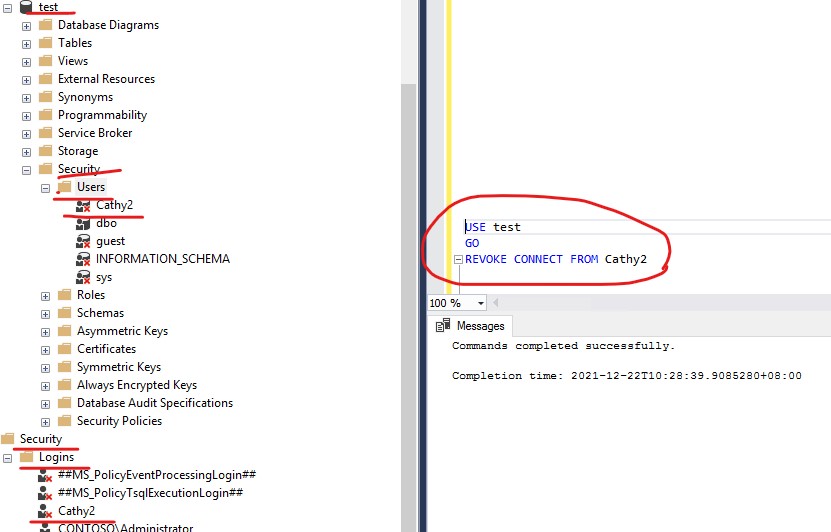
Refer to the blog How to disable a database user .
If the answer is helpful, please click "Accept Answer" and kindly upvote it. If you have extra questions about this answer, please click "Comment".

