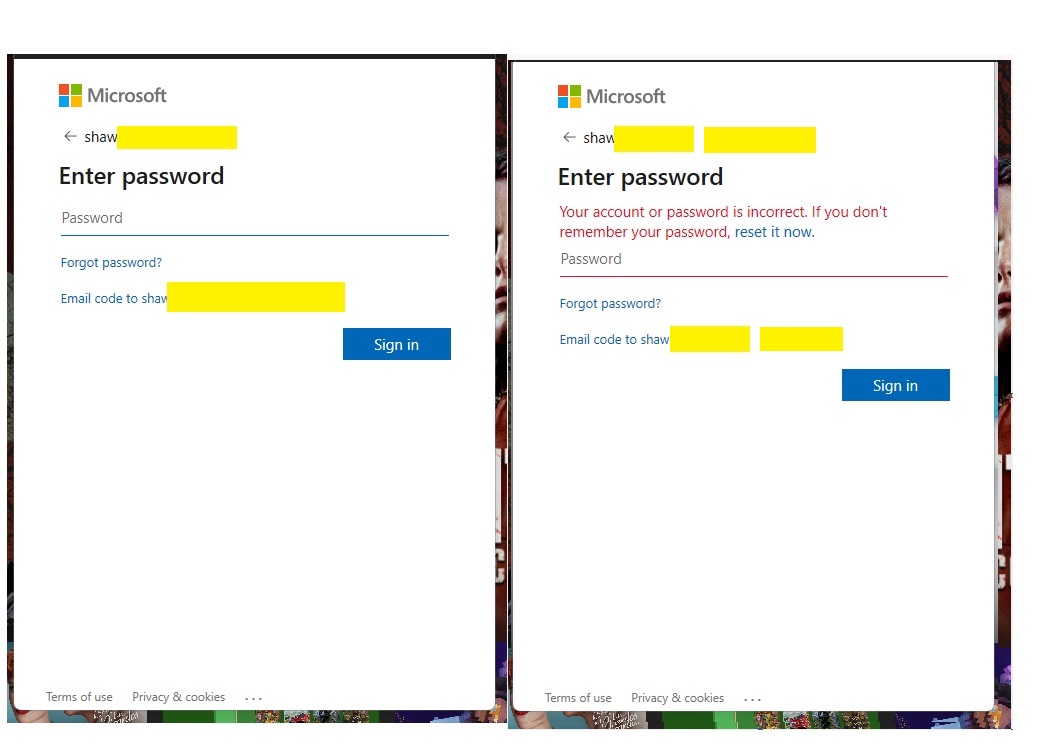@Hopkins, Shawn
Thank you for your post!
Microsoft Store is currently not supported here on the Q&A forums, our Microsoft Store experts are actively answering questions in their dedicated forum here:
Windows 11 Microsoft Store
Windows 10 Microsoft Store
Thank you for your time and patience throughout this issue.
----------
Please remember to "Accept Answer" if any answer/reply helped, so that others in the community facing similar issues can easily find the solution.