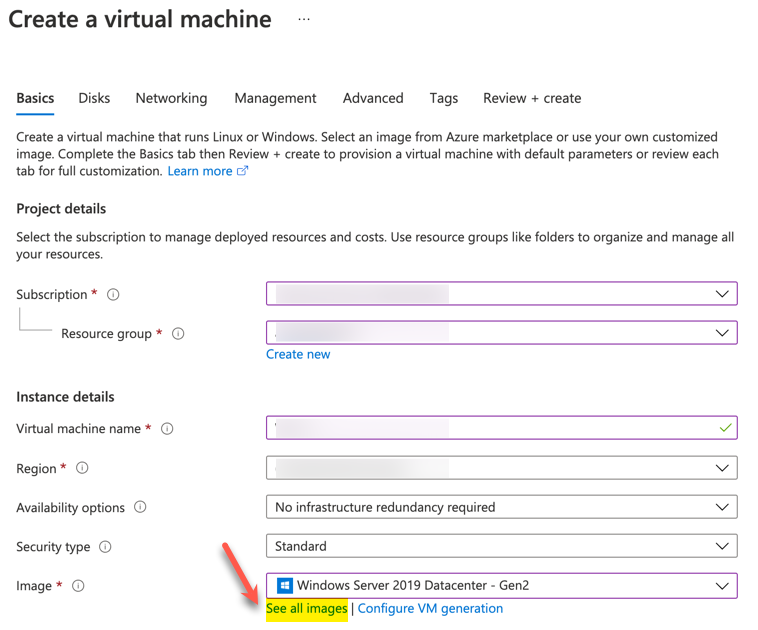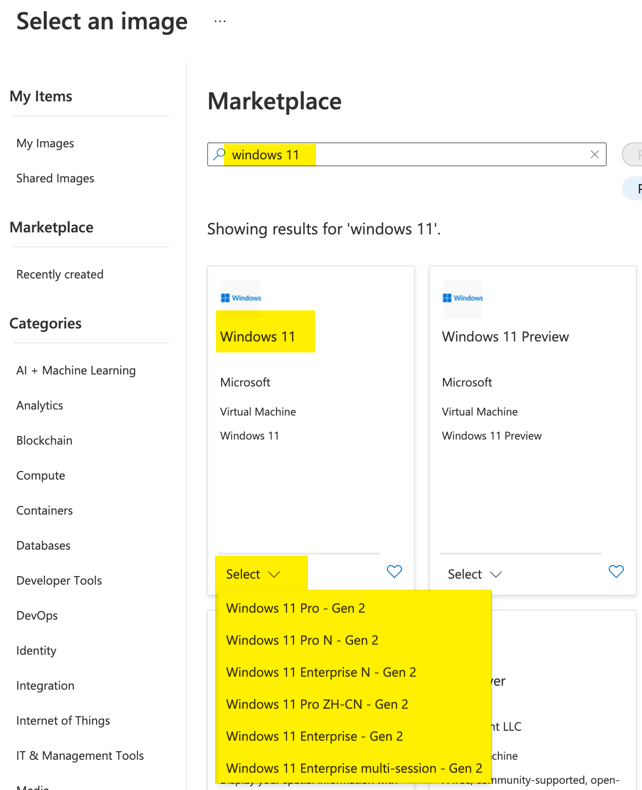Hi @Mark Dixon ,
For customers with Windows 10 Enterprise E3/E5 per-user or Windows Virtual Desktop Access per user (User Subscription Licenses or Add-on User Subscription Licenses), Multitenant Hosting Rights for Windows 10 allows you to bring your Windows 10 Licenses to the cloud and run Windows 10 Virtual Machines on Azure without paying for another license. If you have that license, you can run Windows 11 on Azure. For more information, please visit - https://partner.microsoft.com/en-us/licensing
You can use Windows 7, Windows 8, or Windows 10 Enterprise (x64) in Azure for dev/test scenarios provided you have an appropriate Visual Studio (formerly MSDN) subscription. Check the below URL for more details - https://learn.microsoft.com/en-us/azure/virtual-machines/windows/client-images.
(If the reply was helpful please don't forget to upvote and/or accept as the answer, thank you)