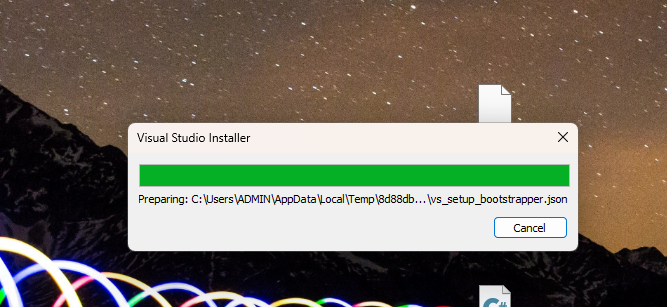When I try to open downloaded vs/community the problem occurs, in first
seconds it's normally downloading but then it closed and nothing else happened.
This is screenshot of the loading screen:
][2]
I did read this: https://learn.microsoft.com/en-us/answers/questions/624868/i-can39t-install-visual-studio-2022-when-i-open-th.html
Which wasn't helpful.
I found an error in %temp% files
it's an code 0x0 and 0x1389
Here it is ![159467-image.png][3] [3]: /api/attachments/159467-image.png?platform=QnA
I did try to install it (failed)
I did try to reinstall it (failed)
I did try to restart my computer then install it (failed)
I did checked and updated my windows (still couldn't install it)
I did run "sfc /scannow" in CMD as an admin (it fixed my corruption in system files, but still couldn't install it even after restarting my computer.)
My instaler is in disc Windows(C):
I tried to move it into another disc and run it there (failed)
When I tried to instal Build Tools because I was thinking it might help (Coudn't instal same code errors as above /)(so maybe it's a problem with installers)
Yes i runned a windows troubleshooter a lot of times.
I tried to instal it with Chocolatey, that also didn't work because of the same problem.
I had VS 2019 And I deleted it. also did delete other VS 2019 folders. Reason: It was broken, that's why i tried to reinstal it. and I mean whole Instaler was broken.
I checked Visual Studio 2022 System Requirements, should run perfectly.
I tried to run VS 2019 because i was 100% sure my sestem requirements could launch it because I had it before and it was working just good. (result: couldn't install it. same code error as above)
I cleaned my %temp% then restarted computer then I re-downloaded the Visual Studio from the download page then I launch it as a admin (Couldn't install it same code error.)
My antivirus doesn't block it. I checked my quarantine twice or more. nothing was blocked, My antivirus is setup to ask me if i want to block apps so i would know but i still checked it.
I restarted it, and when I launch the Installer it doesn't work
I dont know what to do know. Im out of Ideas.