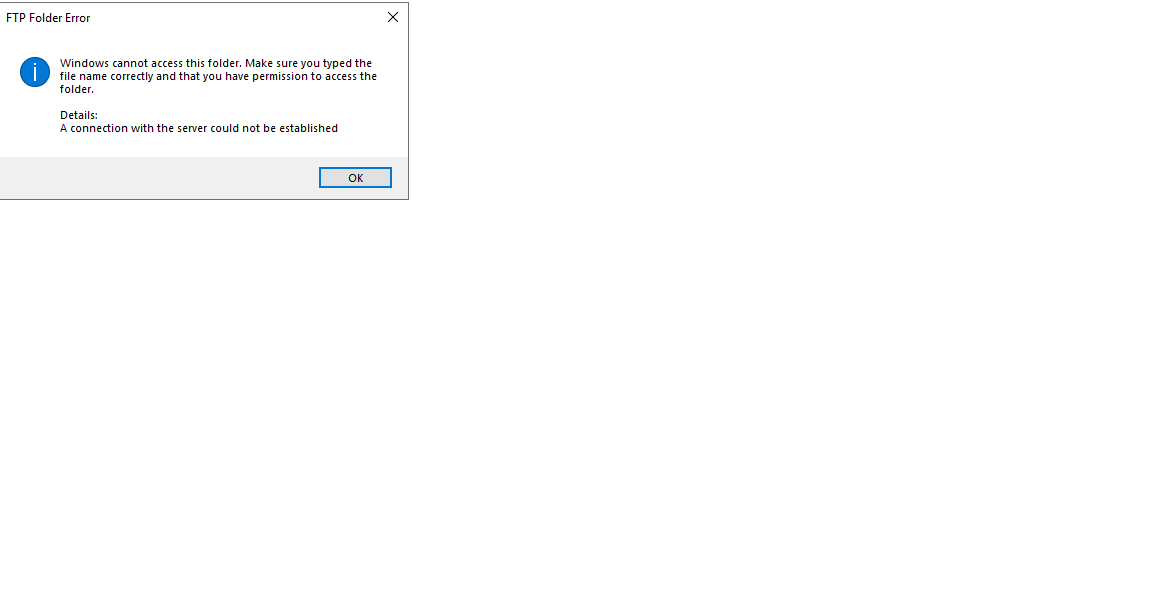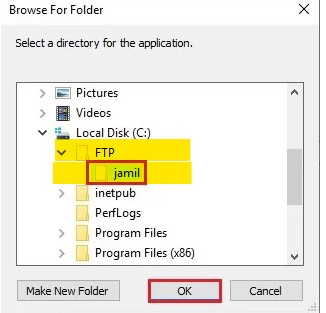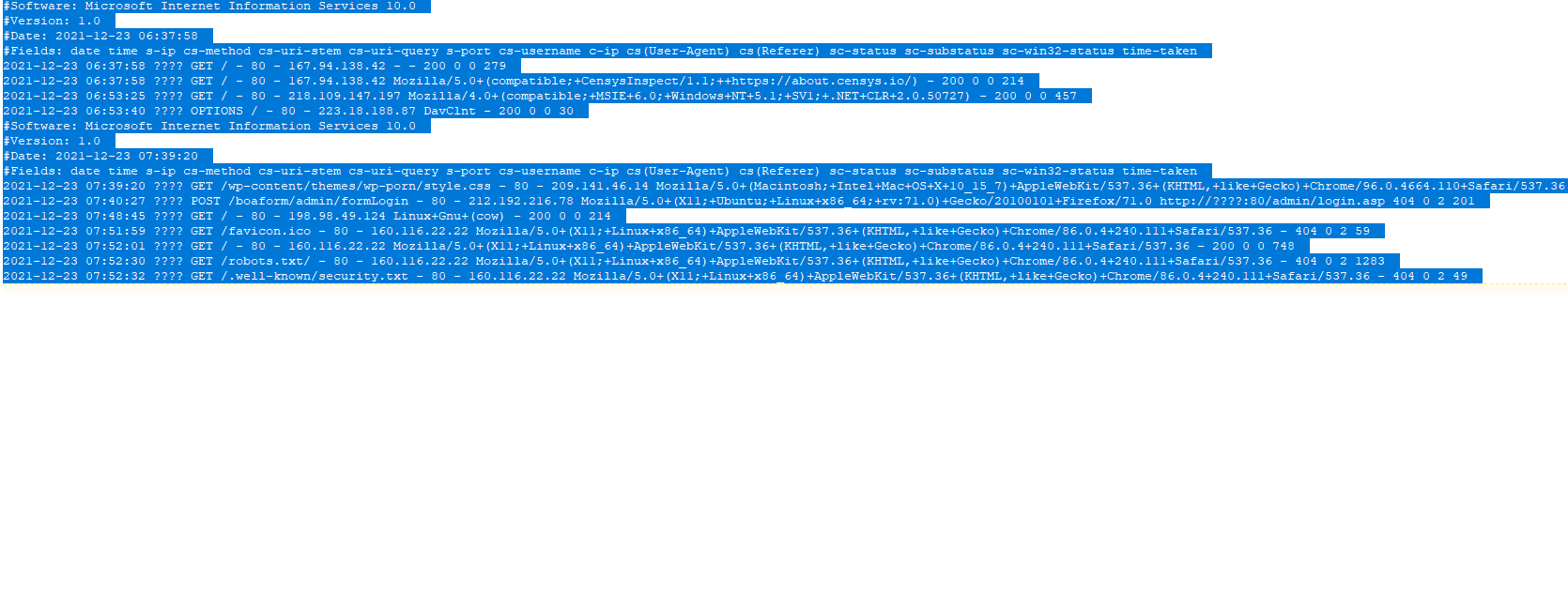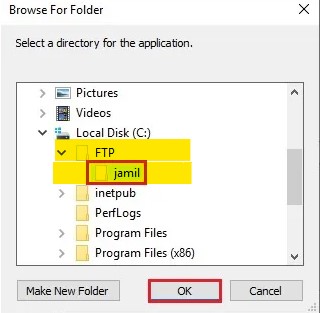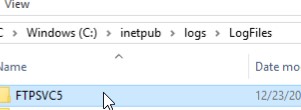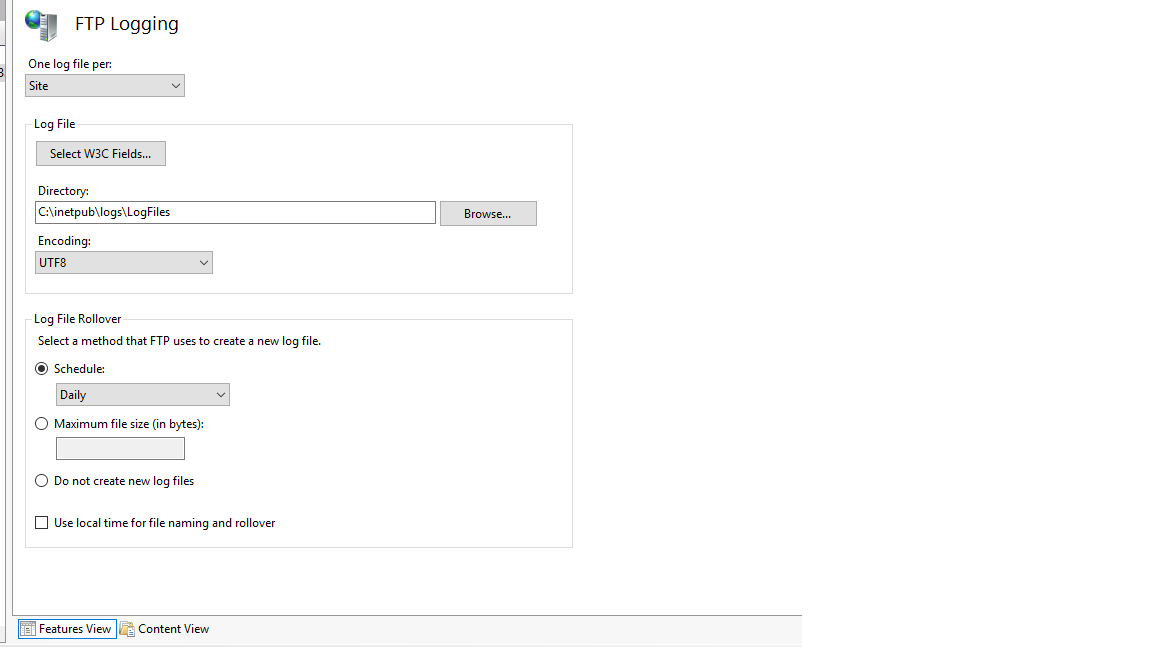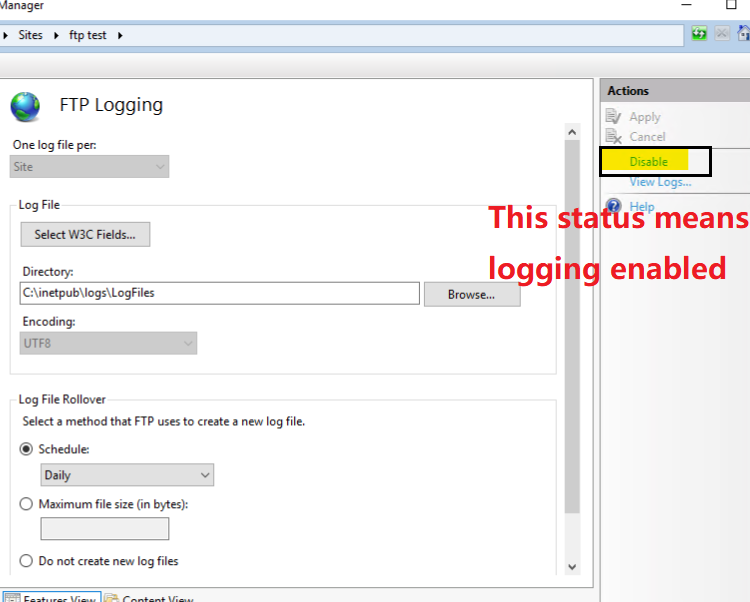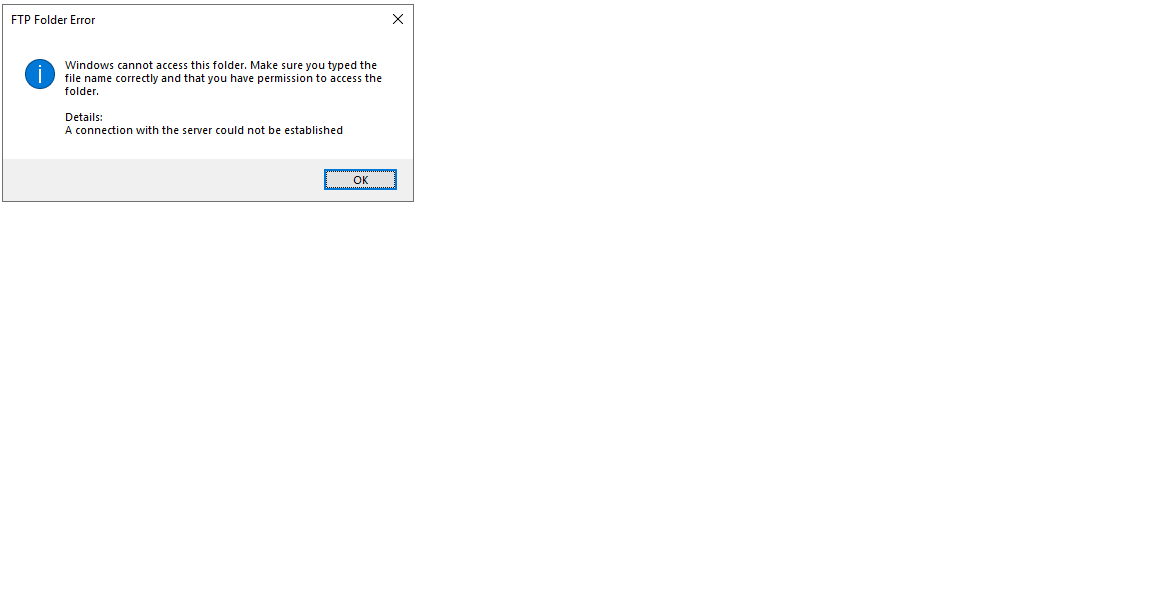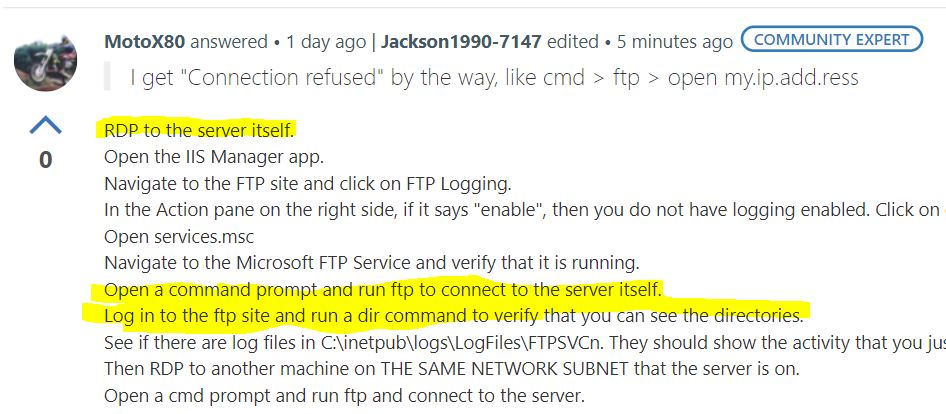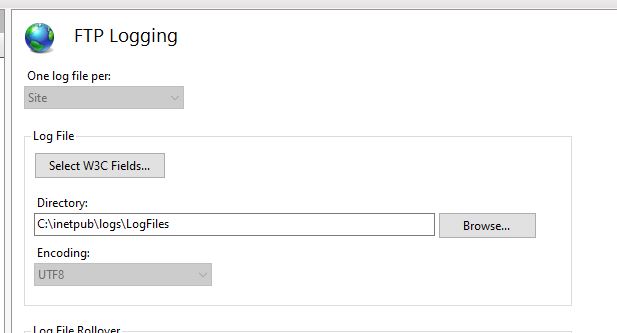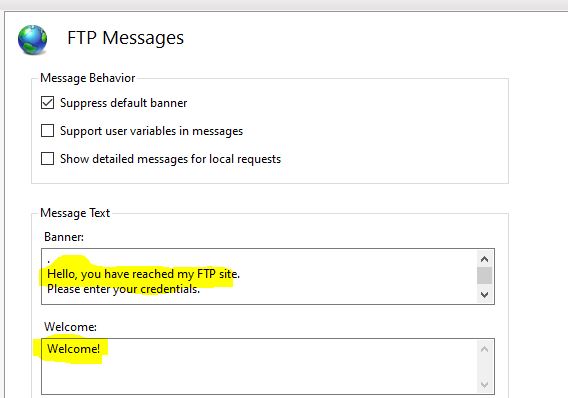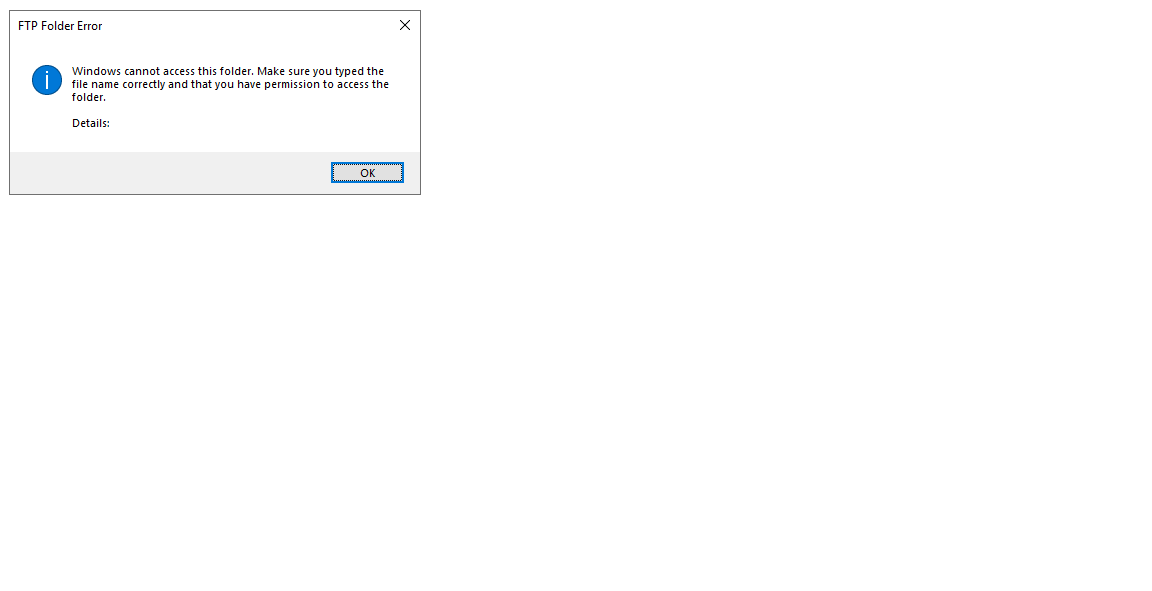Hi @Peter_1985 ,
Please use cmd to test what error you met. Open cmd and enter command ftp, then open xxx.xxx.xx.xxx (open ftp IP). It will ask you for user name and password. If you enter the correct account but connect failed. It will return error code and message. Please show the code and message.
When I followed the link to test ftp, it returned 503 error that I don't have permission. I checked the link again and found an issue.
At this part How to add FTP virtual directory and add permission, it asks you to disable inheritance and add FTP_GROUP account. I'm not sure how your server set permission, but when you follow this step, you need to make sure that the FTP_GROUP account has permission to read or write root folder. Otherwise it cannot read sub folder even you have set its permission. That means( in the case of link), account jamil should have permission read or write( full control better) to folder FTP and jamil.
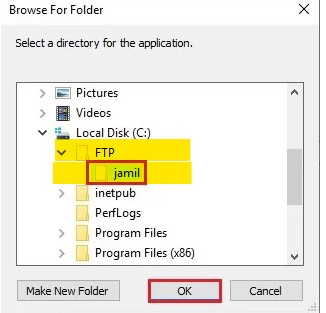
If the answer is the right solution, please click "Accept Answer" and kindly upvote it. If you have extra questions about this answer, please click "Comment".
Note: Please follow the steps in our documentation to enable e-mail notifications if you want to receive the related email notification for this thread.
Best regards,
Bruce Zhang