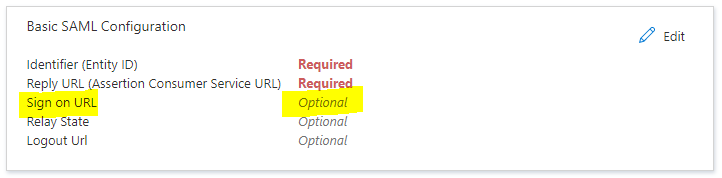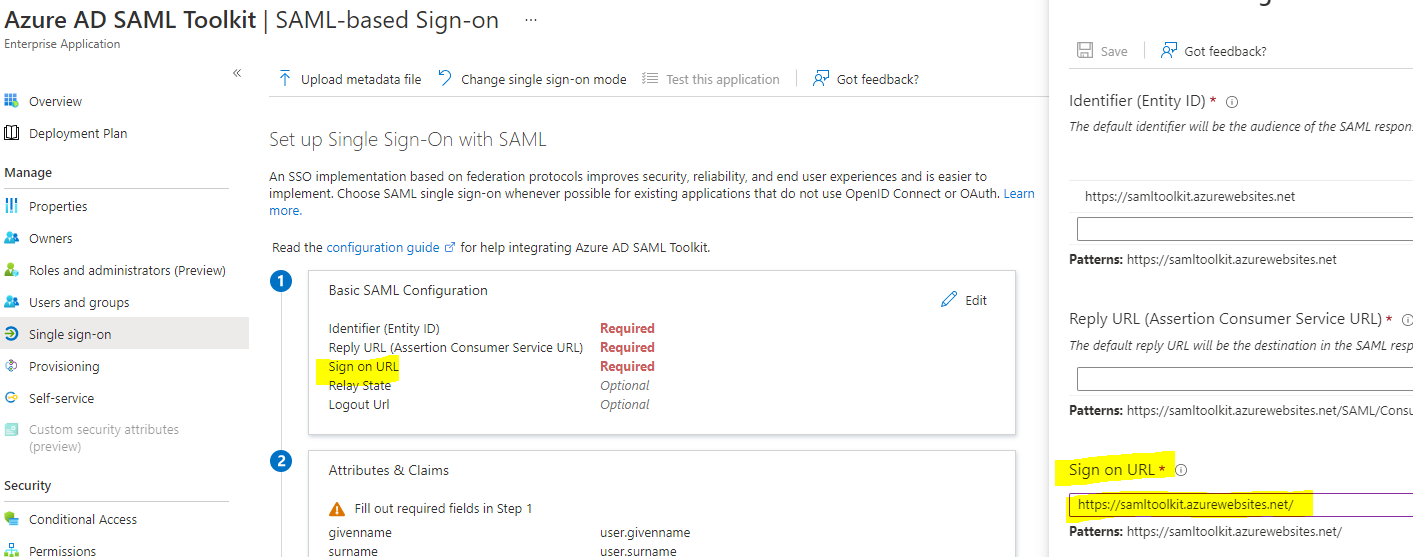SAML Tool Kit is a pre-configured sample application available in the Azure AD gallery by using which you can learn how to integrate SAML based application with Azure Active Directory (Azure AD) as an example to get hands-on experience so that you apply same concepts when integrating your application with Azure AD for Single Sign-on. Note: In this instance, the SAML tool kit application is the SP (service provider), and Azure AD is the IDP (identity provider).
You would find similar steps over here: https://learn.microsoft.com/en-us/azure/active-directory/manage-apps/add-application-portal
However, based on your questions, what I understood that you have Auth0 (IDP) and your own application which already integrated as SP for authentication, but there is a requirement to create new connection between Auth0 with Azure AD in order to allow users from other organizations' Azure ADs to use your application. If that is the case, I hope the following thread is of helpful.
In case if you wanted your own application directly to integrate with Azure AD for SAML SSO then go to Azure AD --> New Application --> Create your own application
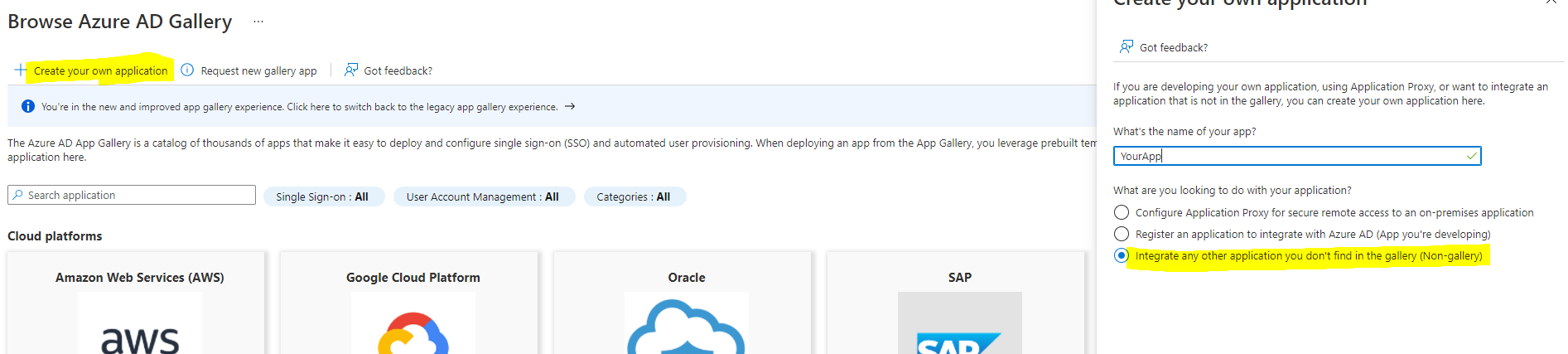
Once application has created successfully, then configured SAML SSO as shown below.
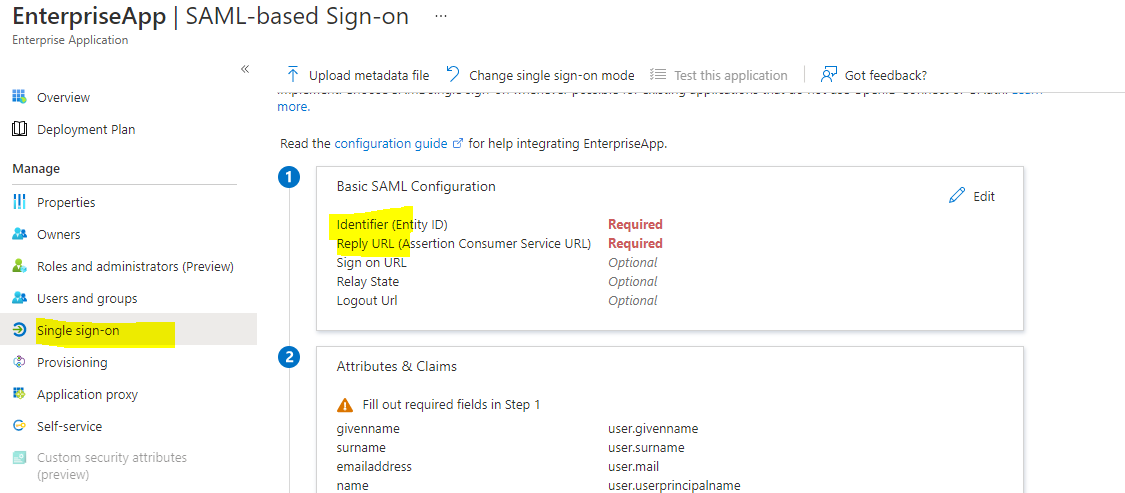
Hope this was helpful