@m.aiema
Thank you for your post!
When it comes to the Microsoft Authenticator app, if you enabled the Backup and Recovery feature you should be able to recover your account credentials. Since you lost your device with the Authenticator App, you can try unregistering your old device, or if you have other admins within your tenant, you can have them require you to re-register for MFA, to see if that resolves your issue.
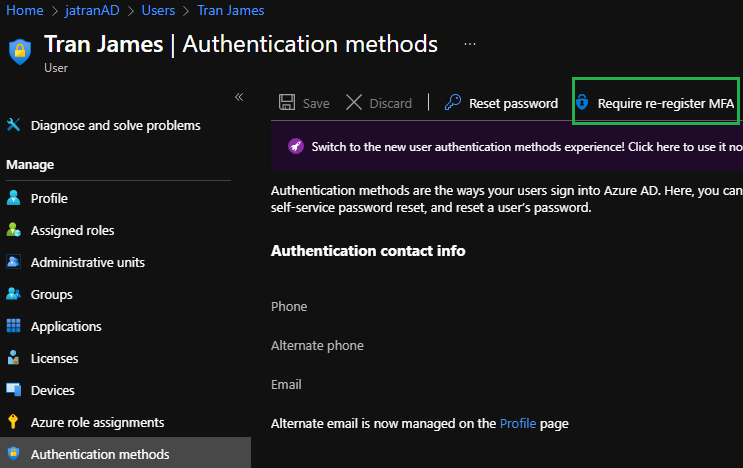
Unregister old device:
- To remove the app from a device using a personal Microsoft account. Go to the two-step verification area of your Account Security page and choose to turn off verification for your old device.
- To remove the app from a device using a work or school Microsoft account. Go to the two-step verification area of either your MyApps page or your organization's custom portal to turn off verification for your old device.
For more info - Common problems with the Microsoft Authenticator app
If solely unregistering your old device from the Account Security or MyApps portal doesn't work, you have to delete the app from your old device. However, because you lost your old device, I'd recommend working with our support team through an Azure Support Request or the Microsoft 365 Online support process.
If you have any other questions, please let me know.
Thank you for your time and patience throughout this issue.
----------
Please remember to "Accept Answer" if any answer/reply helped, so that others in the community facing similar issues can easily find the solution.

