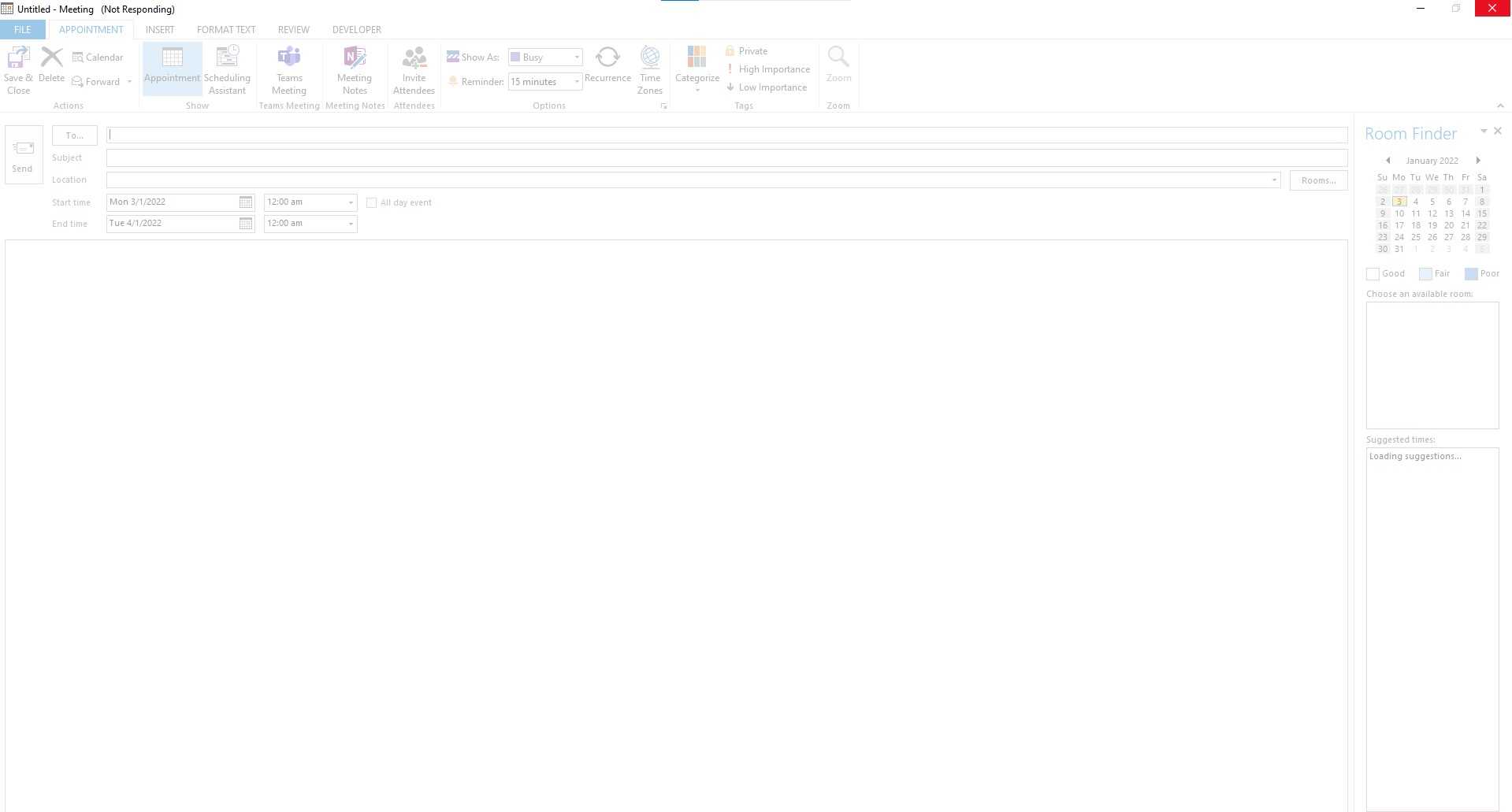Hi @Wu Rui Qiang ,
Good day.
Do you mean it's ok before last week? And could you describe how it's gone freeze? The Outlook client hangs after you clicking Teams options?
Is it like: go to calendar on Outlook > click Teams meetings > Outlook not responding?
And are there any changes made during this period? installed security updates?
The most important question is: are you using the on-prem accounts? And is it hybrided to online?
And you could first use Microsoft SaRA to do a pre-fix:
https://support.microsoft.com/en-us/office/about-the-microsoft-support-and-recovery-assistant-e90bb691-c2a7-4697-a94f-88836856c72f
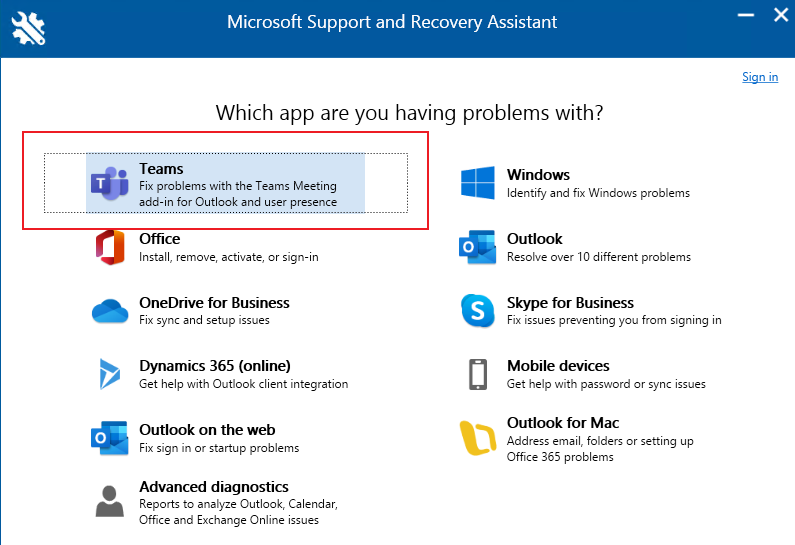
If your issue is urgent, you could contact the phone support for help:
https://learn.microsoft.com/en-us/microsoft-365/admin/get-help-support?view=o365-worldwide#phone-support
And I suggest you could test it on browsers: outlook.office.com
Best regards,
Lou
If the response is helpful, please click "Accept Answer" and upvote it.
Note: Please follow the steps in our documentation to enable e-mail notifications if you want to receive the related email notification for this thread.