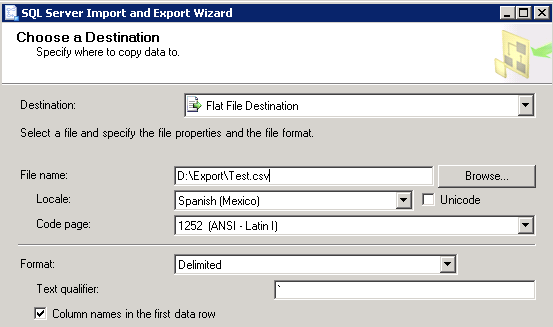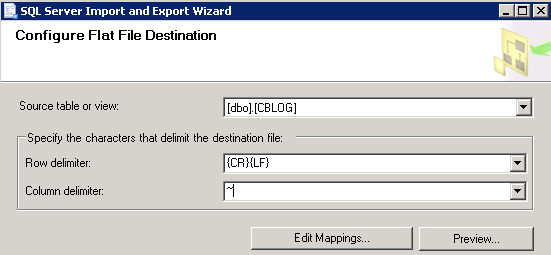Hello Carlos and Happy New year
Your request includes two tasks which you need to learn about: (1) Export the data as csv - we will use a small Utility which come with SQL Server: bcp in order to export the data to csv file (1) SQL Server Agent Job - Automat execution of the bcp each day or in any interval you want, using SQL Server Agent Job
Step one: Find the bcp command which your needs
bcp is a small utility which can be execute from the command line or any other command shell. It comes as part of the Microsoft Command Line Utilities. Before we automated the procedure, first confirm that you know how to use bcp in order to get the result which fit your needs.
https://learn.microsoft.com/en-us/sql/tools/bcp-utility
USE msdb ;
GO
EXEC dbo.sp_add_job
@job_name = N'QnA answer' ;
GO
-- replace the following information according to your server
-- User_Name; Your_Password; Server_Path; Instance_Name; Tabel_Name
EXEC msdb.dbo.sp_add_jobstep
@job_name = N'QnA answer',
@step_name=N'Execute bcp',
@cmdexec_success_code=0,
@on_success_action=1,
@on_fail_action=2,
@retry_attempts=0,
@retry_interval=0,
@os_run_priority=0,
@subsystem=N'PowerShell',
@command=N'bcp Instance_Name.dbo.Tabel_Name out "C:\qq\table_name.csv" -c -U User_Name -S Server_Path -P Your_Password -C 65001',
@database_name=N'master',
@flags=0
GO
EXEC msdb.dbo.sp_add_jobschedule
@job_name = N'QnA answer',
@name=N'RunInterval',
@enabled=1,
@freq_type=4,
@freq_interval=1,
@freq_subday_type=1,
@freq_subday_interval=0,
@freq_relative_interval=0,
@freq_recurrence_factor=1,
@active_start_date=20211230,
@active_end_date=99991231,
@active_start_time=0,
@active_end_time=235959
GO
EXEC sp_attach_schedule
@job_name = N'QnA answer',
@schedule_name = N'RunInterval';
GO
EXEC dbo.sp_add_jobserver
@job_name = N'QnA answer'
GO