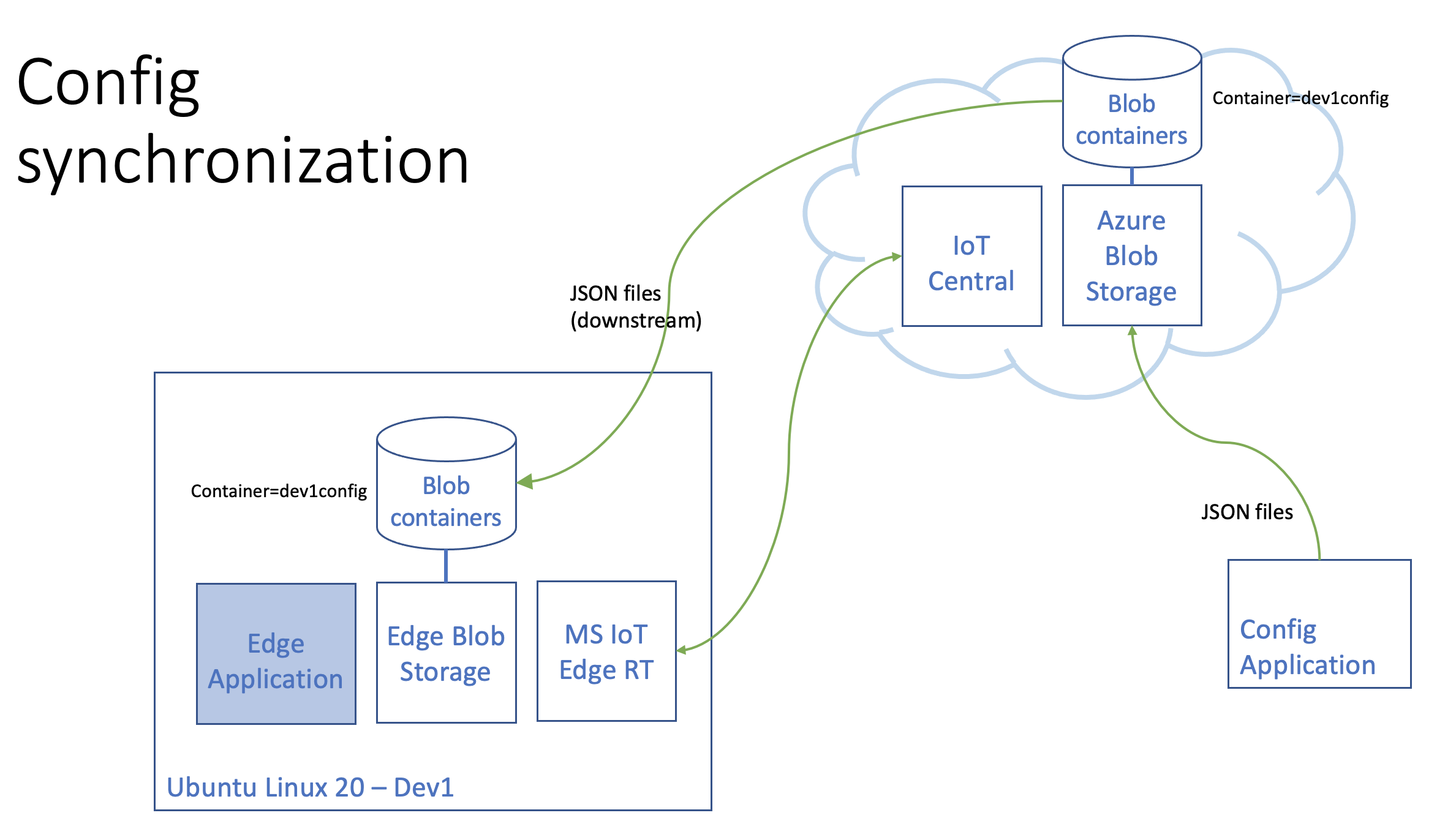@Jaime Olivares I see the following options to trigger a synchronization
- Implement a direct method on the device what is called when the file is updated to instruct the device to refetch the file, requires the device to be online
- Keep versioning information in the file name and update the desired property of the targeted device twins. This twin update will be a available whenever the device is connected and an appropriate handler function can fetch the new config file.