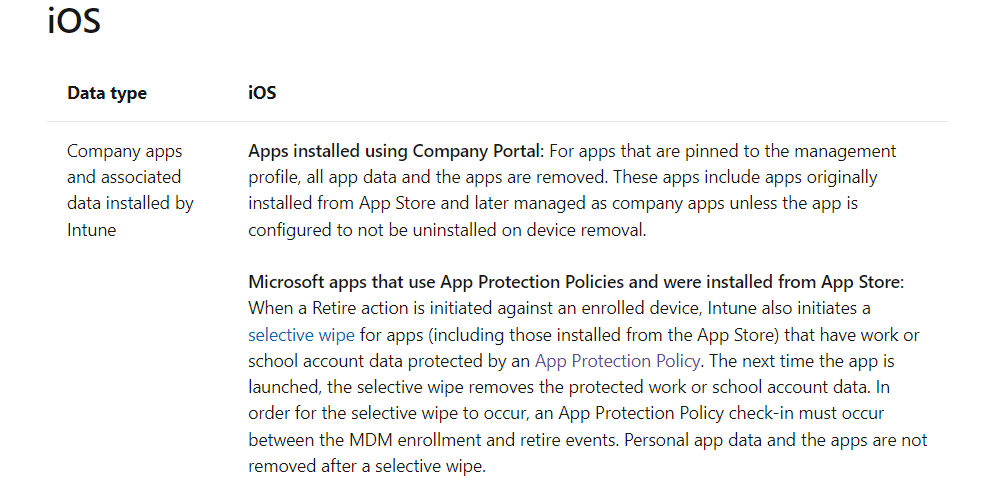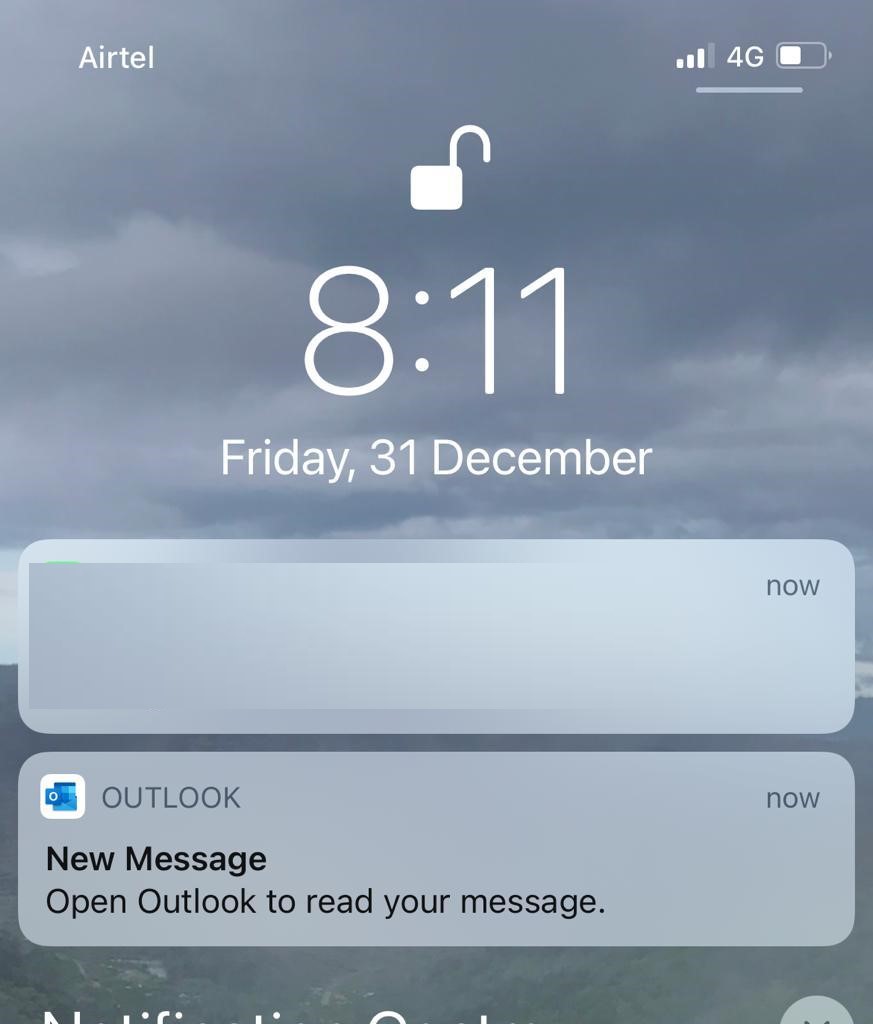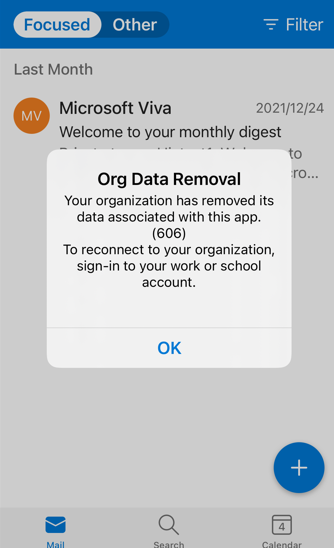@Surendrasingh Chaupawat (APMEA - iCORE-CIS) Thanks for posting in our Q&A.
For remove outlook account, it shows that retire action will remove mail accounts that were provisioned by Intune on windows 10 devices.
For iOS devices, if the microsoft app is protected by intune, when we do the retire action, the next time the app is launched, it will remove the protected work or school account data. For more details, please refer to the following article:
https://learn.microsoft.com/en-us/mem/intune/remote-actions/devices-wipe#ios
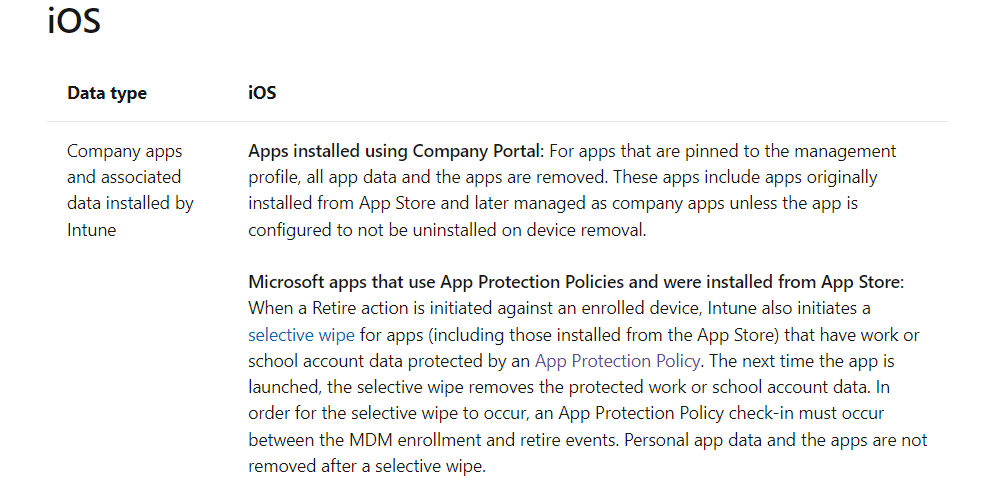
So, based on my understanding, if you deploy an app protection policy to the work or school account and add Outlook as managed app, when you retire the iOS device, it may also remove the account on Outlook.
Hope it will give you some ideas.
If the answer is the right solution, please click "Accept Answer" and kindly upvote it. If you have extra questions about this answer, please click "Comment".
Note: Please follow the steps in our documentation to enable e-mail notifications if you want to receive the related email notification for this thread.