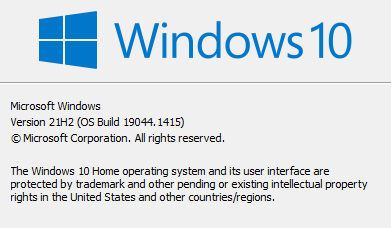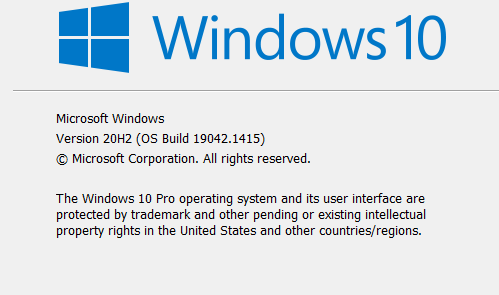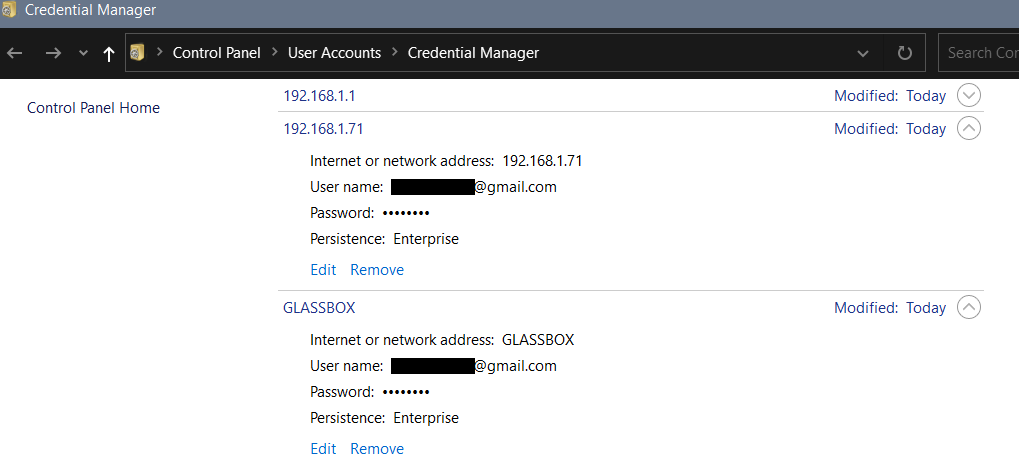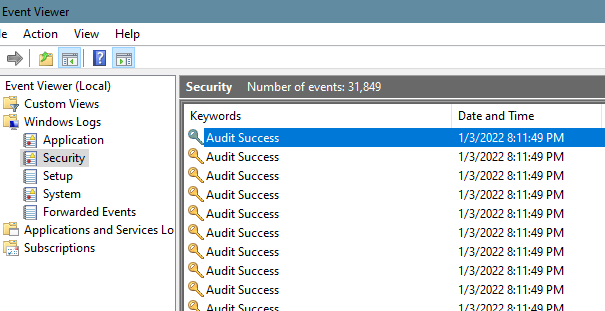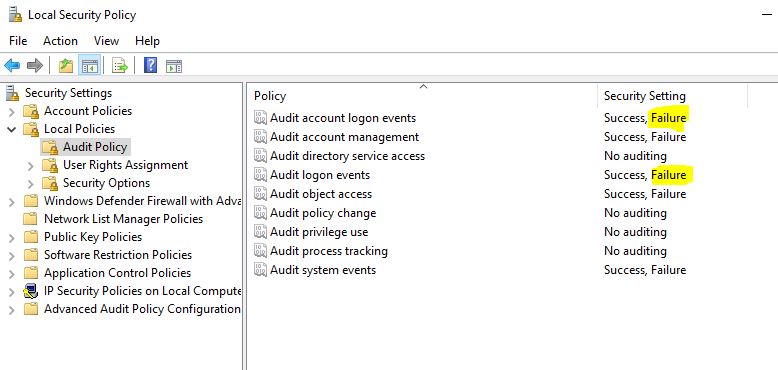My problem has the same error described in this thread but it is behaving defferent:
https://social.technet.microsoft.com/Forums/windows/en-US/ab9340b5-846f-4b75-921d-8442c8540bb6/problem-with-accessing-a-windows-share?forum=w7itprosecurity
I am using a laptop and a PC (both Windows 10). I think the problem is on the PC but I'm not entirely sure
I have shared a folder on the PC and when accessing it from the laptop it gives the following error:
"\\servername\sharename is not accessible. You might not have permission to use this network resource. Contact the administrator of this server to find out if you have access permissions.
A device attached to the system is not functioning"
It gives that error only once. Every subsequent time I try to access the share it asks for me to enter network credentials.
My credentials don't work... Both devices are of course signed into the same Microsoft account with administrator privileges. The folders being shared are owned by and shared with that Microsoft account in the Advanced Sharing/Advanced Security menus with full access. File Sharing/Network Discovery are turned on for both computers on private networks ect..
The only way to see the error again is to unshare and reshare the shared folder on the PC, again it will show the error only once, and then send me into the credential loop.
The PC is able to access the share on the laptop no problem.
The PC has been accessible from the laptop before, I am not sure what happened
The thread above recommended trying the access the shares using ip (\xxx.xxx.x.xx\share) so i tried that and had the same problem but again it worked fine accessing shares on the laptop from the PC
Things I have tried:
• Reinstalling network adapter drivers on the PC