Check the "Max session limit" on the host pool properties.
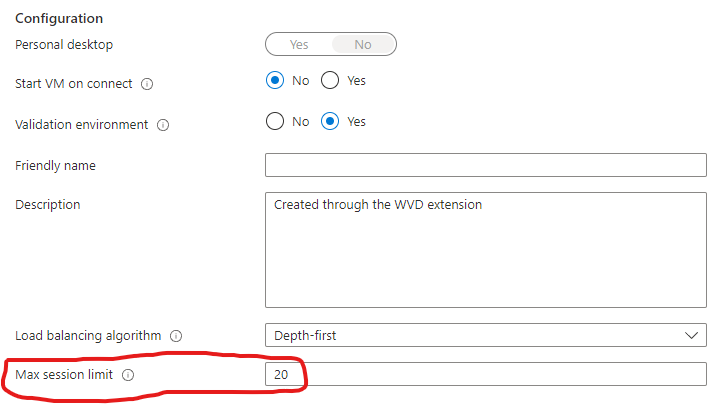
This browser is no longer supported.
Upgrade to Microsoft Edge to take advantage of the latest features, security updates, and technical support.
Hi
We have been seeing the error code 0x300046 with AVDs in personal hostpool. This error has started coming up since we enabled Start VM on Connect automation. It seems this automation works fine for couple of users in the hostpool but for the rest we see the below error every morning.
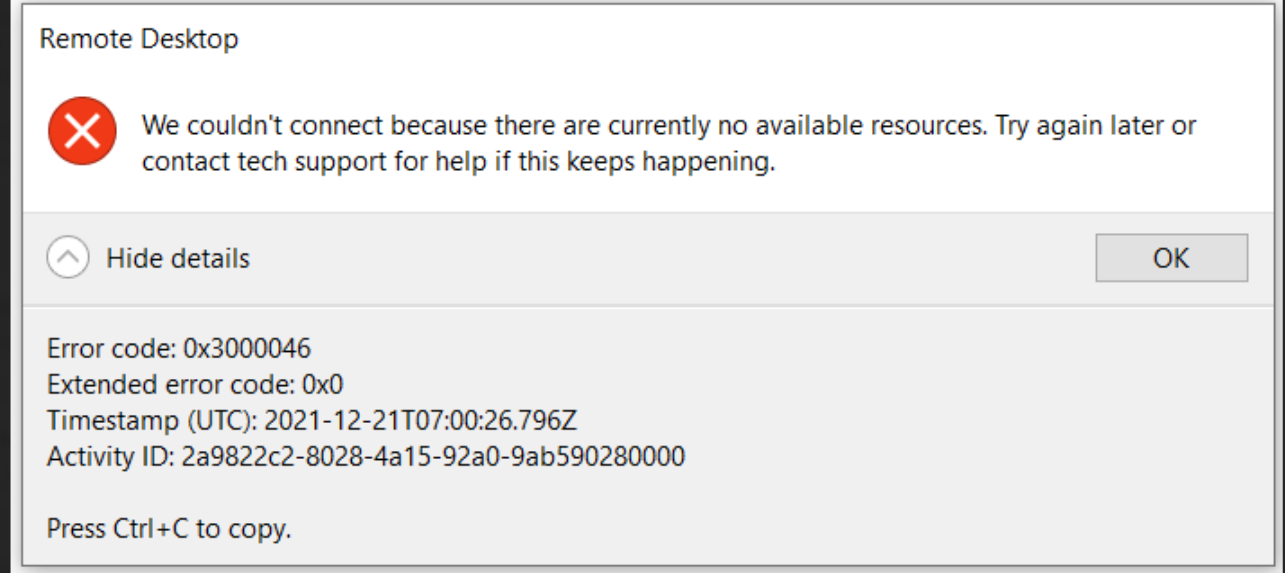
We have also enabled Group policy on the hosts to make sure there are no stale sessions on the VM which disrupt the automation. The only workaround to fix the problem is manually Starting the VM from the Azure portal, which would have been fine if the problem was not recurring or affecting only 1 or 2 users.
Any help/input on how to resolve this would be highly appreciated.
Thanks
Kanishka
Check the "Max session limit" on the host pool properties.
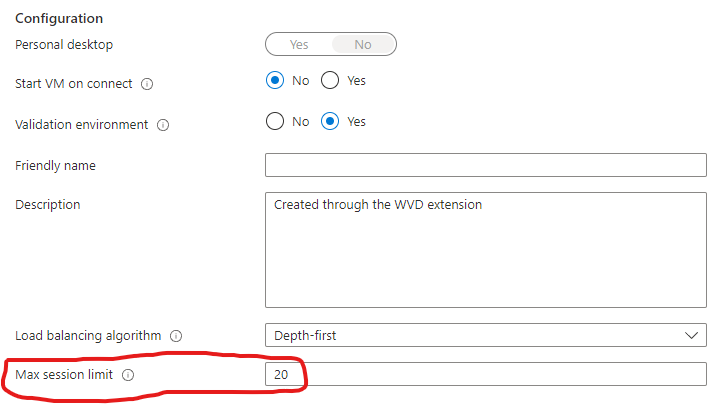

Based on the details and the error shared, it appears that the system thinks that the user has an active session on that session host, but the session host is not connected to the service.
This issue needs deeper investigation, support team need to look at why / how the VM was shutdown such that we did not get any notification.
Hi we currently see the same issue in our scenario we have a personal hostpool with AAD only joined machines.
We have two situations where we see this currently:
Enduser shutdown the machine on the OS level and in azure the vm stays in the status stopped. After that the user get the error 0x300046. If i start the vm over the portal all works good again.
second situation this happens random. VM is in stopped (deallocated) status and user get the same error.
The custom permission is set like this
{
"properties": {
"roleName": "Azure Virtual Desktop Virtualization Start VM on Connect",
"description": "Start AVD VM on Connect",
"assignableScopes": [
"/subscriptions/a1fb5fe4-f5a6-4ade-b7a9-dab0743d2eca"
],
"permissions": [
{
"actions": [
"Microsoft.Compute/virtualMachines/start/action",
"Microsoft.Compute/virtualMachines/read"
],
"notActions": [],
"dataActions": [],
"notDataActions": []
}
]
}
}
On the Subscription level and assigned to the "Windows Virtual Desktop"
Any ideas? I am missing a log to check why it was not working.
same issue here, maxing out session limit doesnt fix this...
were u able to solve this?
Same error and problem with the Windows 365 Frontline machines we work on. Its works fine and can log in and out the whole day. But the next morning need to, first acces the machine from the web and after that its possible to connect from the Remote Desktop app.