We have the same AVD Problem (0x3000046) with pooled VMs. We are using Azure ADDS. When we change the VM-Size it works for some time, then the error comes back and our Users cant work (start the VM). Very disapointing since we used the AVD this way for a long time without problems.
AVD Start On Connect Issue - Error Code 0x3000046
Hi
We have been seeing the error code 0x300046 with AVDs in personal hostpool. This error has started coming up since we enabled Start VM on Connect automation. It seems this automation works fine for couple of users in the hostpool but for the rest we see the below error every morning.
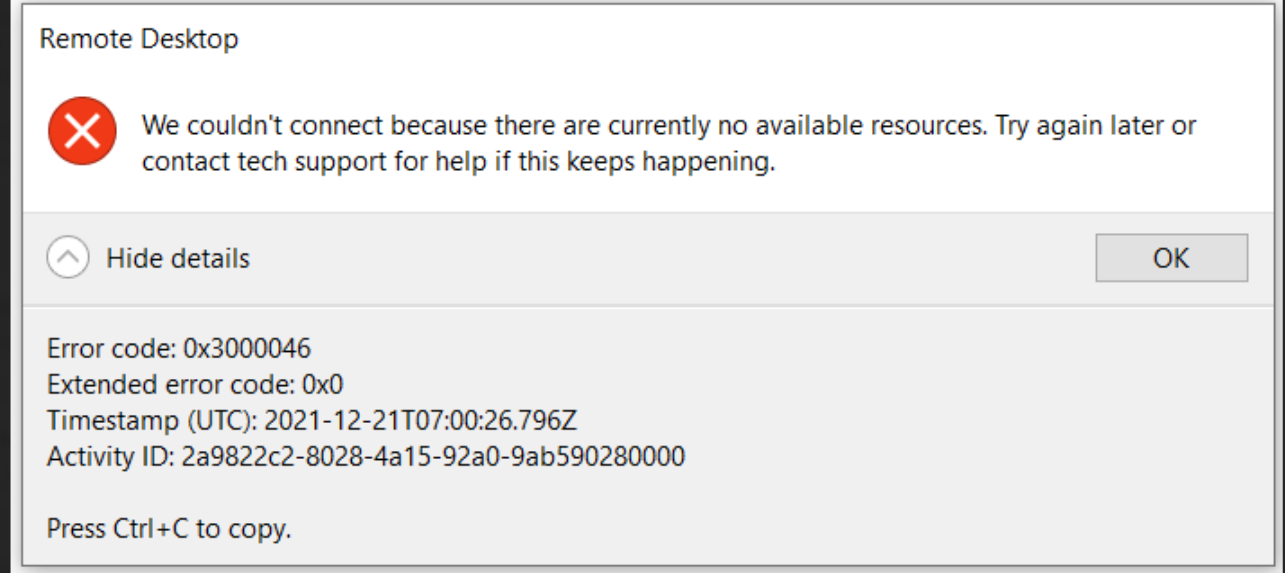
We have also enabled Group policy on the hosts to make sure there are no stale sessions on the VM which disrupt the automation. The only workaround to fix the problem is manually Starting the VM from the Azure portal, which would have been fine if the problem was not recurring or affecting only 1 or 2 users.
Any help/input on how to resolve this would be highly appreciated.
Thanks
Kanishka