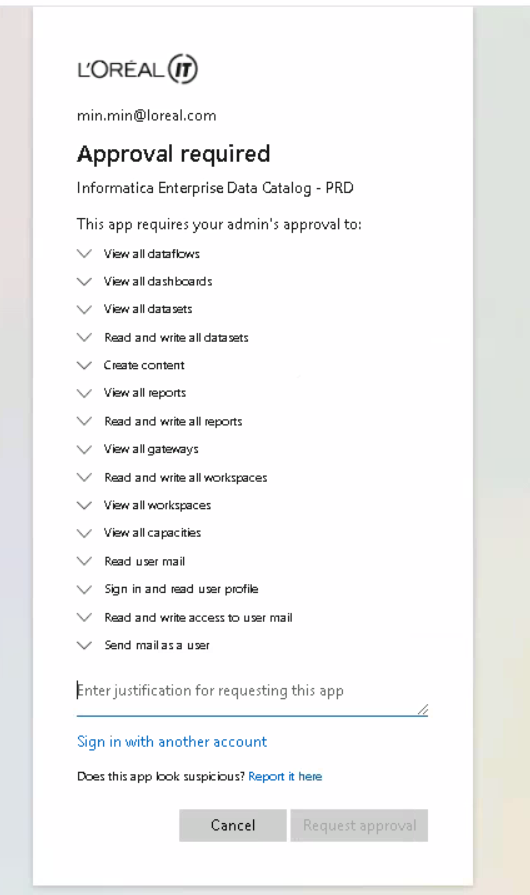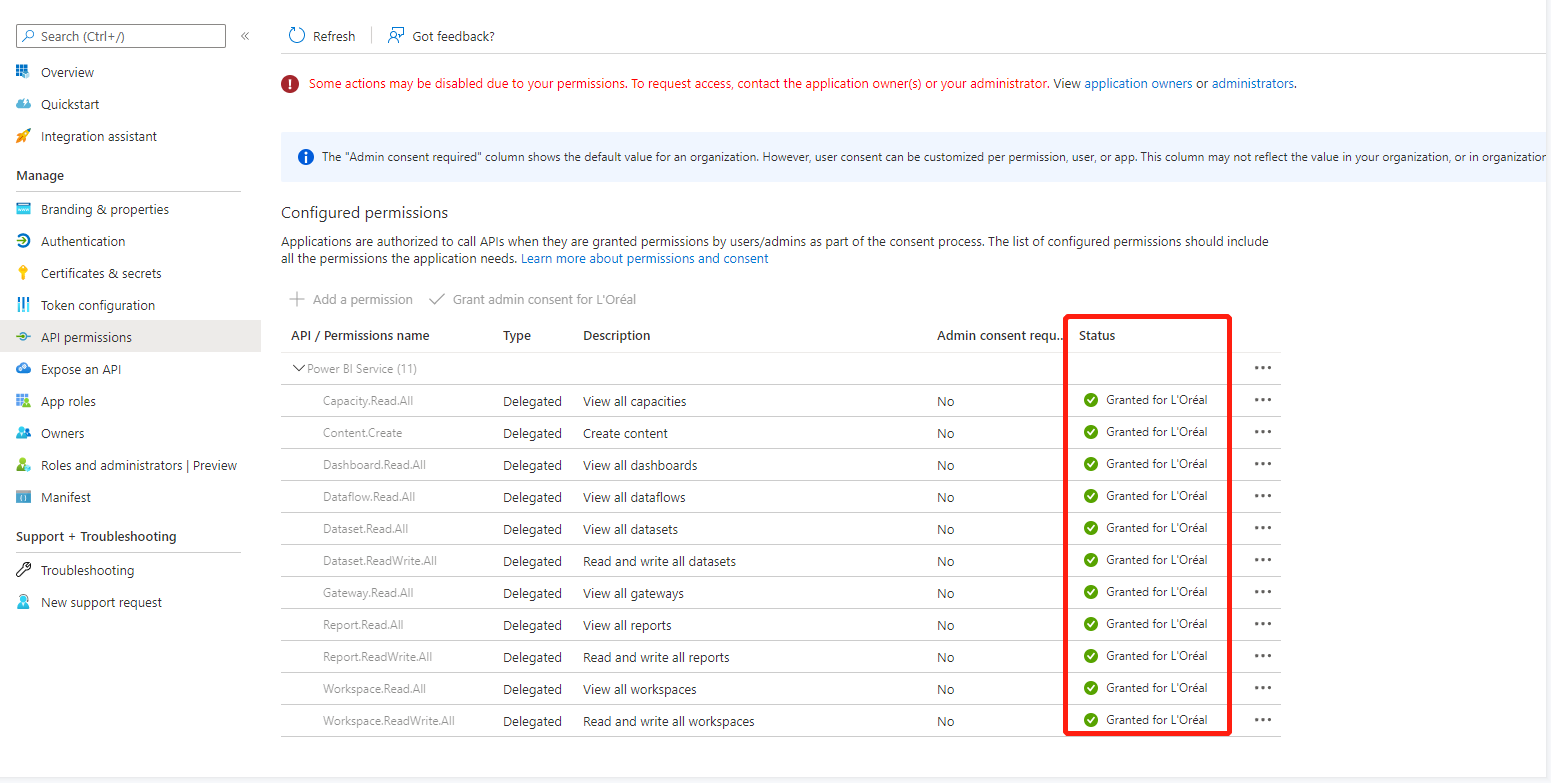Hi @yuqf • Thank you for reaching out.
For certain permissions, admin approval is required. If you don't want the users to provide a justification and wait for admin to approve their requests, you can provide admin consent in advance for the entire organization so that individual user doesn't get the consent prompt.
There are 2 ways to do this:
- Using app registration blade: (If you have Global Admin rights)
- Sign in to Azure Portal using Global Administrator account.
- Navigate to Azure AD > App registrations > Search and open your app > API Permissions > Click on Grant admin consent for your_tenant_name button.
- By constructing the admin consent URL: (If you don't have Global Admin rights)
- Navigate to Azure AD > App registrations > Search and open your app > Copy the Application/Client ID.
- https://login.microsoftonline.com/your_tenant_name.onmicrosoft.com/adminconsent?client_id=\<AppID_from_above_step>.
- Share the URL with the Global Admin of your tenant, who need to sign in and click accept for the consent prompt.
Once admin consent is provided using any of the above methods, users will not be required to provide consent or justification to request access.
Please "Accept the answer" if the information helped you. This will help us and others in the community as well.