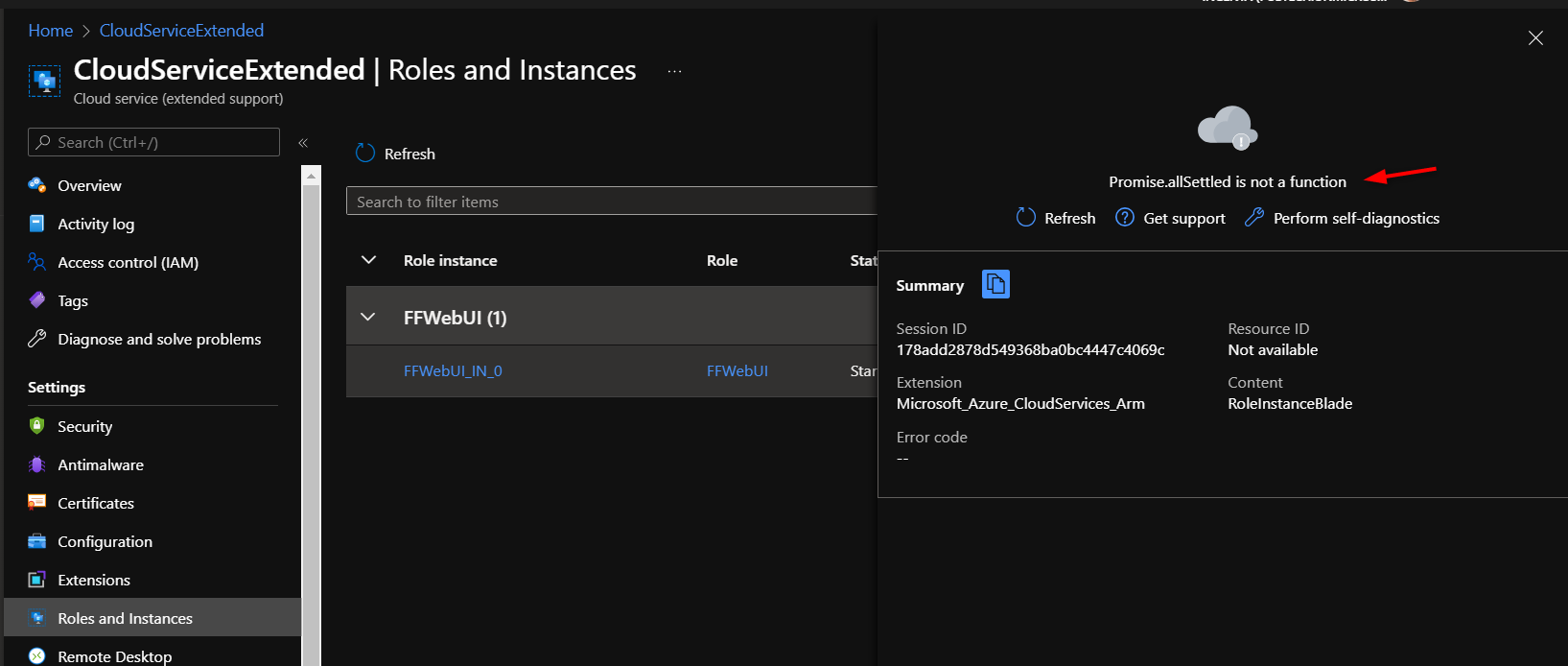Thanks kobulloc.
I had already followed the article you referenced.
I implemented RDP on my cloud service via the Portal technique, after my Cloud Service - Extended Support resource was created.
I've created the resource various ways - not sure which is the most reliable yet:
- Via Publish Cloud Service Extended in VS 2019, VS 2022, and
-` by creating a package in VS 2019, VS 2022 and uploading via the portal
They all created a working Cloud Service, but Remote Desktop did not work properly from the Azure Portal.
My problem with the Remote Desktop blade is I do not get the 'Connect' link at all, just 'Refresh' 'Get Support' and 'Perform Diagnostics'
A work-around I found was to to edit an existing .rdp file with the public IP address of my new Cloud Service - Extended Support, and that allowed me to connect to the cloud service via this modified .rdp.
I will try the Powershell tecnique to implement the RDP extension, and let you know how that goes.