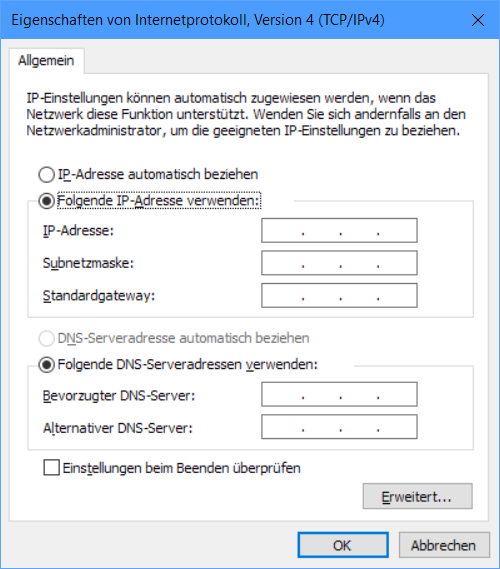It looks like there was a simple answer: After reverting to Windows 10 21H1 I saw that there DHCP was also deactivated for this adapter. I didn't find any hint about that in hours of searching the internet.
The fixed IP is 192.168.137.1, subnet mask 255.255.255.0.
This setting has gone lost during the update.
And the command "netsh wlan show driver" in both Windows versions says that the WLAN driver does not support hosted networks. According to all information I found this means that hosted network does not work with this WLAN adapter. But it works for years already. Maybe it is the standard Windows driver that makes it work.
I will stay with 21H1 for a while because also the graphics driver was not working stable with 21H2.