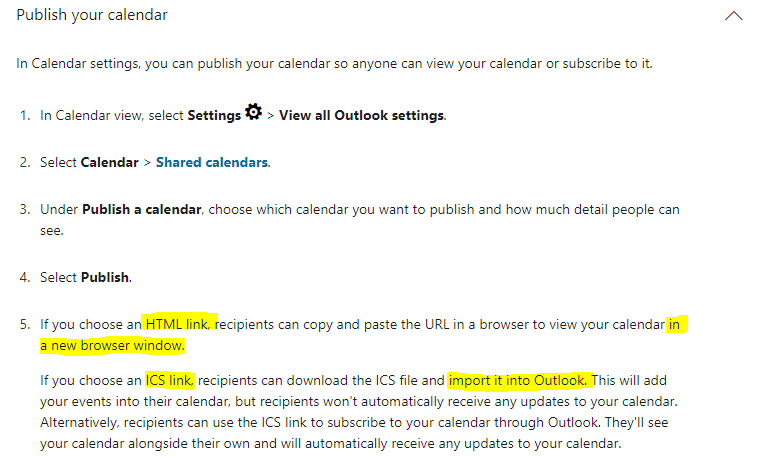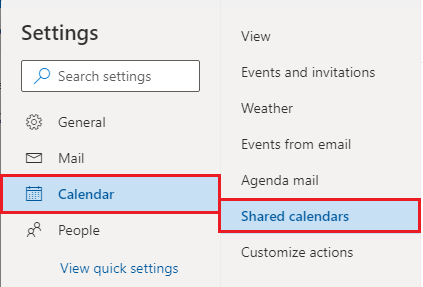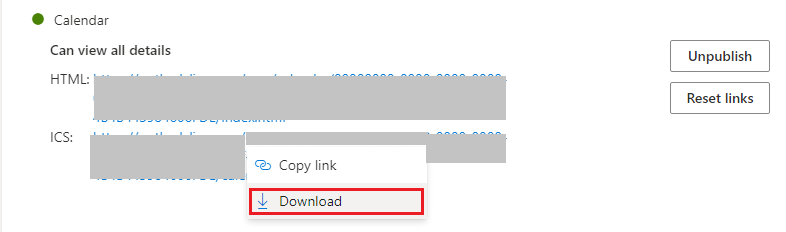Hi @Siddhant Singh ,
Welcome to Microsoft Q&A forum and posting your question here.
In order to verify your issue, did you open the link via Open Calendar > From Internet in the Outlook client?
What's the detailed version of your Outlook client?
Based on my search, I found that the issue is a known one.
Here is an document for your reference: You can't add an Internet calendar in Outlook 2019, Outlook 2016, and Outlook for Office 365
As the document mentioned, you may use Outlook Web App (OWA) to work around the issue.
Because OWA doesn't have this authentication header behavior, so you can open the Internet calendar successfully.
If the answer is helpful, please click "Accept Answer" and kindly upvote it. If you have extra questions about this answer, please click "Comment".
Note: Please follow the steps in our documentation to enable e-mail notifications if you want to receive the related email notification for this thread.