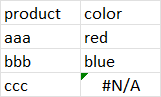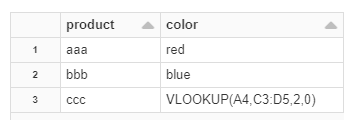Hello @braxx ,
Thanks for the ask and using Microsoft Q&A platform .
Have you tried the options "setErrorCellsToFallbackValues" to check if will help ? I think its will not give you "N/A" as asked but may toggle beyween 0 and 1 . You can read about this more here https://github.com/crealytics/spark-excel#create-a-dataframe-from-an-excel-file
spark.read
.format("com.crealytics.spark.excel") // Or .format("excel") for V2 implementation
.option("dataAddress", "'My Sheet'!B3:C35") // Optional, default: "A1"
.option("header", "true") // Required
.option("treatEmptyValuesAsNulls", "false") // Optional, default: true
.option("setErrorCellsToFallbackValues", "true") // Optional, default: false, where errors will be converted to null. If true, any ERROR cell values (e.g. #N/A) will be converted to the zero values of the column's data type.
.option("usePlainNumberFormat", "false") // Optional, default: false, If true, format the cells without rounding and scientific notations
.option("inferSchema", "false") // Optional, default: false
.option("addColorColumns", "true") // Optional, default: false
.option("timestampFormat", "MM-dd-yyyy HH:mm:ss") // Optional, default: yyyy-mm-dd hh:mm:ss[.fffffffff]
.option("maxRowsInMemory", 20) // Optional, default None. If set, uses a streaming reader which can help with big files (will fail if used with xls format files)
.option("excerptSize", 10) // Optional, default: 10. If set and if schema inferred, number of rows to infer schema from
.option("workbookPassword", "pass") // Optional, default None. Requires unlimited strength JCE for older JVMs
.schema(myCustomSchema) // Optional, default: Either inferred schema, or all columns are Strings
.load("Worktime.xlsx")
My apoloziges I was not able to test it as I am struggling to install the library on the cluster .
Please do let me know how it goes .
Thanks
Himanshu
-------------------------------------------------------------------------------------------------------------------------
- Please don't forget to click on
 or upvote
or upvote  button whenever the information provided helps you. Original posters help the community find answers faster by identifying the correct answer. Here is how
button whenever the information provided helps you. Original posters help the community find answers faster by identifying the correct answer. Here is how - Want a reminder to come back and check responses? Here is how to subscribe to a notification
- If you are interested in joining the VM program and help shape the future of Q&A: Here is how you can be part of Q&A Volunteer Moderators