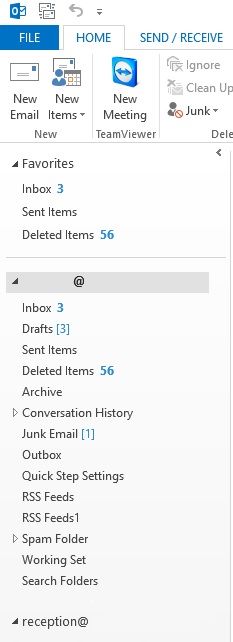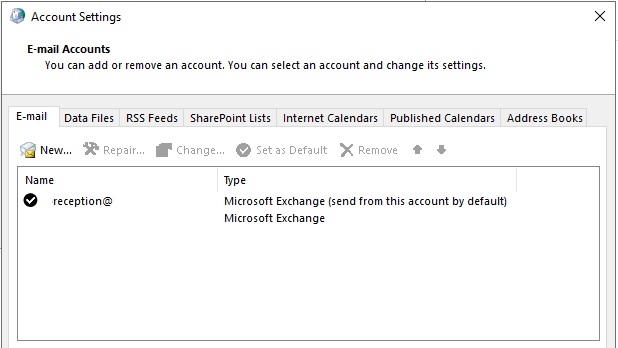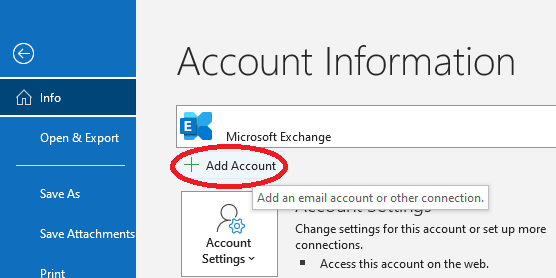Hi @Cloud_Geek_82 ,
Welcome to our forum!
According to your description, I noticed that you have set the licensed shared mailbox as additional mailbox in Outlook profile and made it as default account. As I know, to make it to be default for outgoing emails, you need to select the "Always use the default account when composing new messages" option via File > Options > Mail>Under Send Messages.
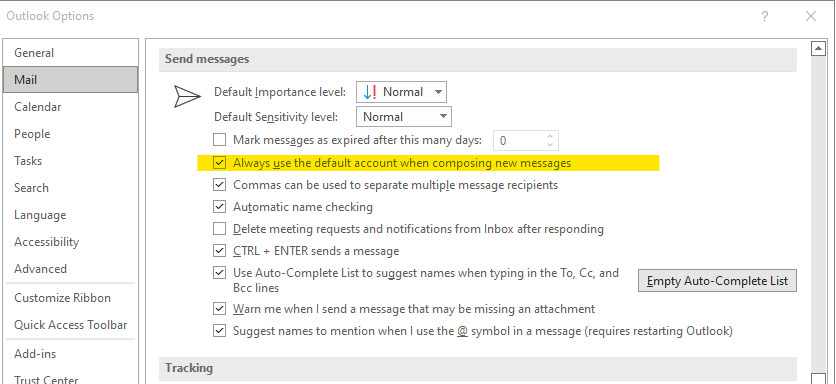
In this way, no matter whether you select the default account before creating a new email, the "From" field in the new email will display the account by default.
Hope to help you!
If the answer is helpful, please click "Accept Answer" and kindly upvote it. If you have extra questions about this answer, please click "Comment".
Note: Please follow the steps in our documentation to enable e-mail notifications if you want to receive the related email notification for this thread.