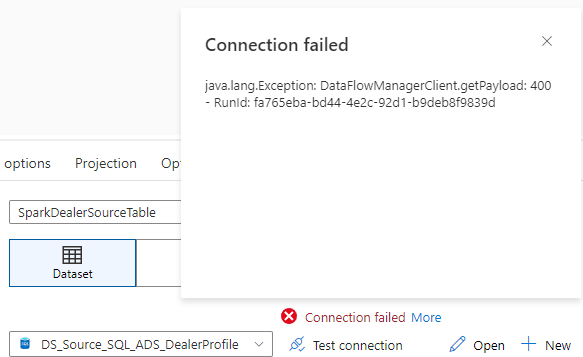Hi @Carlos Parra ,
Thankyou for using Microsoft Q&A platform.
Looks like the issue is credential is invalid. Can you please test if the connections for all of the linked services used in the data flow are successful.
There are several potential reasons which could cause this:
- Configured a Git repo for the factory and used the repo for multiple factories
- The factory has been moved to different resource group/subscription
- Created the linked service in different git branches then merged them together in master branch.
In case everything looks good from your side, I would suggest to try debugging again after few hours and update accordingly so that we can reach out to our internal product team to investigate further.
Hope this will help. Please let us know if any further queries.
------------------------------
- Please don't forget to click on
 or upvote
or upvote  button whenever the information provided helps you.
button whenever the information provided helps you.
Original posters help the community find answers faster by identifying the correct answer. Here is how - Want a reminder to come back and check responses? Here is how to subscribe to a notification
- If you are interested in joining the VM program and help shape the future of Q&A: Here is how you can be part of Q&A Volunteer Moderators