Change the authentication type please:
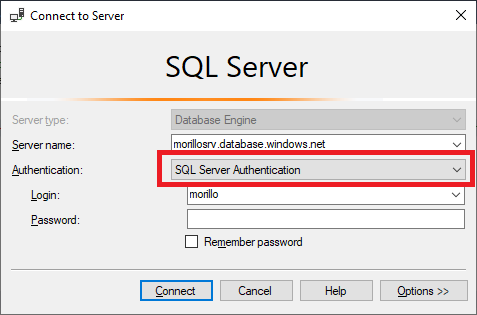
Thank you for your patience.
This browser is no longer supported.
Upgrade to Microsoft Edge to take advantage of the latest features, security updates, and technical support.
Hi,
When trying to log on to my server I get the error "Your client IP address does not have access to the server. Sign in to an Azure Account and create a new firewall rule enable access." After adding the my client address to the Firewall rules the same error popups. When I look in Azure at the firewall setting I see several rows of rules, all with the same ip addresses. I also add the client ip address but no luck. What do I need to change in setting so I can open my database with SSMS.

Change the authentication type please:
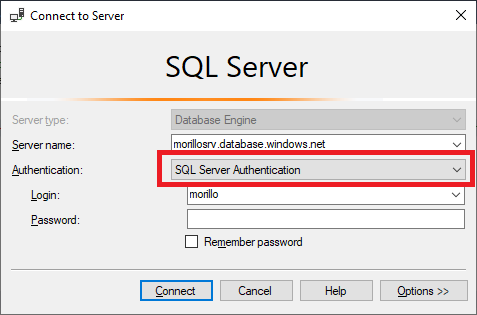
Thank you for your patience.

You cannot use that option "SQL Server Authentication", please try the options higlighted on red below screen, and specially the second option "Acftive Directory - Password".
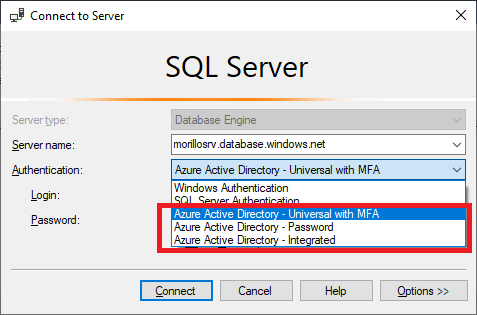
Azure Active Directory - Password gives me following error
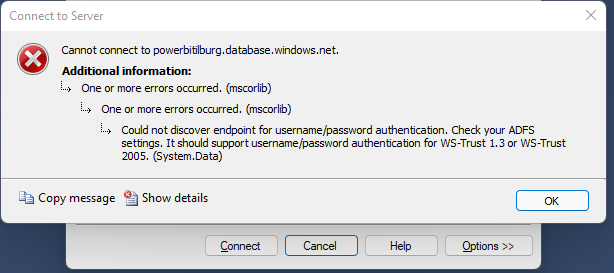

Please append @servername to the login name. Try SQL Server Authentication.
So in this case, the login becomes tom.hovens@Microsoft Corporation .******@powerbitilburg.database.windows.net
a bit closer I think/hope
