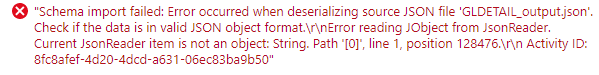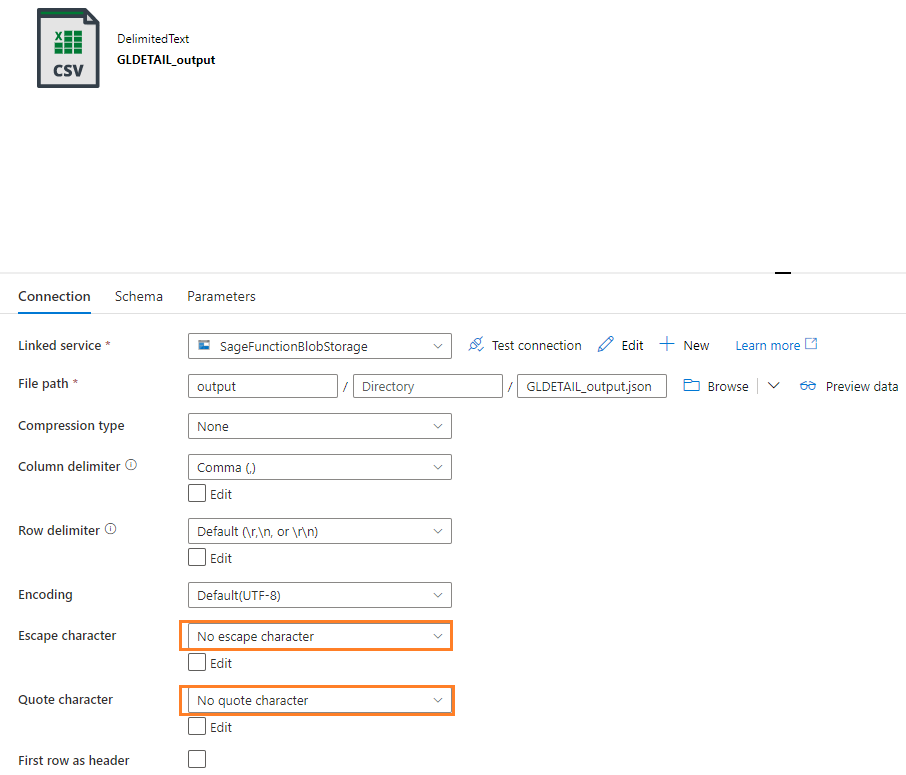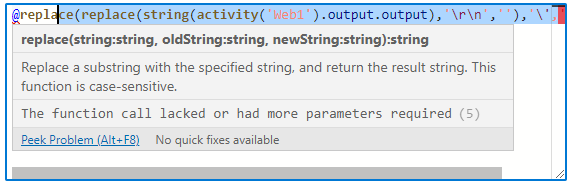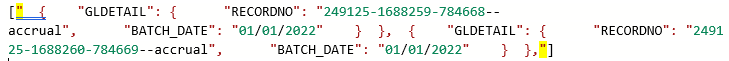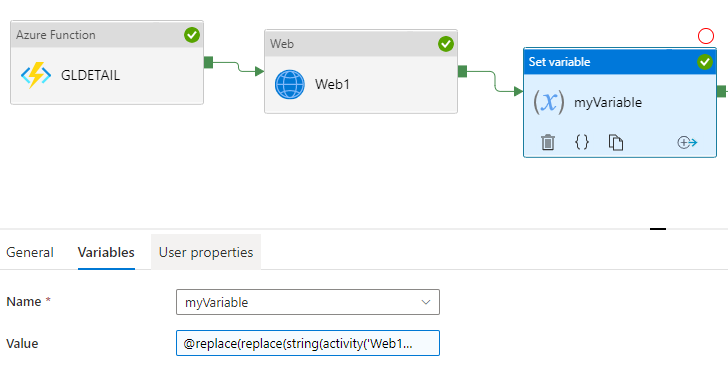Hi @KingJava ,
Thanks for posting question on Microsoft Q&A platform. Could you please confirm the other pipeline which you are mentioning about is same as this query that you posted earlier.
As per my understanding, both the scenarios are using same file named : 'GLDETAIL_output.json' . The error is occurring because the data has landed in JSON file with '\r\n' because of which it won't be treated as a valid JSON file by ADF.
To handle that, we need to make sure the invalid characters are removed before landing to .json file.
Could you please try using the below code in the set variable activity that you used after Azure function
@replace(replace(string(activity('APBILL').output.Response),'\r\n',''),'\','')
Hopefully, this will remove the unwanted characters before hand and we should possibly be getting a valid JSON that will avoid the error.
Hope this will help. Please let us know if any further queries.
------------------------------
- Please don't forget to click on
 or upvote
or upvote  button whenever the information provided helps you.
button whenever the information provided helps you.
Original posters help the community find answers faster by identifying the correct answer. Here is how - Want a reminder to come back and check responses? Here is how to subscribe to a notification
- If you are interested in joining the VM program and help shape the future of Q&A: Here is how you can be part of Q&A Volunteer Moderators