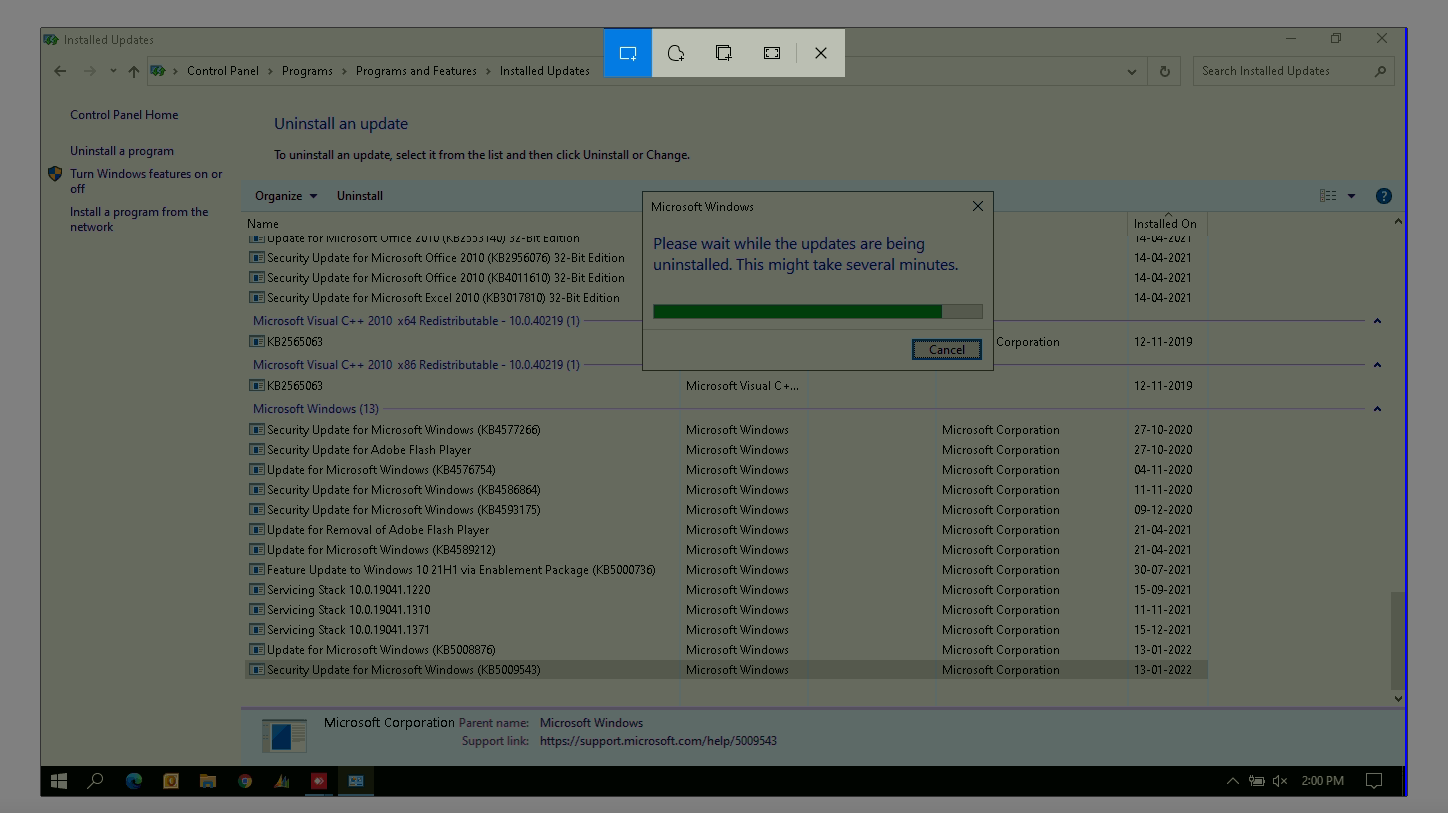I have hundreds of users with the issue on Win10 and it's still not fixed. I've tried to get the hot fix from catalog but it won't install. The fix doesn't appear as optional download in windows update either.
Can't connect to any VPN after today's Windows Updates / Windows 11
I'm now getting this error trying to connect to VPN on Windows 11: The L2TP connection attempt failed because the security layer encountered a processing error during initial negotiations with the remote computer.
I've noticed this on 2 Windows 11 laptops (one personal and another for work). Both have been updated today and no longer able to connect to a couple VPNs.
2022-01 Cumulative Update for Windows 11 for x64-based Systems (KB5009566)
Anyone else? Anyone know how to fix it other than uninstalling the update?
34 answers
Sort by: Most helpful
-
-
Wayne Schoeman 1 Reputation point
2022-02-02T15:14:19.617+00:00 change the type to pptp
-
Nate Craig 1 Reputation point
2022-02-04T02:42:35.41+00:00 I deployed the manual patches today on windows 10 devices.
after deployment they still would not connect.after a little of trial and error
once the new KB is installed
i had to go into device manager Windows =+X
remove all the WAN miniport connectors under Network Adapters
and scan for hardware changes to reinstallafter the reinstall they all started connecting to the VPN's again
Hope this helps.
-
Brain Miller 0 Reputation points
2024-01-23T10:17:50.8866667+00:00 Facing the same error